
Just checking if there's any progress or updates?
--please don't forget to upvote and Accept as answer if the reply is helpful--
This browser is no longer supported.
Upgrade to Microsoft Edge to take advantage of the latest features, security updates, and technical support.
One of the domain controllers is on an isolated network. How to exclude requests from a user's PC to a DNS server located in an isolated network.

Just checking if there's any progress or updates?
--please don't forget to upvote and Accept as answer if the reply is helpful--
Applied the ds locator policy to my computer did not help. As before, the domain name is pinged randomly to all domain controllers
ipconfig /all
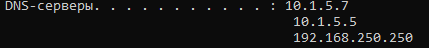
ping my domain
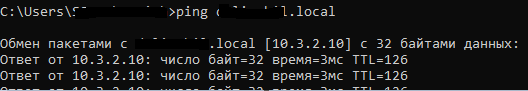
nslookup my domain
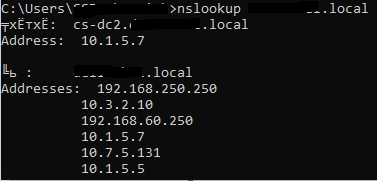
Weights and priorities are set.
Maybe somewhere else I need to configure?
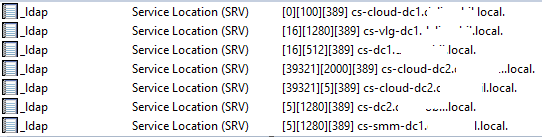

Might also check the sites and subnets topology is correct.
https://www.rebeladmin.com/2015/02/why-active-directory-sites-and-subnets/
--please don't forget to upvote and Accept as answer if the reply is helpful--
Hi,
Let's make the questions more clearly.
1, nslookup domainname will list all the DCs those have DNS records
It is an expected behavior.
When you run this command, the clients will query the DNS server it can contact to (in its local site).
The DNS server have the records for all the DCs.
The DNS server will response all the IP address it has to the clients no matter the clients can contact them or not.
So, the result of the command: nslookup domainname doesn't mean the clients use all of them as DNS servers.
It is suggested to capture the network package to find out which the DNS server was the client used.
Feel free to let me know, if i misunderstand you.
Best Regards,

Just checking if there's any progress or updates?
--please don't forget to upvote and Accept as answer if the reply is helpful--