
If this is for ObjectListView then you need to add a reference to your project followed by adding a using statement to form1.
This browser is no longer supported.
Upgrade to Microsoft Edge to take advantage of the latest features, security updates, and technical support.

Dear All, I am learning "ObjectListView" by working with the examples (http://objectlistview.sourceforge.net/cs/blog4.html#blog-rearrangingtreelistview). However the following error is shown.
The type or namespace name 'ModelWithChildren' could not be found
Could anybody tell me how to solve it?
TIA
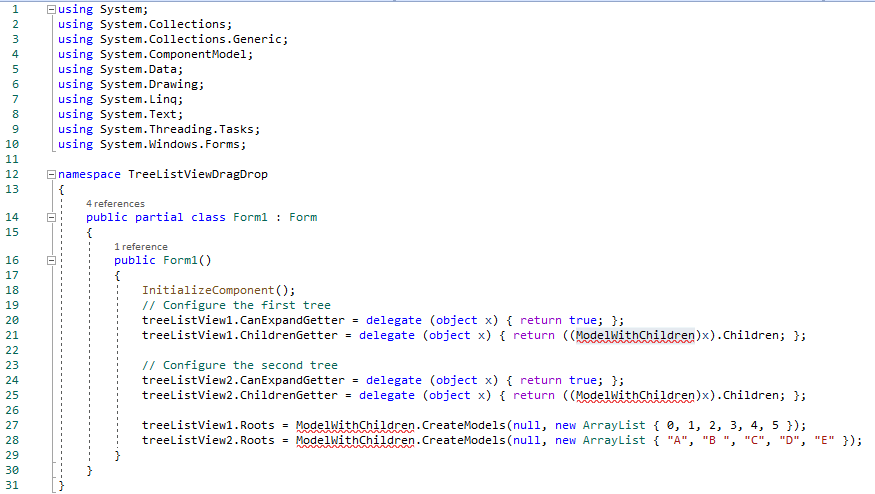
The source code is as follows.
using System;
using System.Collections;
using System.Collections.Generic;
using System.ComponentModel;
using System.Data;
using System.Drawing;
using System.Linq;
using System.Text;
using System.Threading.Tasks;
using System.Windows.Forms;
namespace TreeListViewDragDrop
{
public partial class Form1 : Form
{
public Form1()
{
InitializeComponent();
// Configure the first tree
treeListView1.CanExpandGetter = delegate (object x) { return true; };
treeListView1.ChildrenGetter = delegate (object x) { return ((ModelWithChildren)x).Children; };
// Configure the second tree
treeListView2.CanExpandGetter = delegate (object x) { return true; };
treeListView2.ChildrenGetter = delegate (object x) { return ((ModelWithChildren)x).Children; };
treeListView1.Roots = ModelWithChildren.CreateModels(null, new ArrayList { 0, 1, 2, 3, 4, 5 });
treeListView2.Roots = ModelWithChildren.CreateModels(null, new ArrayList { "A", "B ", "C", "D", "E" });
}
}
}

If this is for ObjectListView then you need to add a reference to your project followed by adding a using statement to form1.