Hi ,
Welcome to our new Microsoft Q&A Platform.
We can save space by cleaning windows' winsxs folder. If you want a more thorough view of how much space the WinSxS folder is taking up and the option to clean up unneeded files, use the following Command Prompt:
dism.exe /online /cleanup-Image /analyzeComponentstore
As the picture below:
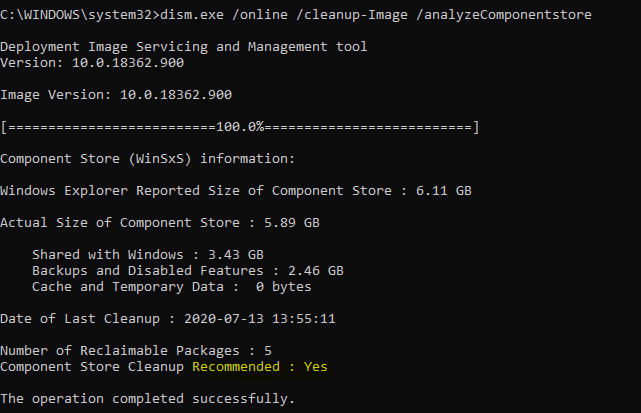
It could take a few minutes for the DISM tool to analyze the folder. When it's done, you'll see size details of the components in the WinSxS folder and, at the bottom, a recommendation to clean it up or not.
If recommended, clean up the folder using this command in the Command Prompt: Dism.exe /online /Cleanup-Image /StartComponentCleanup
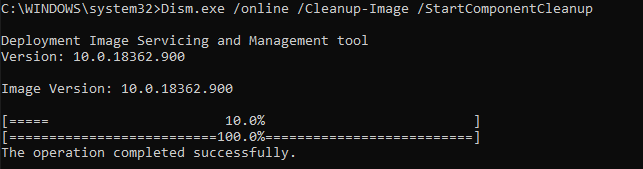
The other way to free up C drive space is to transfer the saved big files, installed big programs to another hard drive.
Here are some useful tips that you should grad as a guide to re-manage your hard drive:
- Leave 120GB or more space to system C: drive.
- Install big programs and software to non-system partition, like D: or E:
- Save large files to non-system partition or external storage devices.
- Clear temporary files, junk files regularly.
>>Also the problem of usb some times when closing and pulling tells me that there is a program running on it
Based on my understanding, your issue is when you pull a USB flash drive ,then you will get a message that you can't remove the drive because some programs are using it. Please feel free to let me know if my understanding is wrong.
You can find the progress in the Event Viewer -> Windows Logs -> System.
Example:
The application \Device\HarddiskVolume1\Program Files\Security\AVAST Software\Avast\AvastSvc.exe with process id 2080 stopped the removal or ejection for the device USB\VID_0BC2&PID_2300\2GH4ER2Z____.
Then you can end the process in task manager.
Hope this can help you.
Best Regards,
Candy

 (c). It is full. Try it to clean the disk. However, the problem still exists. Is it possible for someone to help me with that? Please, I am talking about Windows 10 Pro. Also the problem of usb some times when closing and pulling tells me that there is a program running on it. Thank you
(c). It is full. Try it to clean the disk. However, the problem still exists. Is it possible for someone to help me with that? Please, I am talking about Windows 10 Pro. Also the problem of usb some times when closing and pulling tells me that there is a program running on it. Thank you 