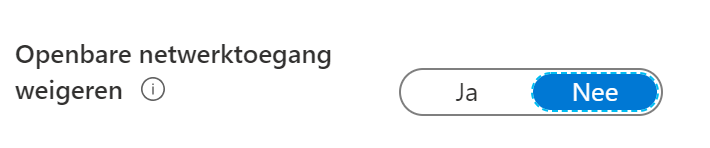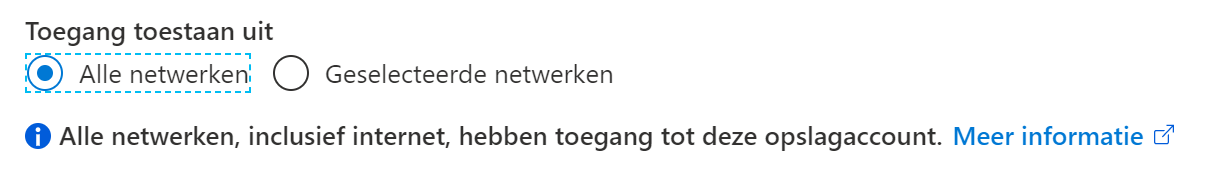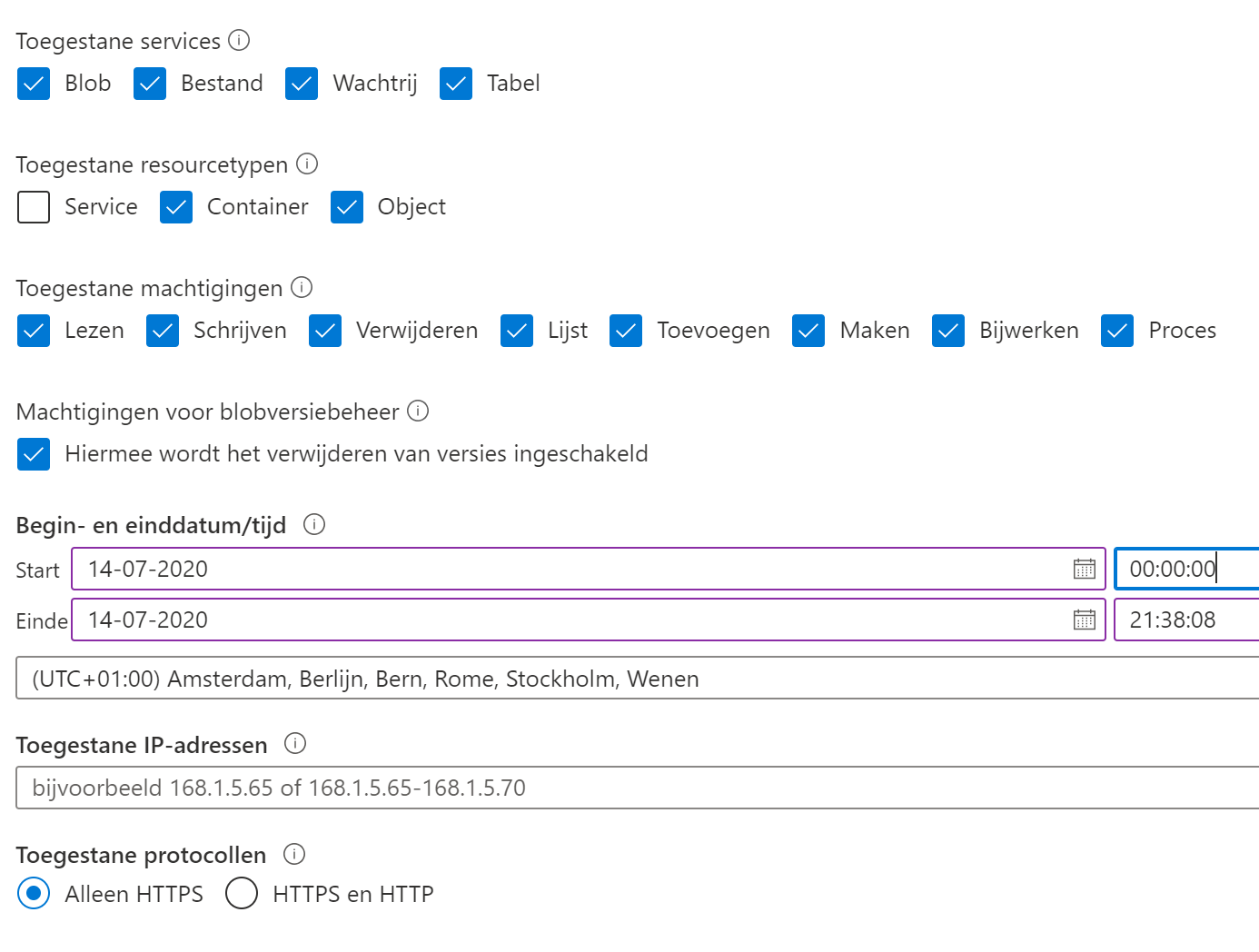Hi @JacobusWooning-0564 - Are you working with Azure SQL Database or are you working with Azure Synapse Analytics with the SQL on-demand (preview) feature?
The OPENROWSET function is available in both SQL engines but behaves a little differently when it comes to creating the DATASOURCE and FORMAT values and supporting property values based upon the specific data source being used (see table). In the case of Azure SQL Database, please see: Using OPENROWSET with the BULK Option
If you are working with the Azure Synapse Analytics and the SQL on-demand, please specifically look at the storage account to ensure it is compatible with the protocol. OPENROWSET is a SQL Server level feature and is the same function in the case of Azure Synapse Analytics and Azure SQL Database but the DATASORCE requires the correct mix of parameters based upon the storage account and FORMAT being passed.
And yes, you will need to Allow Azure access on both the SQL Server and on the storage account, along with any SAS token required, based upon permissions set on the container. In rare cases you will need to explicitly set the IP address of the storage account in the firewall for the SQL Server instance.
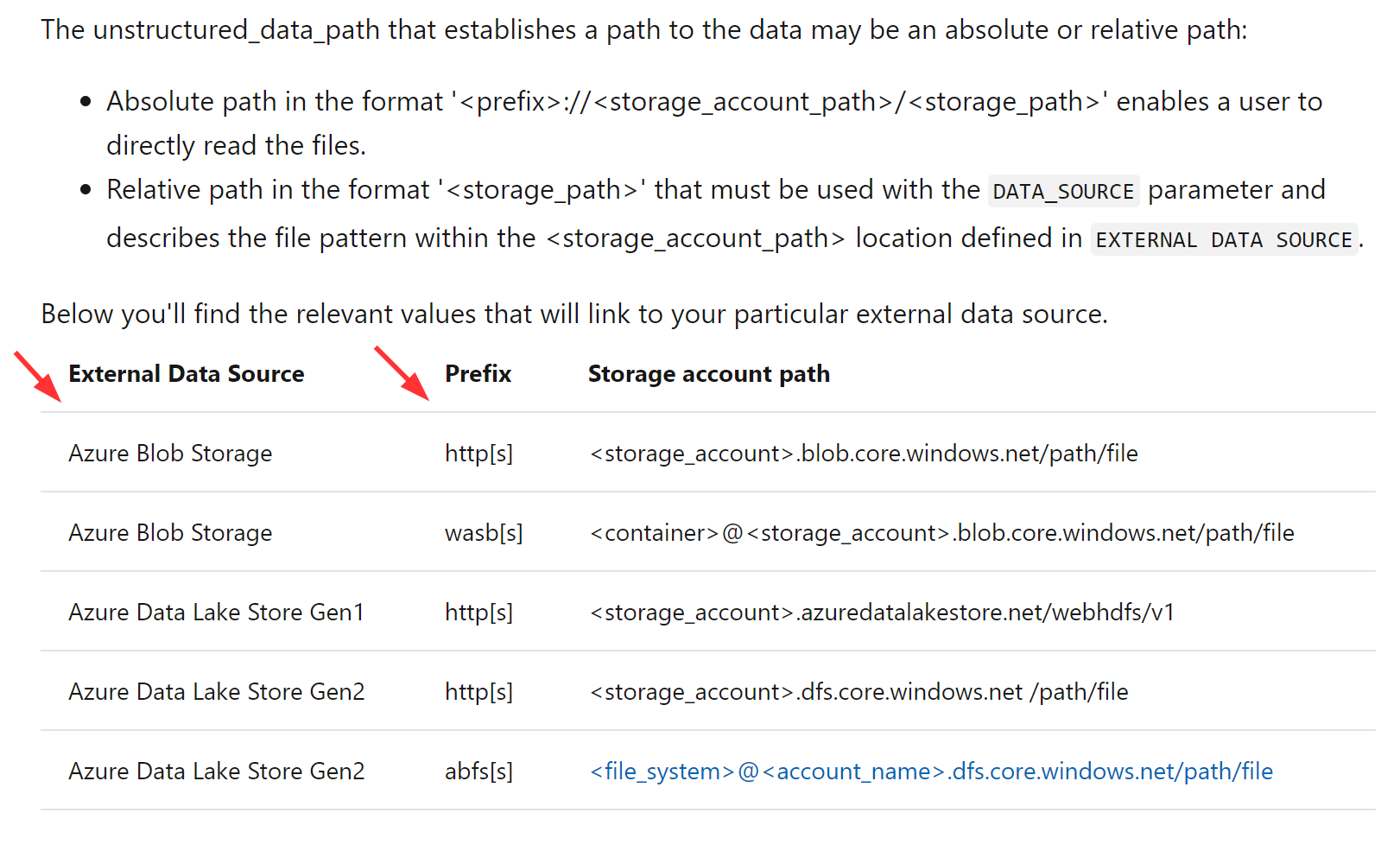
Please let me know if you still have outstanding questions or issue with this deployment.
Regards,
Mike