Hi @Sushant Parihar ,
Welcome to Microsoft Q&A forum and thanks for your query.
As @Nandan Hegde pointed, from the error message it is an issue related to your blob access permission.
Also please check your blob storage “Firewalls and virtual networks”. If Selected networks is checked, please try checking All networks. If you want to enable firewall then please make sure to whitelist the IP's that need to access your storage account.
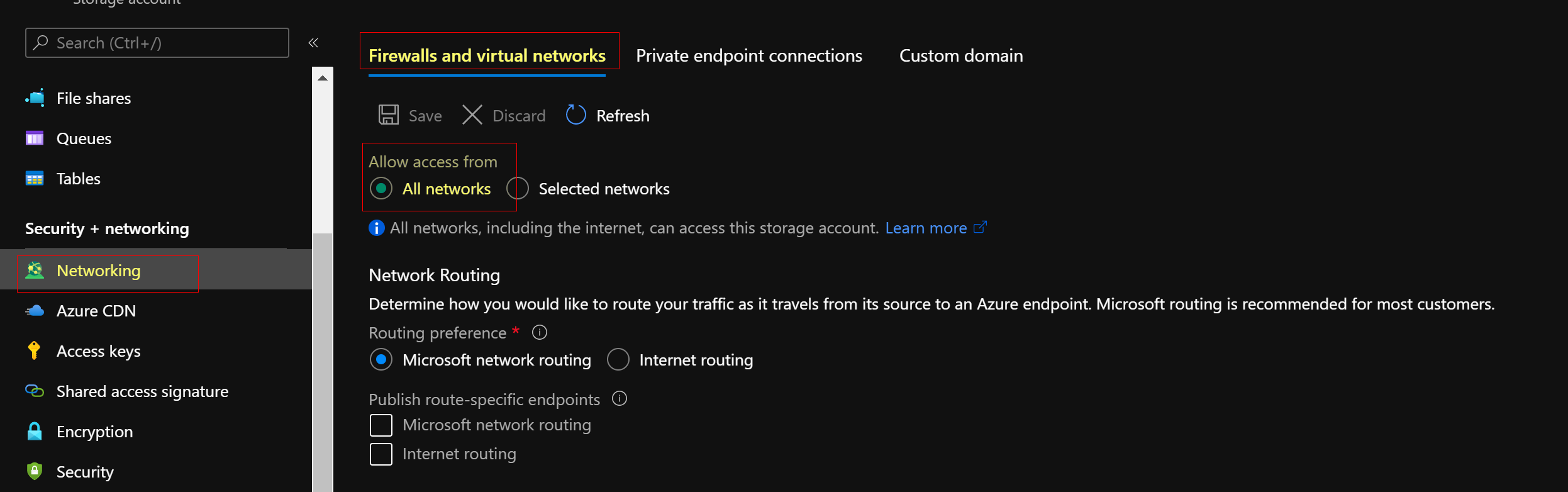
In case if you are using Service principal authentication, make sure to grant the service principal proper permission in Azure Blob storage. For more information on the roles, see Use the Azure portal to assign an Azure role for access to blob and queue data.
- As source, in Access control (IAM), grant at least the
Storage Blob Data Readerrole. - As sink, in Access control (IAM), grant at least the
Storage Blob Data Contributorrole.
Reference documents:
- If it is Azure Storage please refer to this doc for more info - Copy and transform data in Azure Blob storage by using Azure Data Factory
- If it is Azure Data lake storage gen2 then please refer to this doc for more details - Copy and transform data in Azure Data Lake Storage Gen2 using Azure Data Factory
Hope this info helps. Do let us know how it goes or if you have further query.
----------
Please don’t forget to Accept Answer and Up-Vote wherever the information provided helps you, this can be beneficial to other community members.
