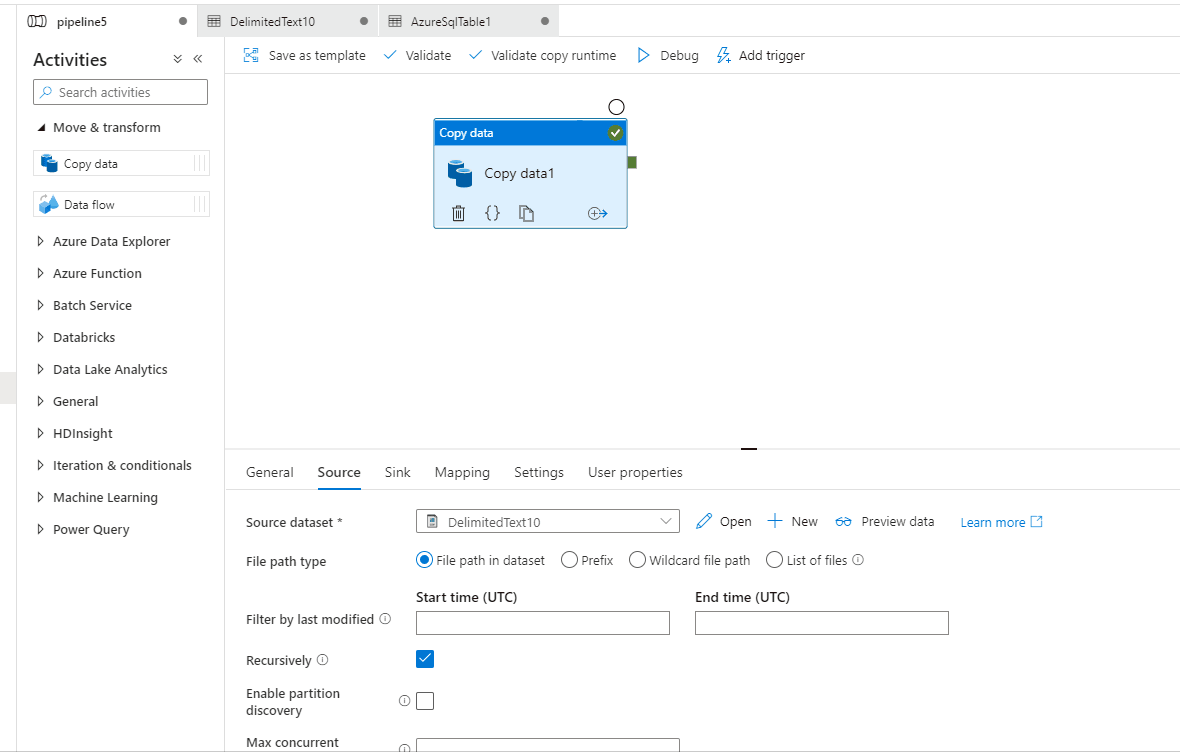Hi there
I'm trying to create copy activities where the source table is replicated into the Sink database, and the table is created according to what is in the Source. I know there is the "Auto create table" option when making the copy activity, but when I check this, it still tells me that I need to select a Sink table. This is exactly what I'm trying to avoid, as I want it to replicate the Source table in my Sink database, and I would expect that is what auto create table is supposed to do?
How do I get the copy activity to replicate the Source table without having to create the table manually in my Sink database?
Kind regards