Hi @Chriskw29
Please try increasing timeout for ECP to resolve your issue above.
PLease Launch Command Prompt using Elevated Mode and ran the following commands:
C:\windows\system32\Inetsrv\
Appcmd add backup "BackupTimeOut"
Appcmd set config "Default Web Site/ecp" -section:httpRuntime -executionTimeout:2400
Appcmd set config "Exchange Back End/ecp" -section:httpRuntime -executionTimeout:2400
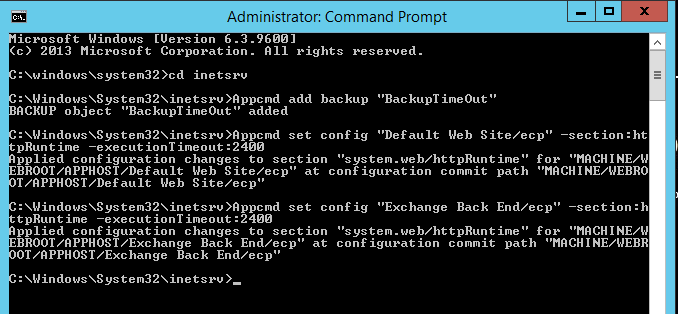
Like the discussion in this similar thread: Exchange 2013 Request timeout when trying to edit Distribution group
Please Note: Since the web site is not hosted by Microsoft, the link may change without notice. Microsoft does not guarantee the accuracy of this information.
If that does not work your server is most likely overloaded and needs to have more resources allocated to the VM.
Check for Mailbox Database corruption errors in the event logs on the Exchange server
If an Answer is helpful, please click "Accept Answer" and upvote it.
Note: Please follow the steps in our documentation to enable e-mail notifications if you want to receive the related email notification for this thread.