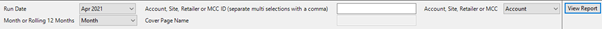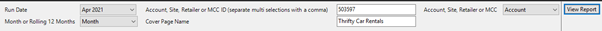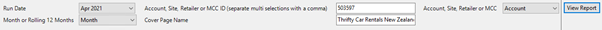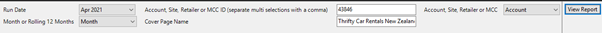I have a report where the title was set based on 2 of my parameters. I would now like to set that title as a default and allow the user to overtype it.
So, parameter 1 is an ID of an Account, Site or Retailer. Parameter 2 is a pick list of Account, Site or Retailer so the code knows what the ID refers to (as some sites have the same number as accounts). A dataset takes those 2 values and returns EntityName.
I have now added a parameter called @EntityName which I have given a default value of EntityName from that dataset.
This appeared to work well for the first value I entered. The derived name appeared in the parameter box, I overtyped it with a new value which appeared correctly as the title of my report.
I then tried typing a new Account ID in but it didn't refresh the value in the EntityName parameter like I was expecting so it remained as the overtyped value.
I wondered if this was down to the Advanced Option of the parameter which I changed to Always Refresh. That didn't work so I tried setting the same thing for the ID column guessing that this might cause all data to be refreshed but that didn't work, either.
Is what I'm trying to do possible and if so, how?
These are my parameters before I enter anything.
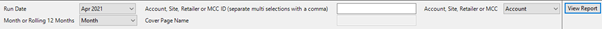
If I enter an account number and press tab, the Cover Page Name is filled in.
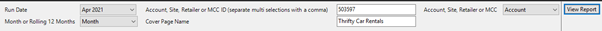
I can then overtype it with the value I want to show and run the report.
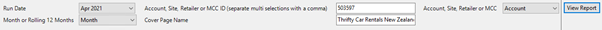
I then change the account number to something else but when I press tab, the value in the Cover Page Name is not refreshed for the new details.
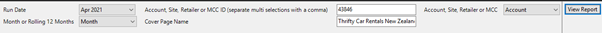
My definition of the parameter that has the prompt Cover Page Name has a default value set from a dataset that has the Account Site Retailer parameters as inputs and will set the Value field based on those which seems to happen when I enter the first Account value but doesn't happen subsequently.
Changing the refresh setting to Always on the Cover Page Name parameter doesn't make any difference.
It is difficult to make this a cascading parameter, I think, as the logic that sets the Cover Page Name is quite complex and is in a stored procedure.
Does that make it any clearer what I'm trying to achieve?