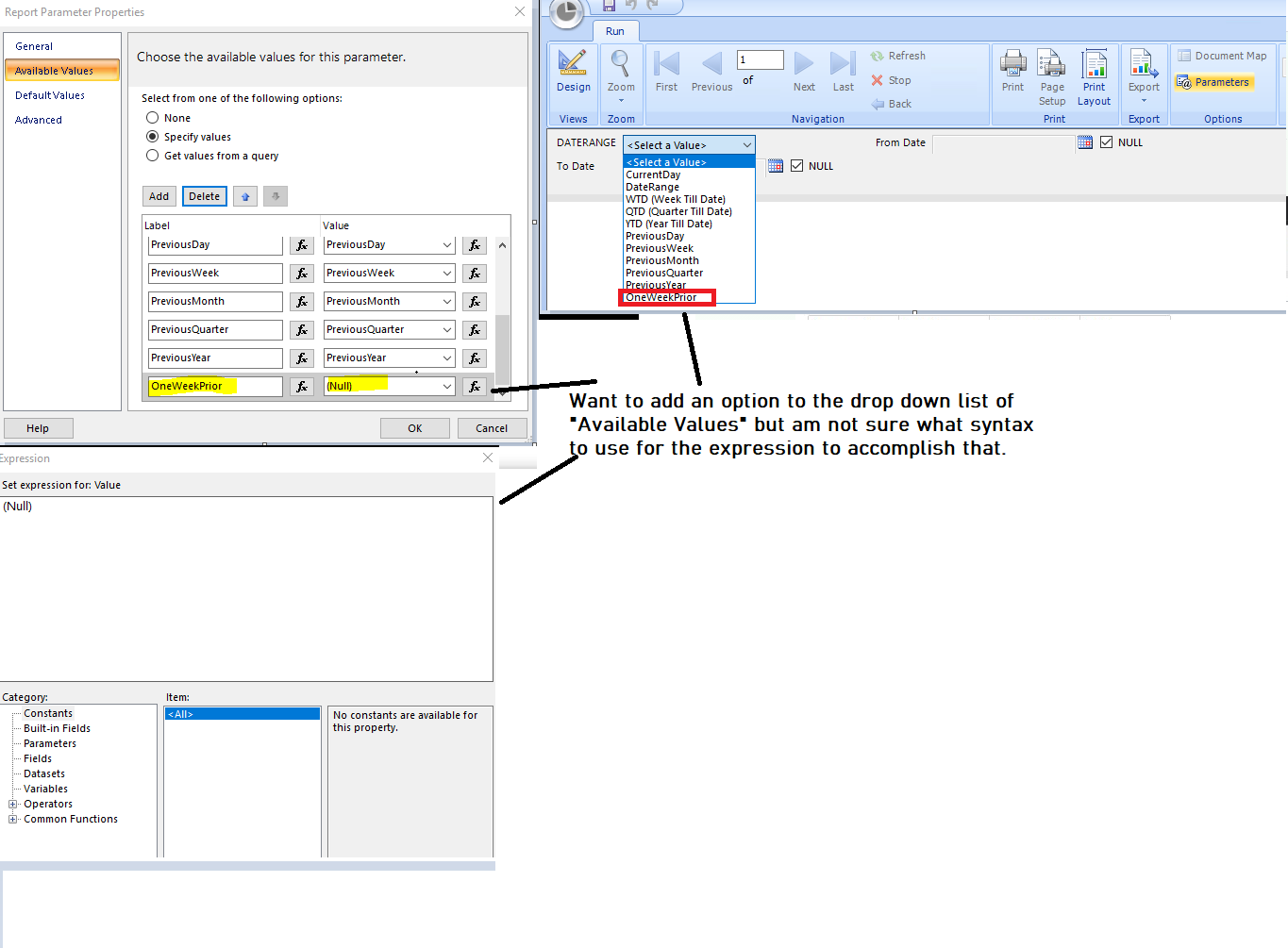Hi @Patricia Y ,
You need to set two parameters, the Startdate and the Enddate.
Regarding the start date, you can set and use Calendar, or you can choose to manually enter the date.

For the date seven days ago, you can use the expression:
=DateAdd("d",-7,CDate(Format(Today(), "MM/dd/yyyy")))

For how to add parameters, please refer to: Tutorial: Add a Parameter to Your Report (Report Builder).
Best Regards,
Joy
If the answer is helpful, please click "Accept Answer" and upvote it.
Note: Please follow the steps in our documentation to enable e-mail notifications if you want to receive the related email notification for this thread.