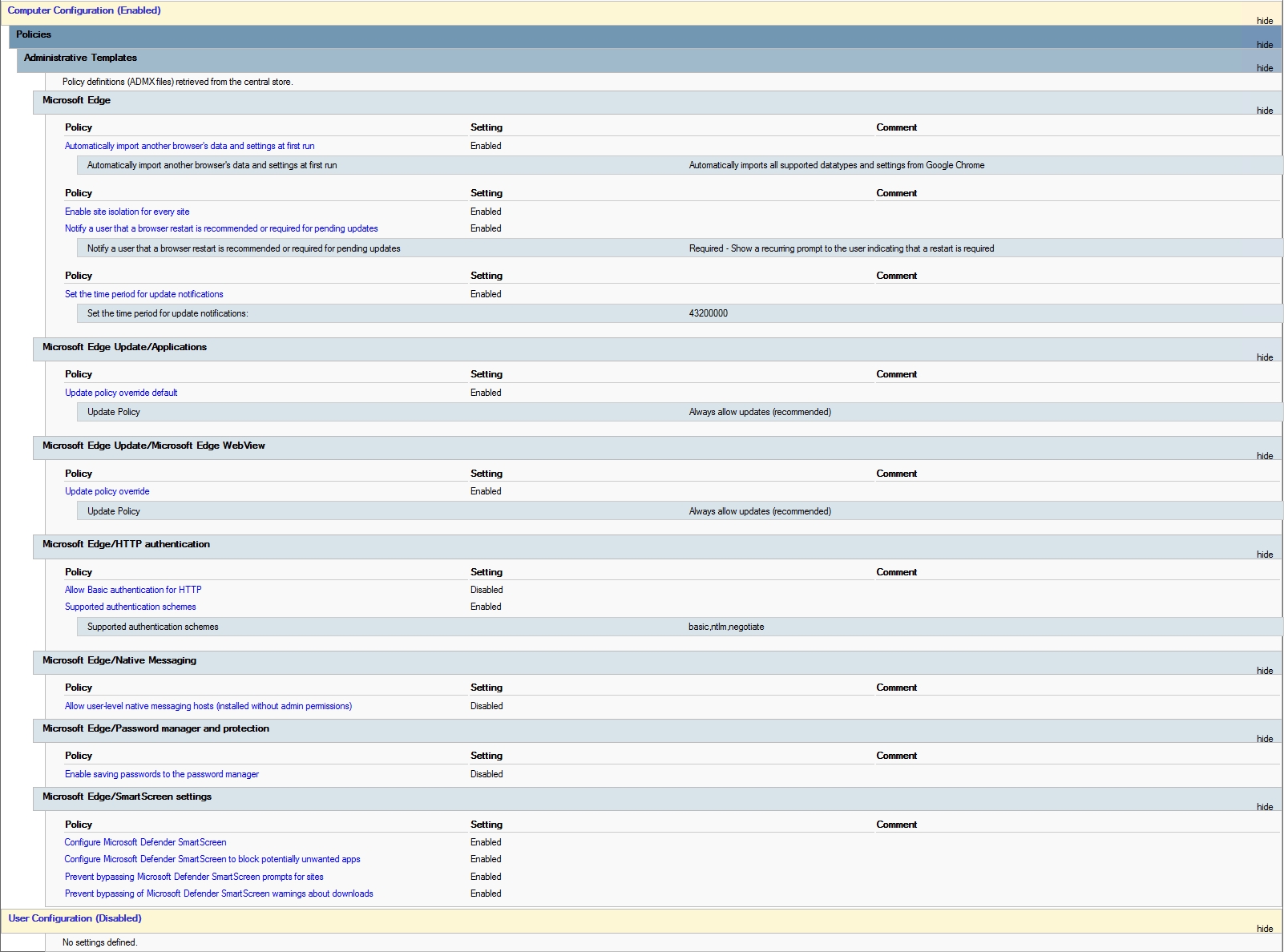I can reproduce what you said. I think it's not an issue but a default behavior on Windows Server. When you install the app on server, actually you install only one app and different users all have access to that app.
When different users use Edge on the server, they're just opening different instances of the main Edge process. Edge needs to restart the browser to complete installing the updates, so you can choose an off-work time to close all Edge instances of all users on the server to completely close Edge, then open Edge using whatever user account. It will complete updating and Edge will be up to date on all user accounts.
If the response is helpful, please click "Accept Answer" and upvote it.
Note: Please follow the steps in our documentation to enable e-mail notifications if you want to receive the related email notification for this thread.
Regards,
Yu Zhou