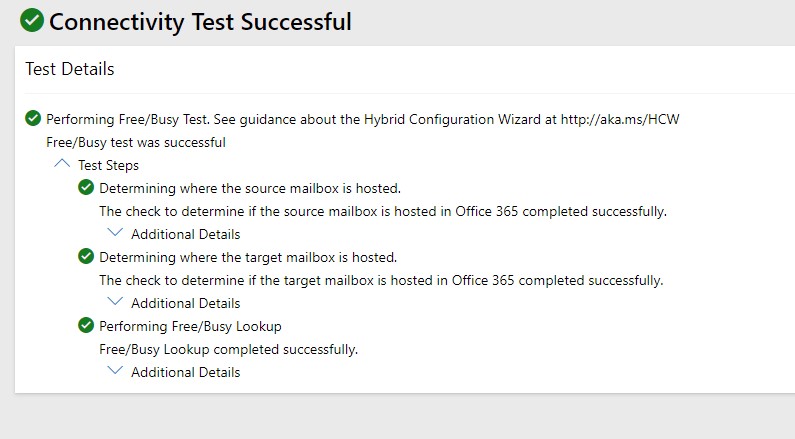What's your on-prem Exchange server CU version? And where are your users located now, on-prem or cloud?
Could you please share the result of the below command in your on-premise organization
Get-OrganizationRelationship | FL Identity, TargetSharingEpr
I see the error that free/busy information for some mailboxes which were recently moved to O365 is not available, and will get the similar error log like yours.
That issue is caused by Office 365 Autodiscover service which returns incorrect endpoint for calendar sharing for some mailboxes. To fix the issue you could configure TargetSharingEpr property in Organization relationship in your on-premise organization. It will force connection directly to correct O365 endpoint without using Autodiscover.
Set-OrganizationRelationship -Identity "On Premises to Exchange Online Organization Relationship" -TargetSharingEpr "https://outlook.office365.com/ews/Exchange.asmx"
In addition, have you checked the freebusy result in ExRCA tool, does it return any error information?
https://testconnectivity.microsoft.com/tests/FreeBusy/input
Here is also an article introduces about Demystifying Hybrid Free/Busy: Finding errors and troubleshooting
If an Answer is helpful, please click "Accept Answer" and upvote it.
Note: Please follow the steps in our documentation to enable e-mail notifications if you want to receive the related email notification for this thread.