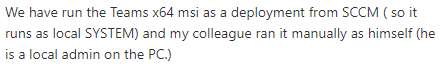@Mike G ,
Do you mean that only Teams cannot be installed even when you install Microsoft 365 Productivity suite?
Do you try to install other applications and what is the result?
After reading your log file, I find an error code 1603, which usually happens when you try to install a Windows Installer package. Several reasons may cause this error as below:
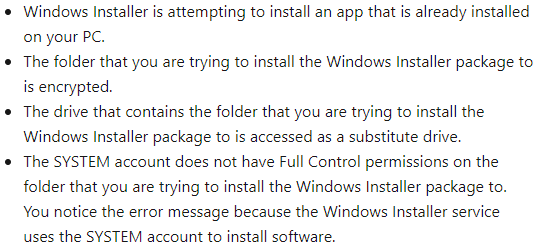
You could try the resolution documented in this link.
If no luck, as a workaround, please try to download the .exe file to install Teams client by this website.
If the response is helpful, please click "Accept Answer" and upvote it.
Note: Please follow the steps in our documentation to enable e-mail notifications if you want to receive the related email notification for this thread.