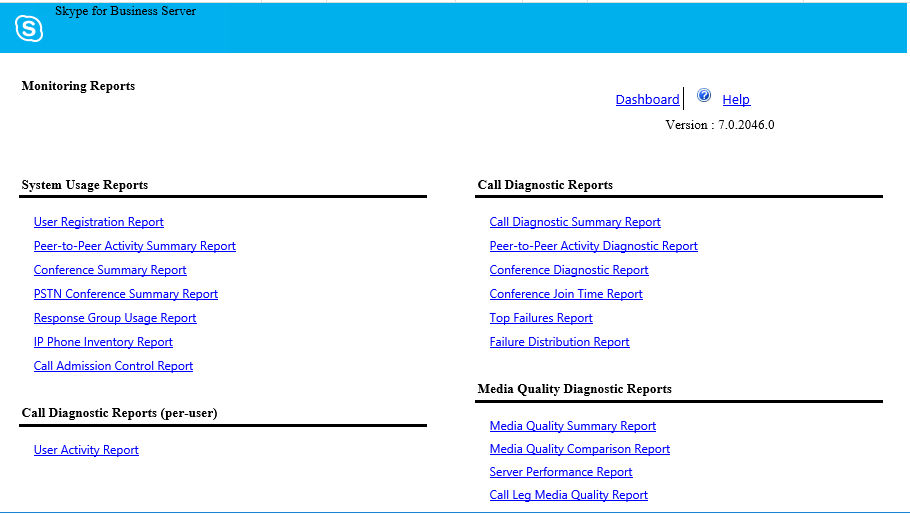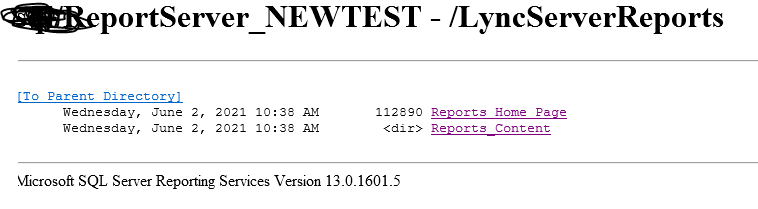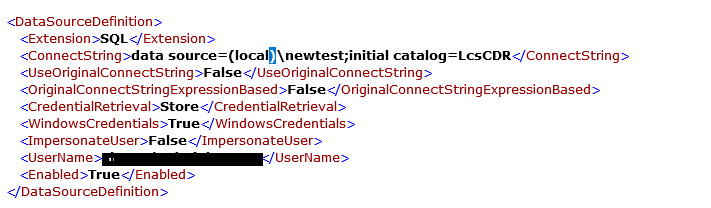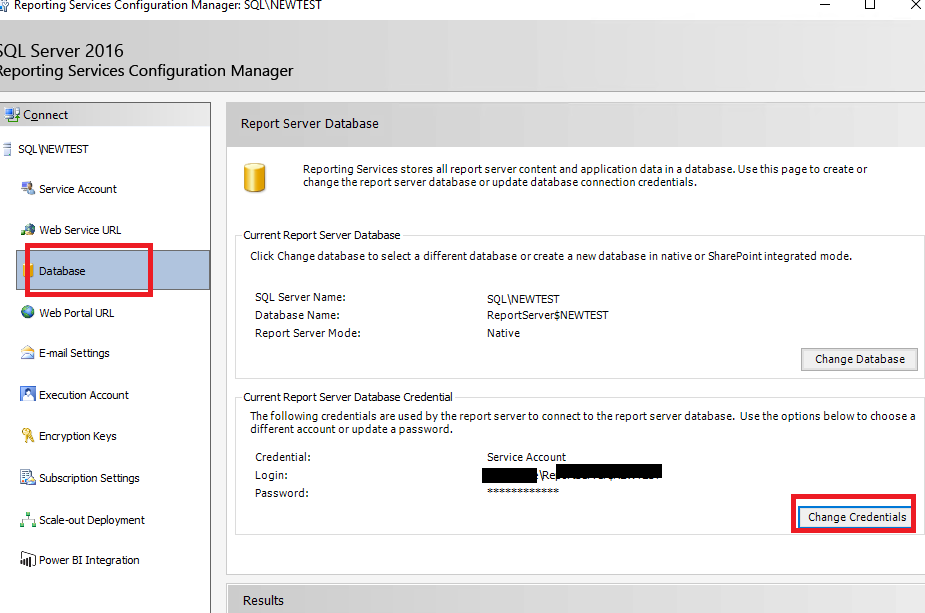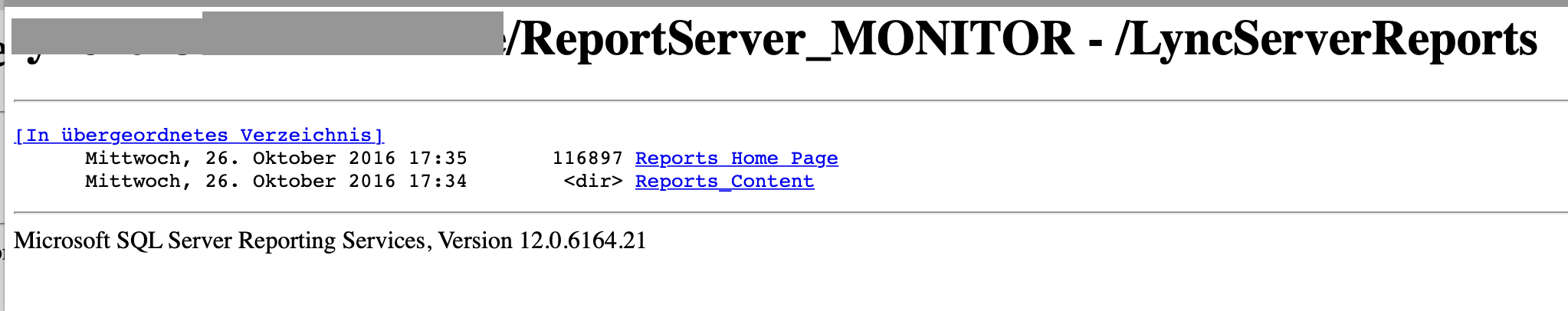
Cannot change skype for business 2015 reports service password
Hello,
I need to change the account or the password for the SfB 2015 reports service account.
I thought I could do this as described e.g. here:
https://itgala.xyz/cannot-impersonate-user-for-data-source-cdrdb-rserrorimpersonatinguser/
But when I go to my reports-URL I get only file-listings. I am missing the menu on top to edit permissions or create new sources.
The reporting itself is working fine for years but when I change the domain admin password I get
"Cannot impersonate user for data source ‘CDRDB’. (rsErrorImpersonatingUser) error".
Where else could I set that password or better: change it to a real service account in AD?
thanx.
2 answers
Sort by: Most helpful
-
-
Stephen Fitzpatrick 1 Reputation point
2022-11-15T10:45:44.667+00:00 EDIT: Editing this with an update after playing about with this a bit more I noticed there are 2 separate links for the report server with a link listed for reporting, the "Web Service URL" and "Report Manager URL". If you use the link in the "Web Service URL" section it will lead to the result of not being able to edit the database. If you use the "Report Manager URL" it will load the report Server as expected and allowing editing of the Credentials. I can only surmise that I created the admin account and clicked on this option during my testing making me think it need to be local admin. Have since confirmed its working on domain accounts as well when going through this method.
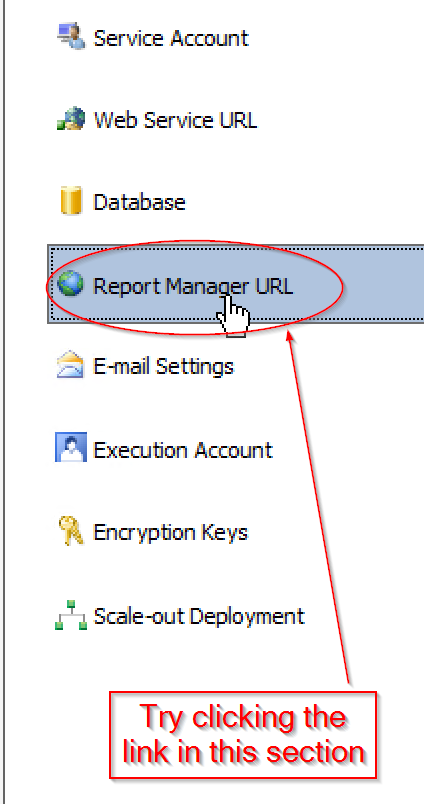
I know this is an Old thread but I ran into the same issue as mentioned in the thread.
Based on my checks it looks like you need to log in with a local administrator account for the page to load and allow sign into the database as described the linked article .
For clarity mine is running in Native mode which may have made the difference. I tested by creating a brand new local admin account and it was able to load correctly. Domain account's don't seem to allow access without further configuration
@Christian Reichhoff I don't know if you even use SfB 2015 any longer but in the event you do give that a try.