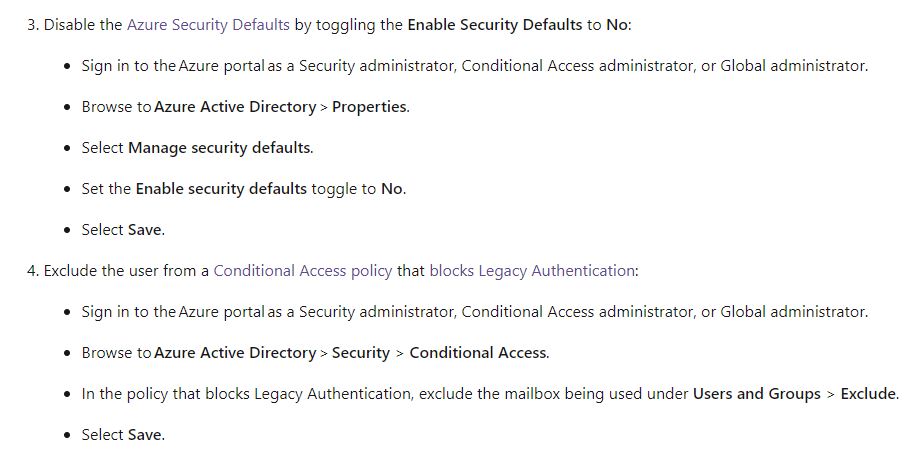We are receiving the following error using the Office 365 SMTP server to send mails:
535 5.7.139 Authentication unsuccessful, the request did not meet the criteria to be authenticated successfully.
Same issue with MFA (+ App password) and without MFA. Authenticated SMTP is activated for the used account. Unfortunately the provided error message is a bit vague.
Request options:
host: 'smtp.office365.com',
port: 587,
auth: {
user: USER,
pass: PASS
}
optional additional tries included specific TLS config (requireTLS: true, tls: { ciphers: 'SSLv3' }) which also resulted in the same error message.
Authentication data is correct as changing them shows a different authentication error (535 5.7.139 Authentication unsuccessful, the user credentials were incorrect).
Using the given domain XXXX.mail.protection.outlook.com (port 25) is not constant as some IPs are blacklisted so this is not an option.
Any information what this error means and what it causes would be appreciated since we can only find recent unanswered information about this error.
Thanks in advance