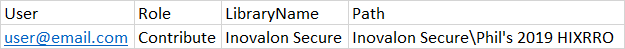@frob ,
Add double quotes to the relevant attributes to compare the results:
Set-PnPFolderPermission -List $Record."LibraryName" -Identity $Record."Path" -User $Record.User -AddRole $Record.Role;
If an Answer is helpful, please click "Accept Answer" and upvote it.
Note: Please follow the steps in our documentation to enable e-mail notifications if you want to receive the related email notification for this thread.