
This means Teams is disabled for the entire tenant.
This browser is no longer supported.
Upgrade to Microsoft Edge to take advantage of the latest features, security updates, and technical support.
Getting the message:
Request Id: 89be5d84-e1e1-469f-b94f-8d93fcc25300
Correlation Id: 97465381-2dc0-4d95-988c-e0489fa80a15
Timestamp: 2021-08-23T08:40:32Z
Message: AADSTS7000112: Application '1fec8e78-bce4-4aaf-ab1b-5451cc387264'(Microsoft Teams) is disabled.
from all my devices.
Also, after the above, I get the message:
We're sorry—we've run into an issue
desktop-de06f871-0e0d-4375-9c82-8aa79ac9e95c
Error code - 4c7
There's a more permanent way to sign in to Microsoft Teams. If you're having trouble completing the process, talk to your IT admin.
Please, help to resolve the issue.

This means Teams is disabled for the entire tenant.
According to your error message, it seems your organization has disabled Teams service for your tenant.
In this case, please contact with your IT admin and go to Settings->Org settings->Microsoft Teams in Office 365 admin center. Then click Microsoft Teams and turn on Teams for users with the following license(Business & Enterprise, Others).
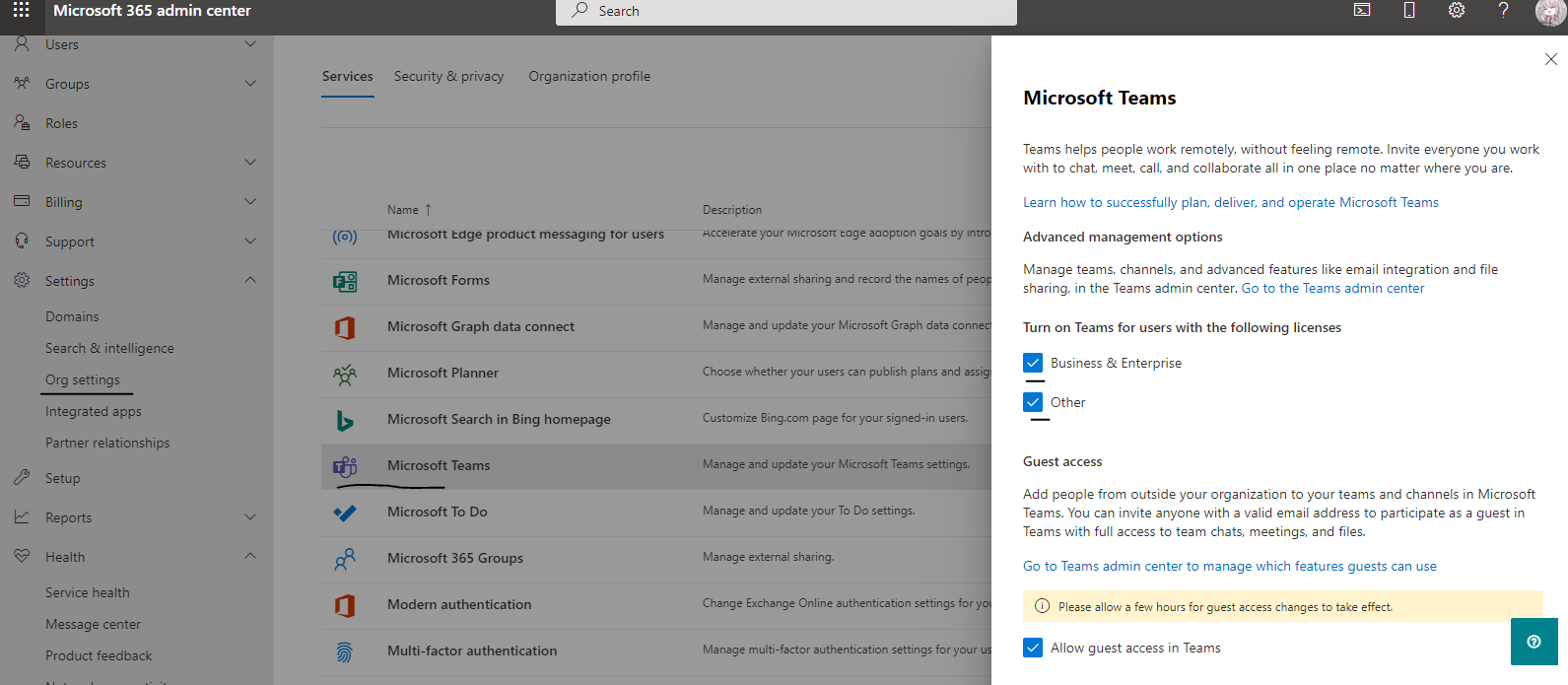
If the response is helpful, please click "Accept Answer" and upvote it.
Note: Please follow the steps in our documentation to enable e-mail notifications if you want to receive the related email notification for this thread.