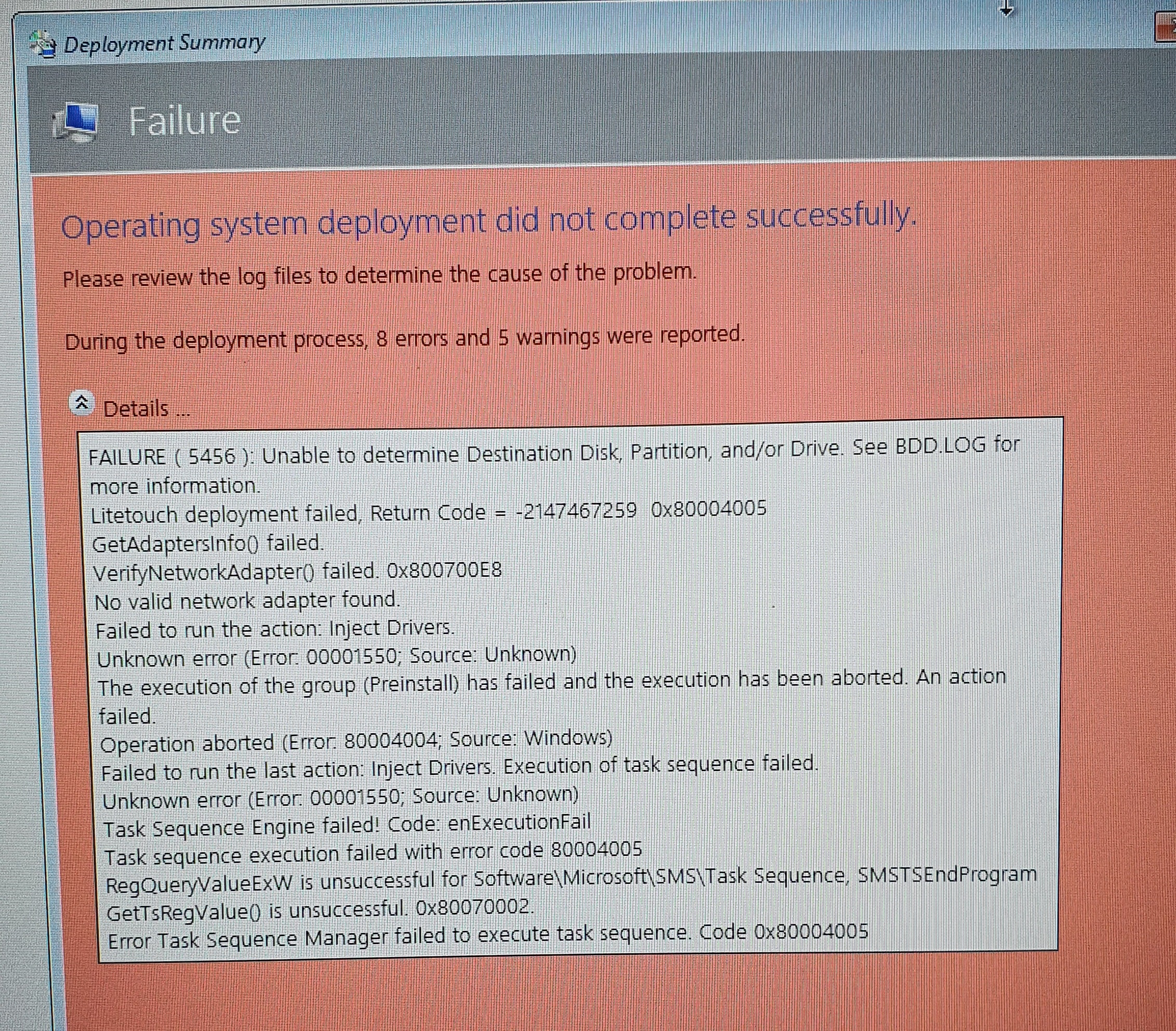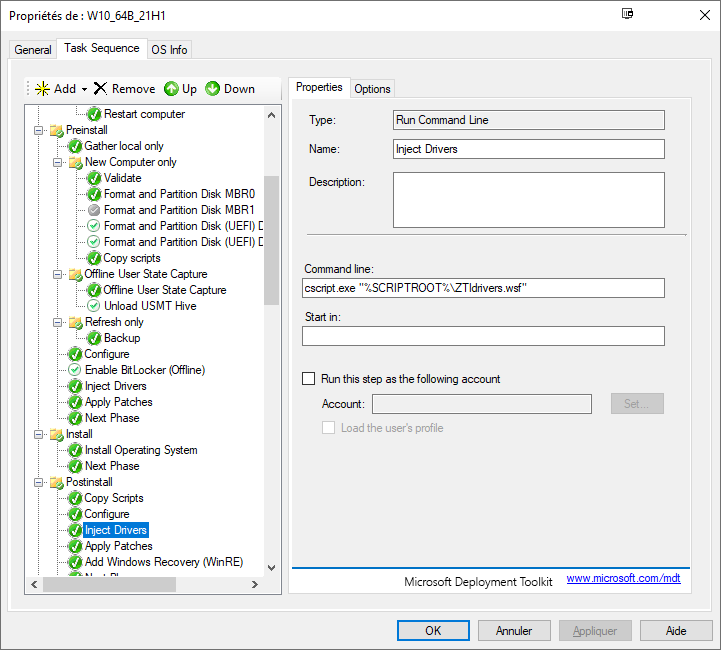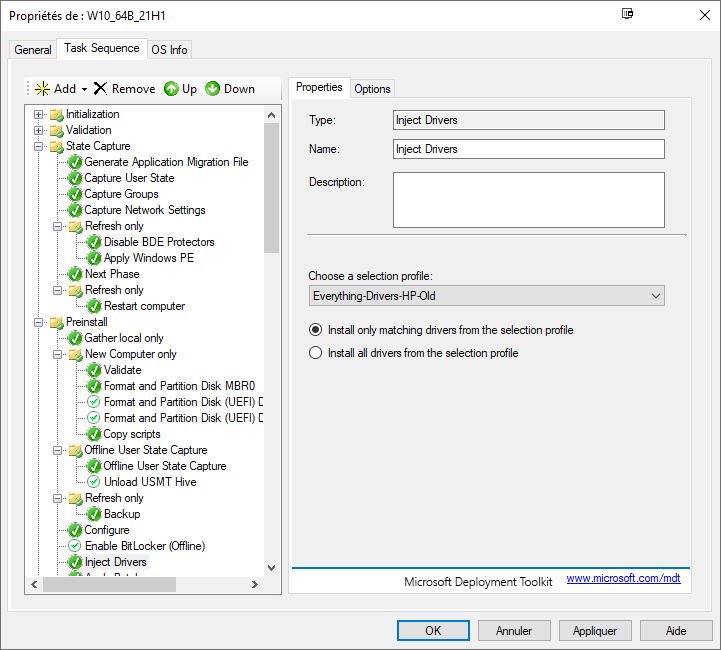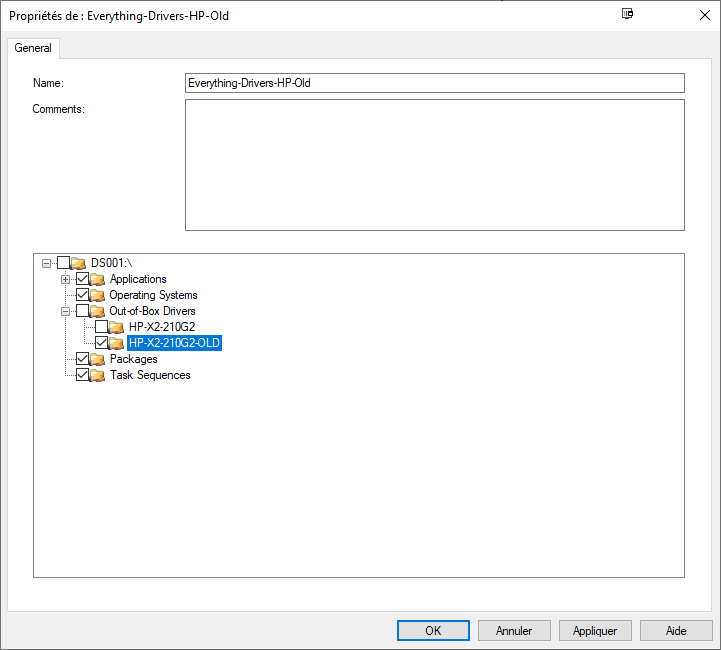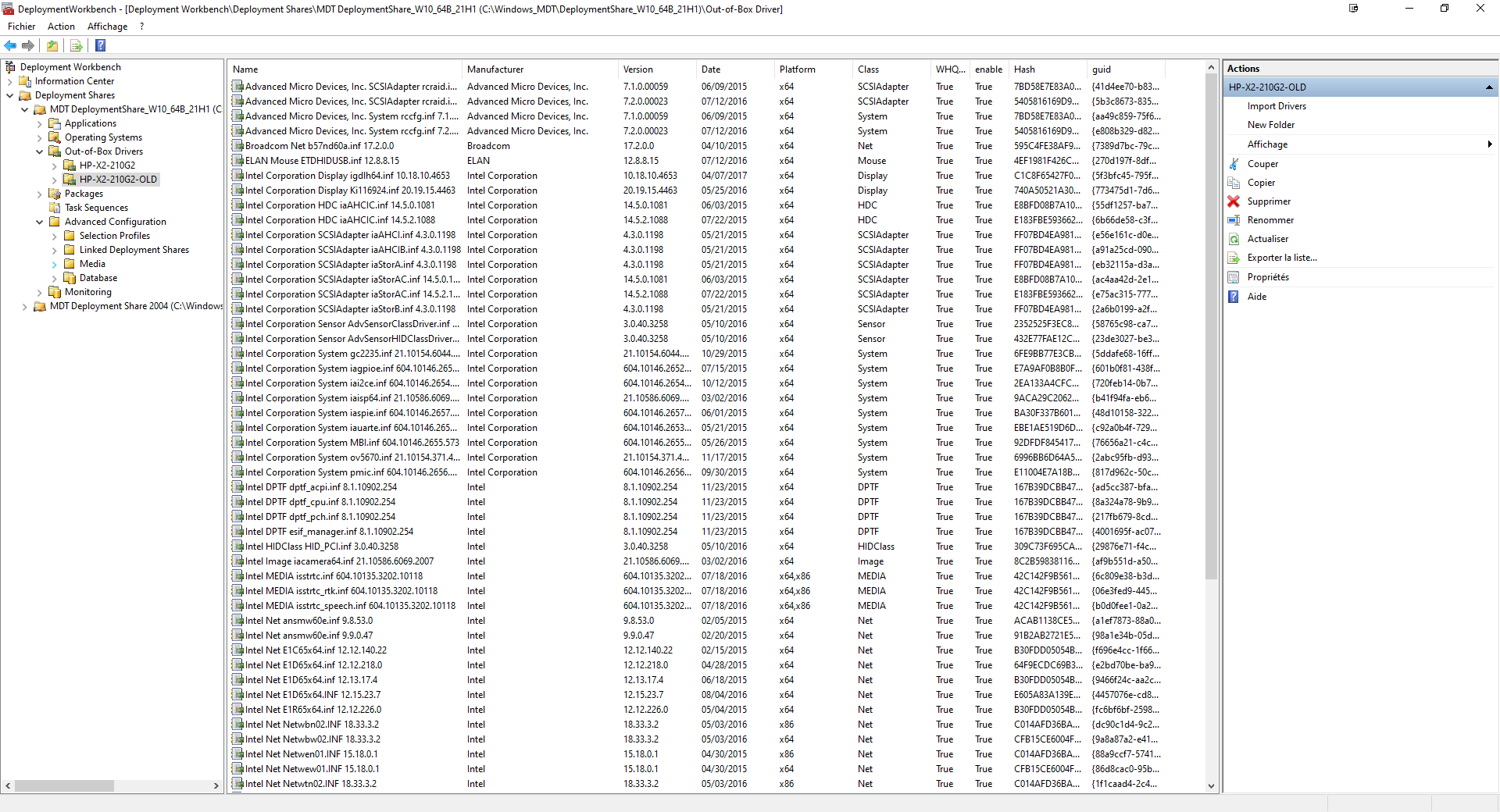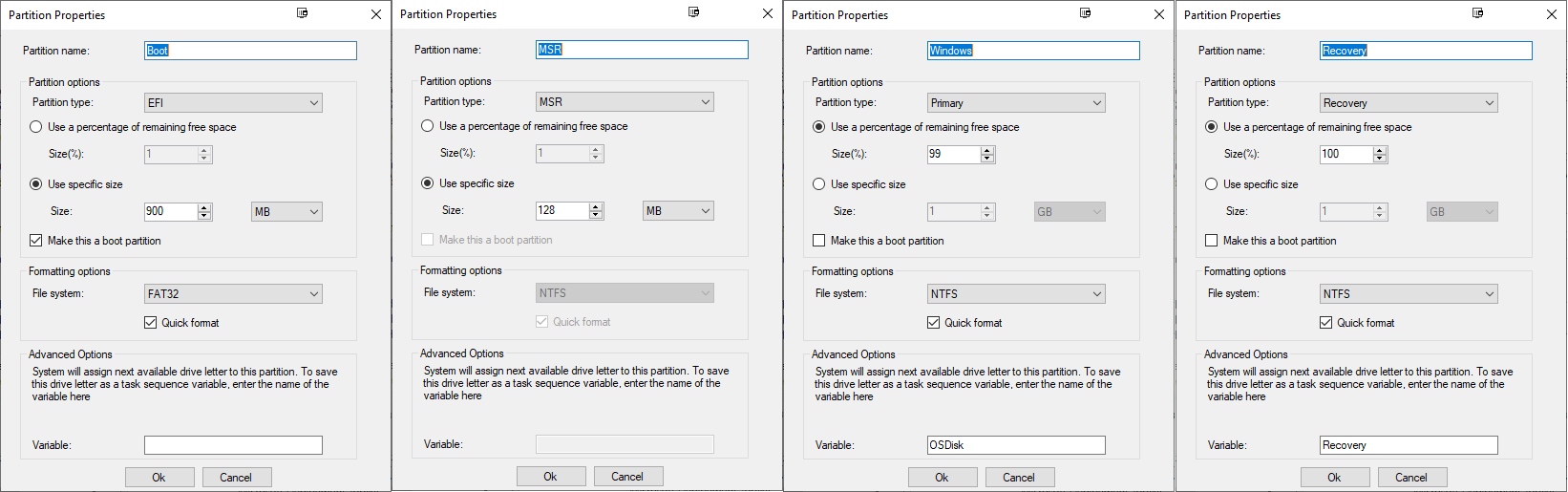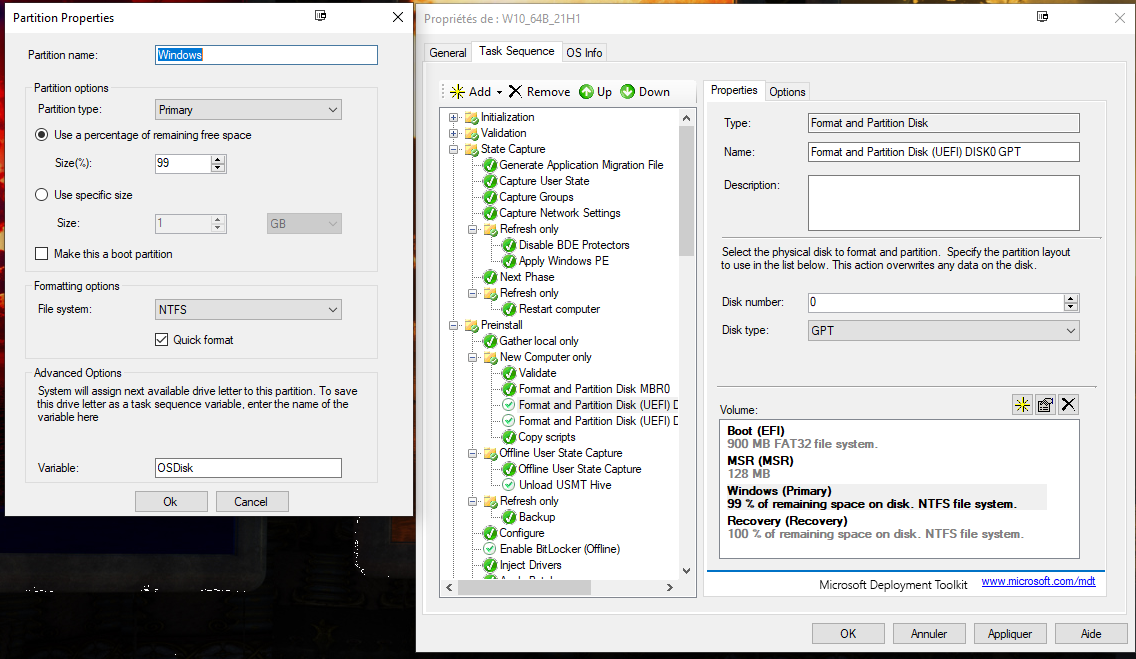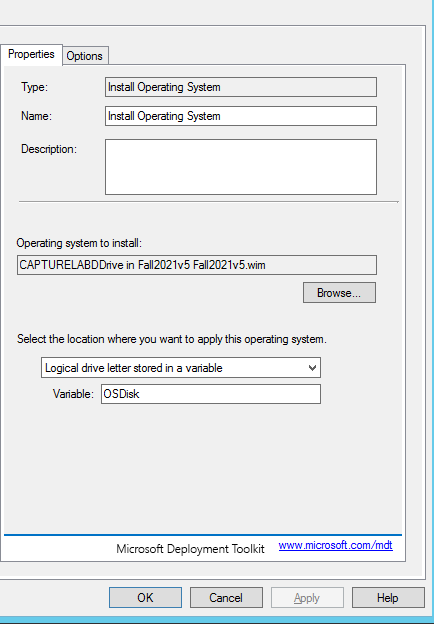Hi, @Andre Luciani
Thank you for posting in Microsoft Q&A forum.
We can specify the SLShare property in the Customsettings.ini file.
SLSHARE instructs MDT to copy the log files to a server share if something goes wrong during deployment, or when a deployment is successfully completed.
You may refer to the documentation:
https://learn.microsoft.com/en-us/windows/deployment/deploy-windows-mdt/create-a-windows-10-reference-image#the-customsettingsini-file
Then you may check your BDD.log for more information and do the further troubleshooting.
If the response is helpful, please click "Accept Answer" and upvote it.
Note: Please follow the steps in our documentation to enable e-mail notifications if you want to receive the related email notification for this thread.