Does anyone have any information about this?
Error 550 5.1.1 Very strange error Exchange 2019 CU6 Need help
Hello Exchange gurus, I am having a very strange problem that only seems to have started Saturday night / Sunday morning. I think I have pinned it down to sending emails through gmail, through my phone, but I cannot understand where the issue comes from. From my phone if I send an email to an alias I have I receive an error message saying 550 5.1.1 <alias@keyman .com>: Recipient address rejected: undeliverable address: host My Public IP[My Public IP] said: 530 5.7.57 SMTP; Client was not authenticated to send anonymous mail during MAIL FROM (in reply to MAIL FROM command)
I was having this for all my emails today but now it seems to only be for this particular one as far as I can tell. I googled 550 5.1.1 and it tells me the error means it cannot find the email address. To make matters worse, the alias was my primary address. I assumed something was broken on my end so I went as far as to completely destroy the user and recreate it. Once recreated I put the old primary as an alias. When I try to send an email to that address from my phone I receive that error. I have an Android phone, everything was working perfectly fine up until Saturday never had an issue.
My Default Frontend looks like this:The scope has a few remote IPs that I allow and my Exchange server as the Network Adapter Bindings
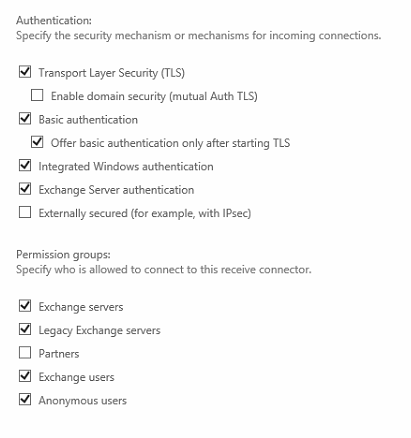
My Default looks like thisThe scope is default Can anyone shed some light on this? Thanks! 1: /api/attachments/13909-image.png?platform=QnA
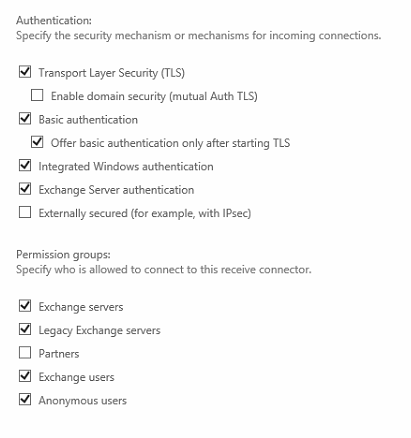
Any help would be appreciated!
4 answers
Sort by: Most helpful
-
-
Lucas Liu-MSFT 6,161 Reputation points
2020-07-29T05:17:25.127+00:00 Hi,
Did you change any settings before this issue occurred?- Based on my knowledge, error 550 5.1.1 means that the recipient address was wrong. So please follow the steps and see if the issue is resolved.
1) Please remove the recipient's email address from your Auto-Complete list, then enter email address manually and double-check the email address.
2) Please check the MX records and ensure it point to the correct email server.
For more information you could refer to: fix-error-code-550-5-1-1-through-5-1-20-in-exchange-online - About the error 530 5.7.57, this error indicates that you are connecting to the SMTP client submission endpoint (smtp.office365.com), which can't be used for direct send. For direct send, use the MX endpoint for your Microsoft 365 or Office 365 organization, which ends with "mail.protection.outlook.com.". Please check the MX record and if the SMTP port is 25/TLS.
In addition, according to my check in my environment, please try to check the "Enable domain security (mutual Auth TLS)" option.
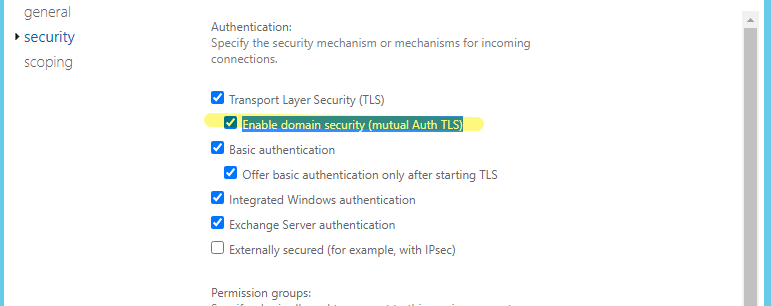
- Based on my knowledge, error 550 5.1.1 means that the recipient address was wrong. So please follow the steps and see if the issue is resolved.
-
Anthony 21 Reputation points
2020-07-31T13:12:47.387+00:00 So the issue started happening again.
What is weird is if I create a new email address for example instead of me@keyman .com <--which doesn't work
I create me1@keyman .com i can send mail to that email address.What is more confusing is I don't understand where the issue is because the mail doesn't even hit my spam filter.
It's as if I send it from gmail, and it just bounces back -
Lucas Liu-MSFT 6,161 Reputation points
2020-08-04T10:15:47.357+00:00 Hi,
Have you tried using Outlook or OWA to send mail to me@keyman .com?
Can other users successfully send mail to me@keyman .com?
Whether there is a value of parameter IMCEAX in DNR, if so, please convert it according to the conversion method in the link below. Then please following the steps below and see if the issue is resolved:- Open the Active directory users and computers and select the problem email account.
- Right-click and select properties.
- Click the Attribute Editor and find the parameter “legacyExchangeDN".
- Replace parameter "legacyExchangeDN" with the converted value of parameter IMCEAX. Please note that in order to prevent other errors, please back up the value of "legacyExchangeDN" in advance and replace it later.
For more information you could refer to: Convert IMCEAX NDR
Please Note: Since the web site is not hosted by Microsoft, the link may change without notice. Microsoft does not guarantee the accuracy of this information.