Hello @Anonymous ,
Thanks for the question and using MS Q&A platform.
Unfortunately, you cannot integrate Azure Monitor & Enable Logging for Synapse Activity and Notebook Cell level.
Azure Monitor provides base-level infrastructure metrics, alerts, and logs for most Azure services. Azure diagnostic logs are emitted by a resource and provide rich, frequent data about the operation of that resource. Azure Synapse Analytics can write diagnostic logs in Azure Monitor.
You can set alerts on the metrics available in the document.
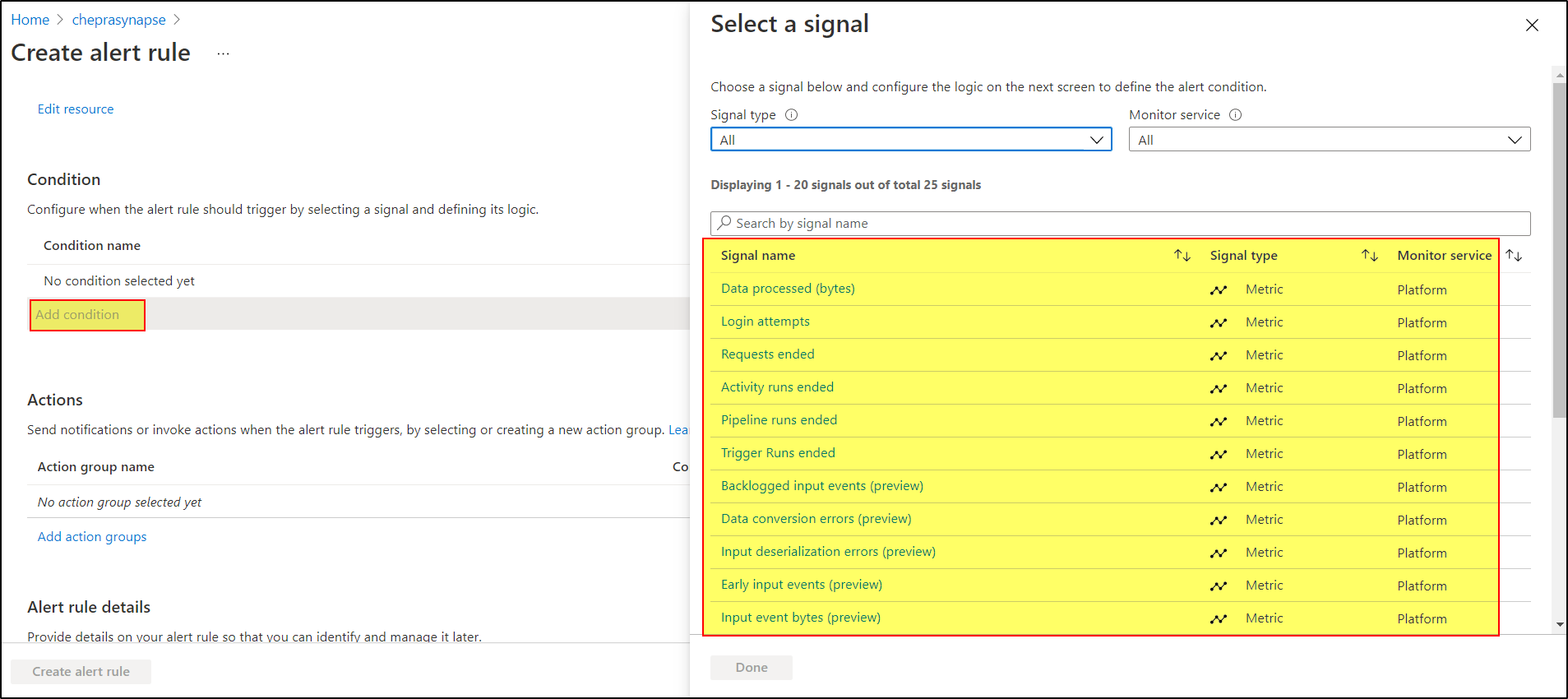
For more details, refer to Use Azure Monitor with your Azure Synapse Analytics workspace.
Hope this helps. Do let us know if you any further queries.
---------------------------------------------------------------------------
Please "Accept the answer" if the information helped you. This will help us and others in the community as well.

 or upvote
or upvote  button whenever the information provided helps you.
button whenever the information provided helps you.