Hi @JustinMicheal-7973,
How to set up out of office only for external users for all users in O365. I have set up remote domain but it is not working for external users
Based on my test, please leave the settings on remote domain as default and then set the oof for external users only for all users in your organization:
1.Connect to Exchange Online Powershell, run the command below to verify the remote domain settings:
Get-RemoteDomain | ft -AutoSize Name, DomainName, AllowedOOFType,AutoReplyEnabled
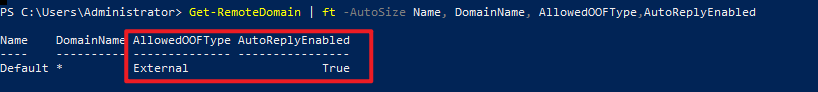
2.Run the following command to set up the automatic reply:
Get-Mailbox -ResultSize Unlimited -RecipientTypeDetails UserMailbox,SharedMailbox | Set-MailboxAutoReplyConfiguration -AutoReplyState enabled -InternalMessage $null -ExternalMessage "External auto-reply message."
If an Answer is helpful, please click "Accept Answer" and upvote it.
Note: Please follow the steps in our documentation to enable e-mail notifications if you want to receive the related email notification for this thread.