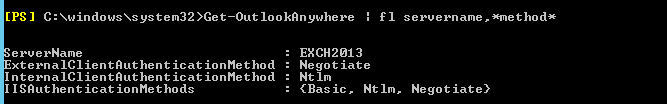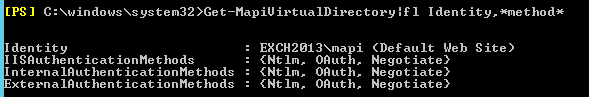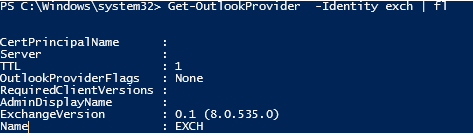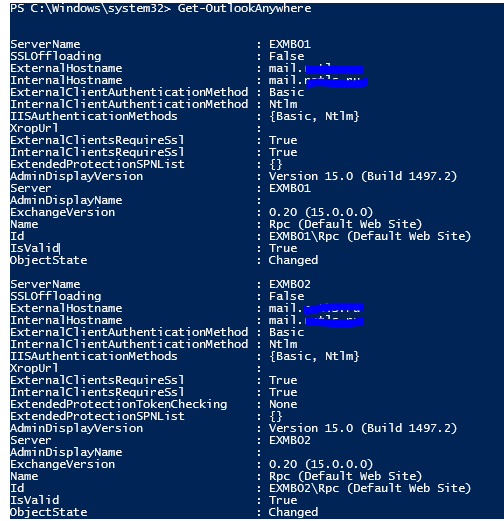Hi,
For "The authentication settings on IIS on the servers are the same", what do you check from IIS Manager?
Do you use Outlook Anywhere or MAPI/HTTP in your organization? You can check with the following command:
Get-OrganizationConfig|fl MapiHttpEnabled
Please use these command check the authentication method for Outlook Anywhere or MAPI/HTTP. You can post the screenshot here, and don't forget to cover your personal information:
Get-OutlookAnywhere | fl servername,*method*
Get-MapiVirtualDirectory|fl Identity,*method*
Here are the default settings for Outlook Anywhere or MAPI/HTTP. Please make sure Negotiate is added into IISAuthenticationMethods: