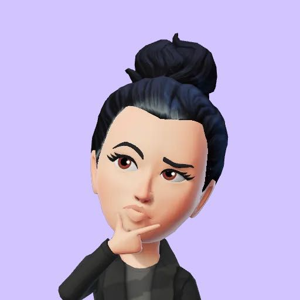@David Bedoya
Thank you for your post and I apologize for the delayed response!
When it comes to your error message, can you make sure that you have the correct tenant selected after you logged in. Additionally, if you're still having issues, can you share a screenshot of what you're seeing so I can gain a better understanding of your issue.
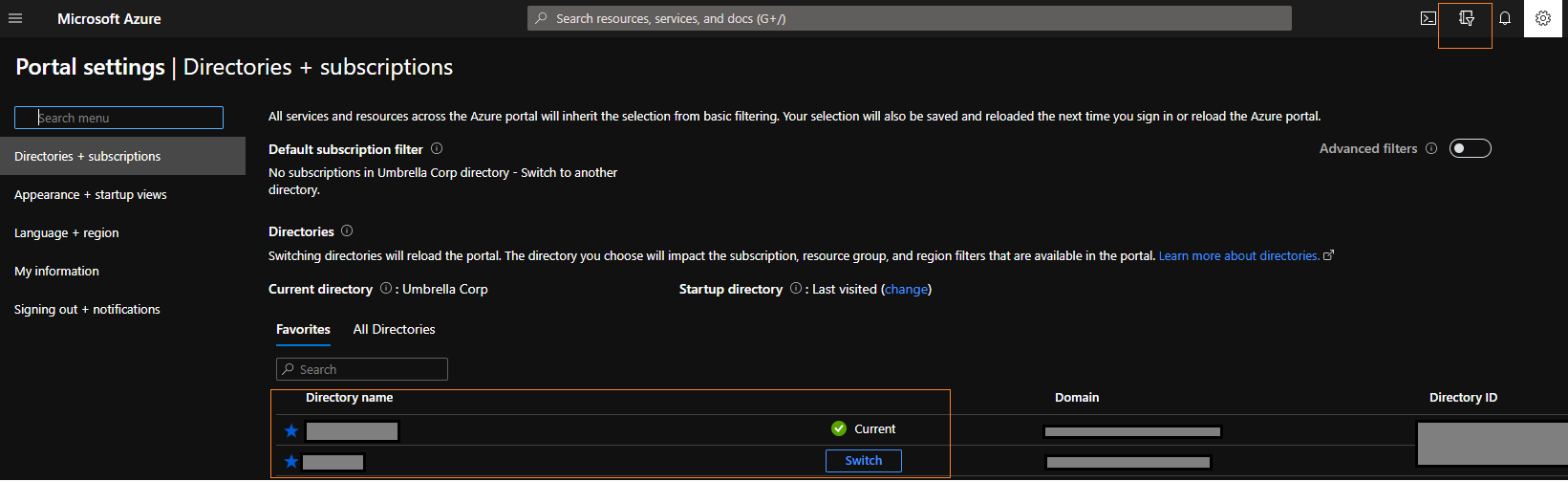
If you have any other questions, please let me know.
Thank you for your time and patience throughout this issue.
----------
Please remember to "Accept Answer" if any answer/reply helped, so that others in the community facing similar issues can easily find the solution.