what exactly do the fireye logs say it is doing? that is the only way to determine what it is doing and therefore add the right exclusions.
Slowness on the console after starting FireEye
Hello,
Following the documentation
https://learn.microsoft.com/en-us/troubleshoot/mem/configmgr/recommended-antivirus-exclusions
I have the following exclusions set on the Primary server
130938-agent-config-copyjson.txt
But its is still slow... anything missing?
Thanks,
Dom
6 answers
Sort by: Most helpful
-
-
 Amandayou-MSFT 11,046 Reputation points
Amandayou-MSFT 11,046 Reputation points2021-09-13T05:58:01.607+00:00 Hi @Duchemin, Dominique ,
Thanks for your update. And I am looking forward to hearing the news of the problem resolution. If the problem has been solved, please share your solution in this post. It will make someone who has the similar issue easily find the answer.
Best regards,
Amanda -
Duchemin, Dominique 2,006 Reputation points
2021-09-10T14:06:27.657+00:00 Thanks Garth,
We will check again as we have a case opened with FireEye Support and Microsoft to try to coordinate,
Thanks,
Dom -
Duchemin, Dominique 2,006 Reputation points
2021-09-13T14:18:44.56+00:00 Hello,
Still looking into it as the list of exceptions has been reviewed and completed...
Thanks,
Dom -
Dominique DUCHEMIN 831 Reputation points
2021-09-27T01:35:14.723+00:00 Hello,
The list of exceptions has been agreed between Microsoft Support & FireEye support.
An improvement has been seen but still the response time from the console has been degraded by the addition of FireEye. At this time I am looking for estimate response time got by Configuration Manager Clients...- To open the console it is between 12 & 17 seconds.
- To add an item to a collection and get it available it is 15 seconds.
- To open SQL Management Studio on the SQL server it is between 15 & 20 seconds.
Also in the meantime we have been running perfmon on the drives... only the C: drive is showing peaks
for Avg. Disk Queue Length
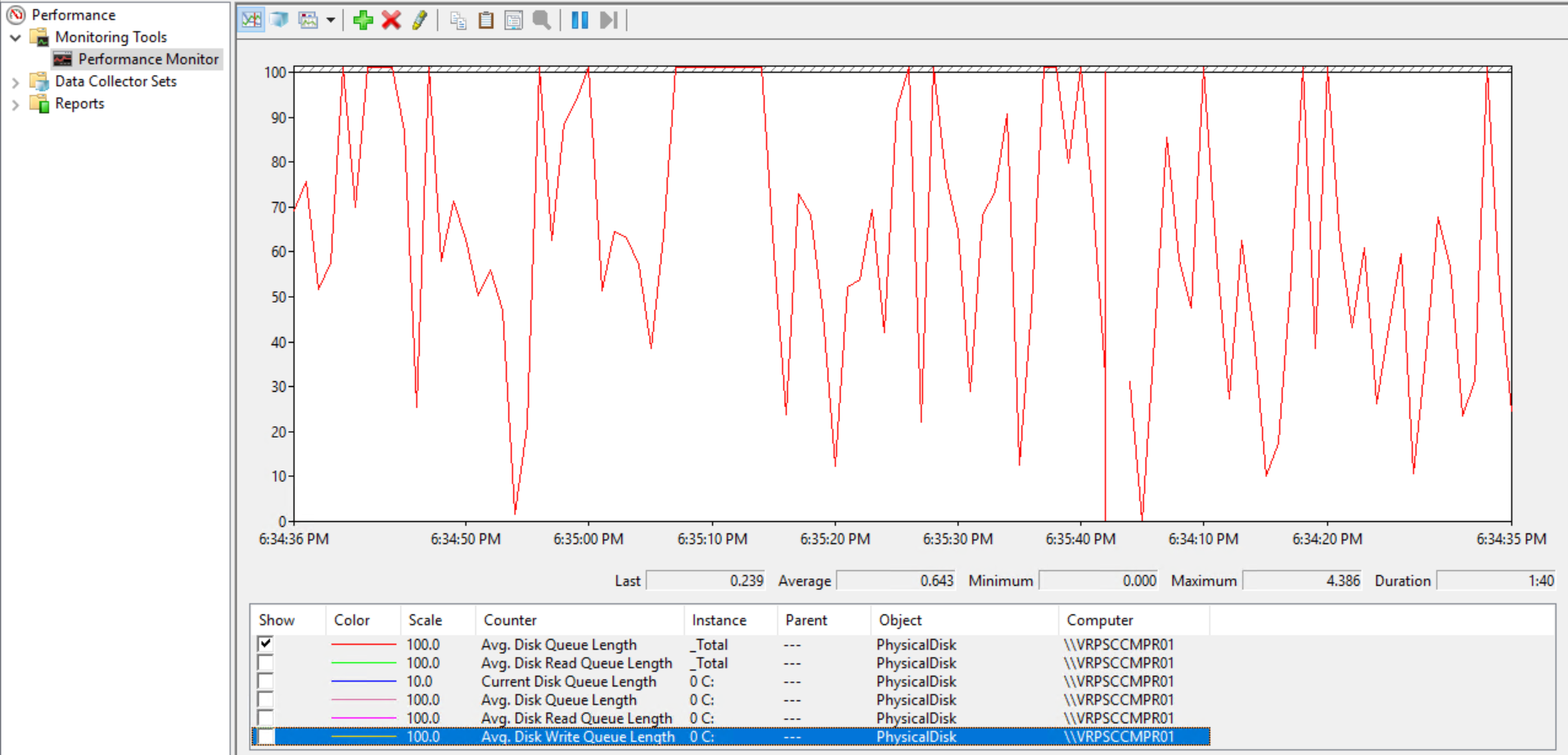
and it is about the same values for Avg. Disk Write Queue Length 0 C:.
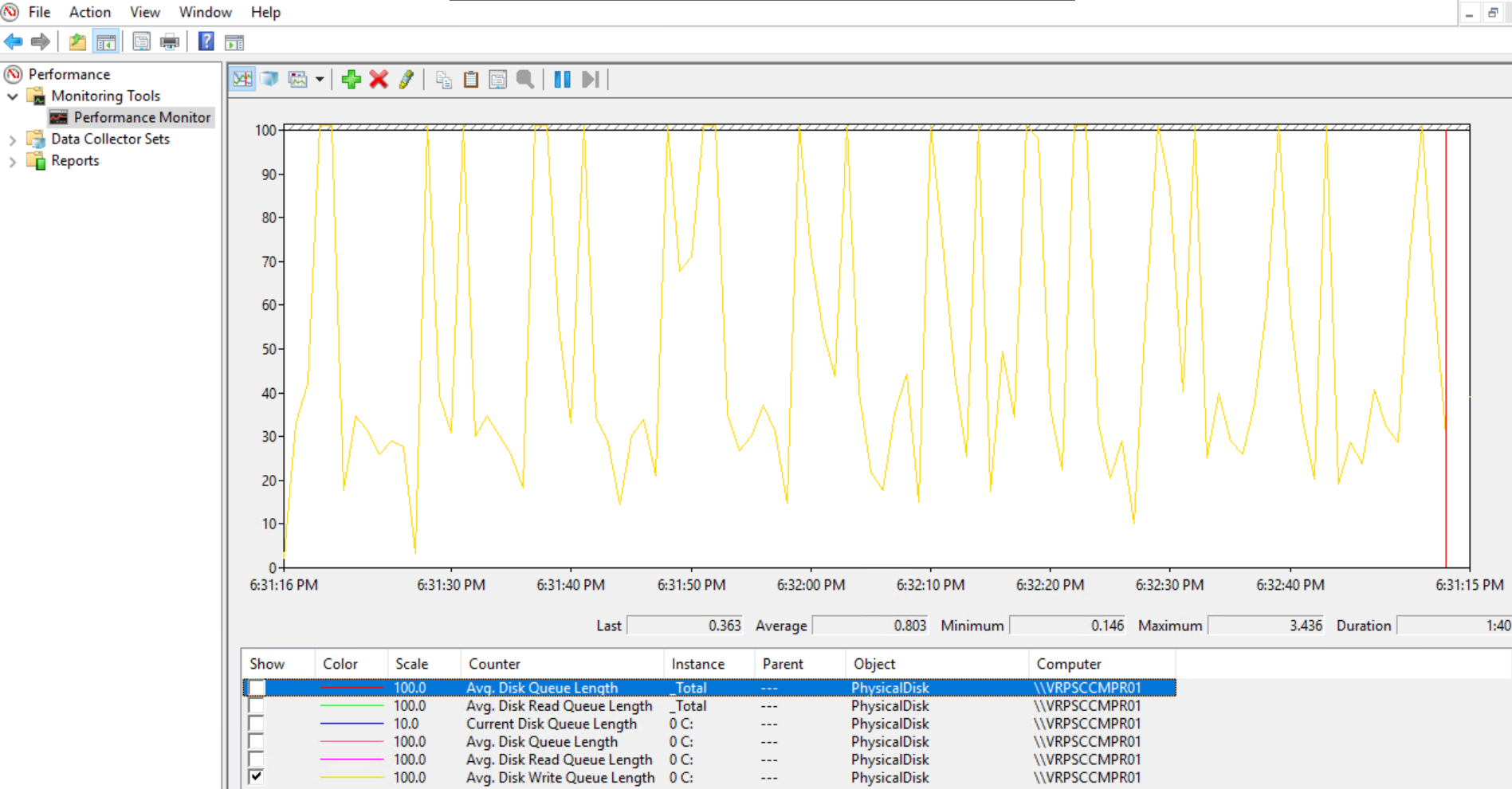
What to look for?
Thanks,
Dom
