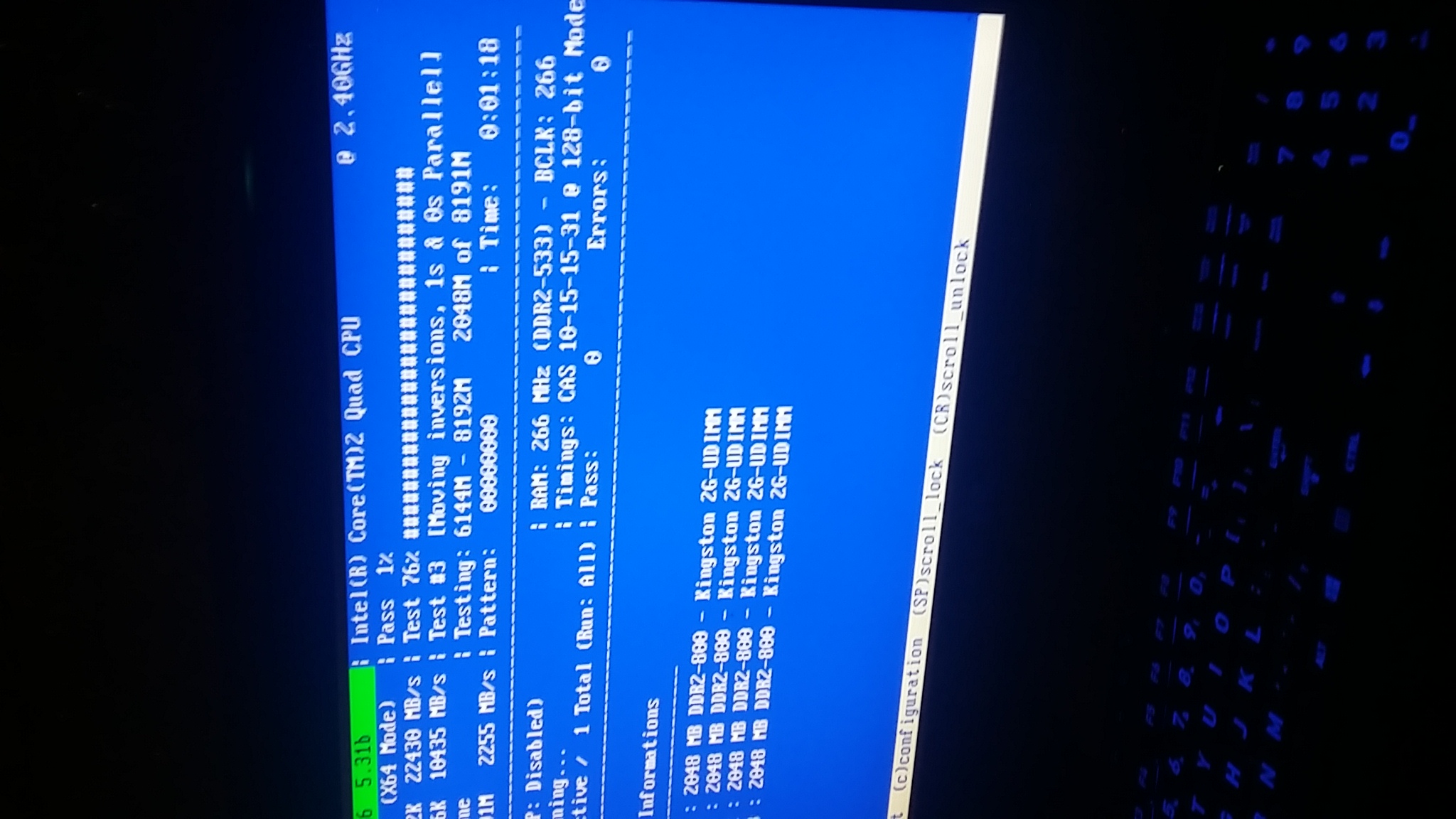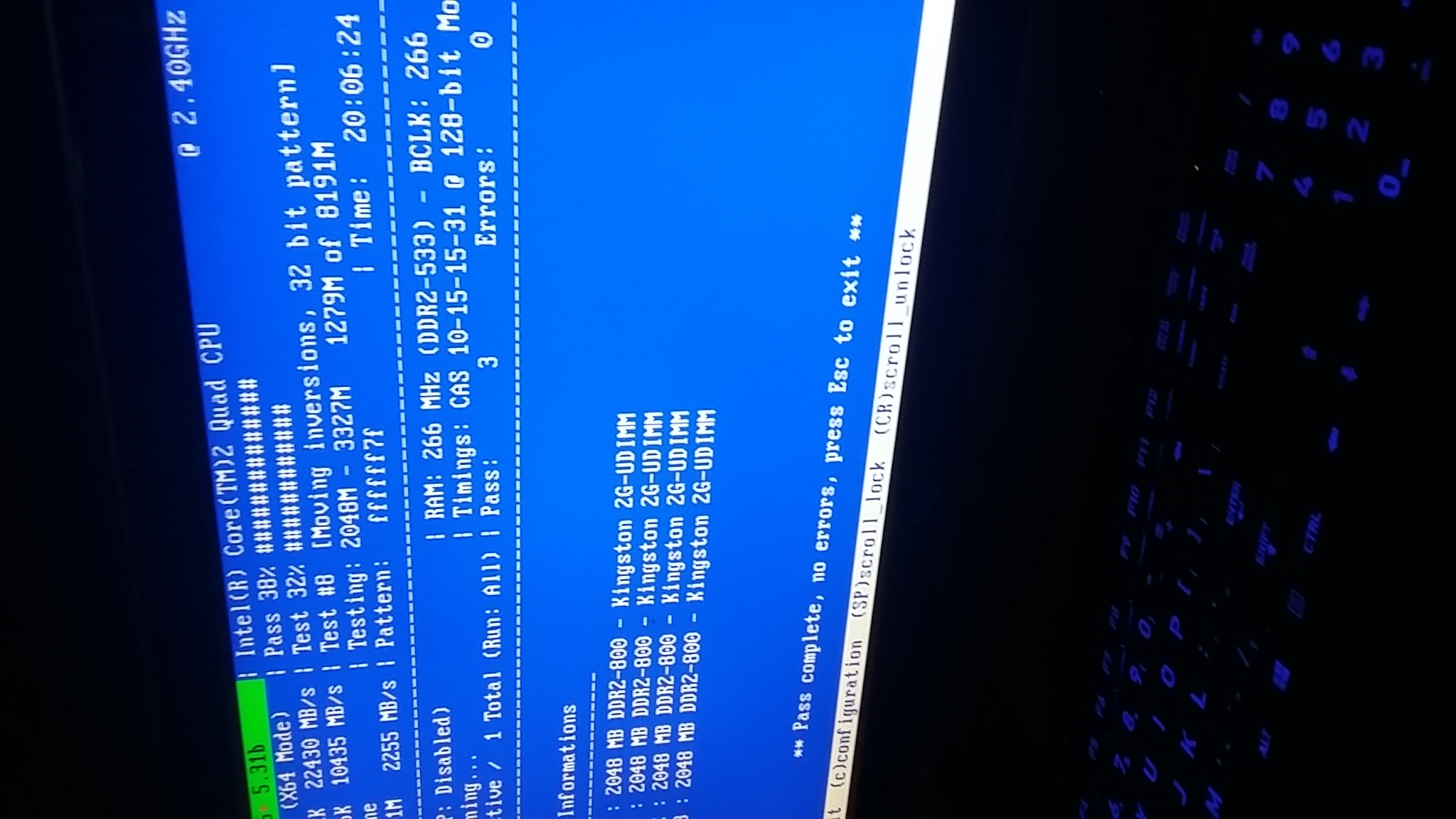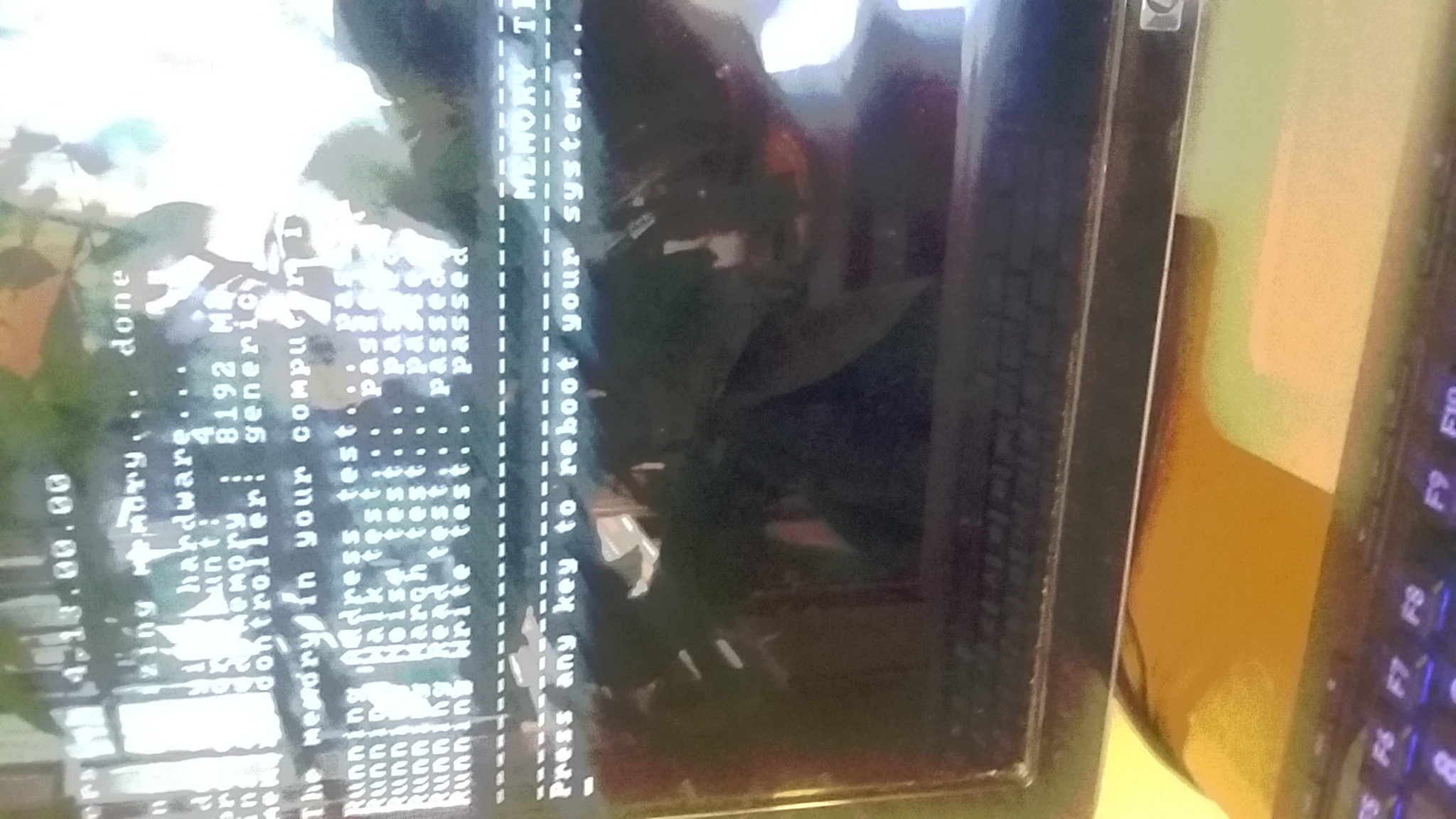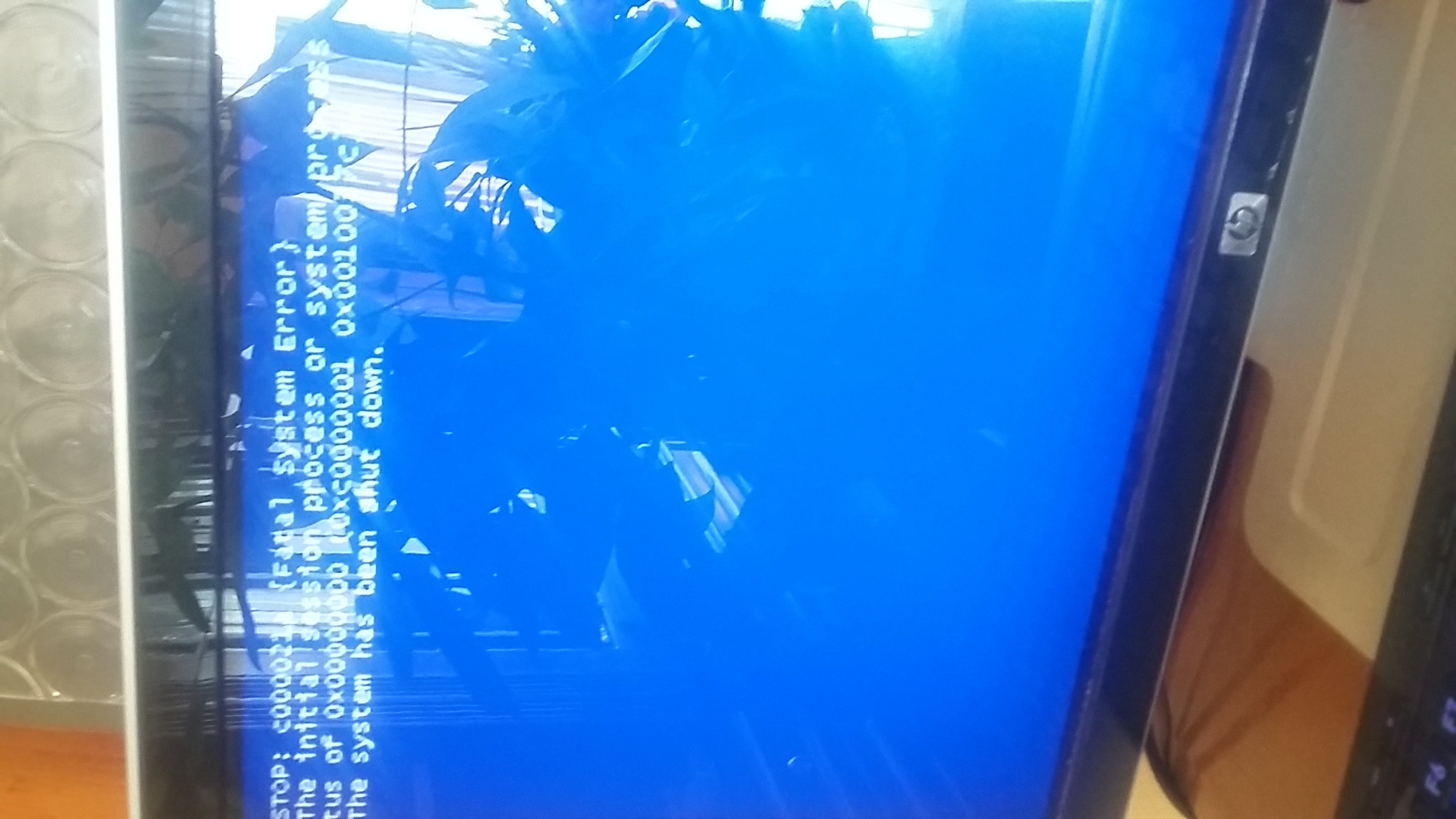Find a camera or smartphone camera to take pictures and post images into this thread.
For any problems uploading images please use share links: one drive, drop box, or google drive.
When available please update the progress with:
Memtest86+
Ubuntu
HP UEFI hardware diagnostics
.
.
.
.
.
Please remember to vote and to mark the replies as answers if they help.
On the bottom of each post there is:
Propose as answer = answered the question
On the left side of each post: Vote = a helpful post
.
.
.
.
.