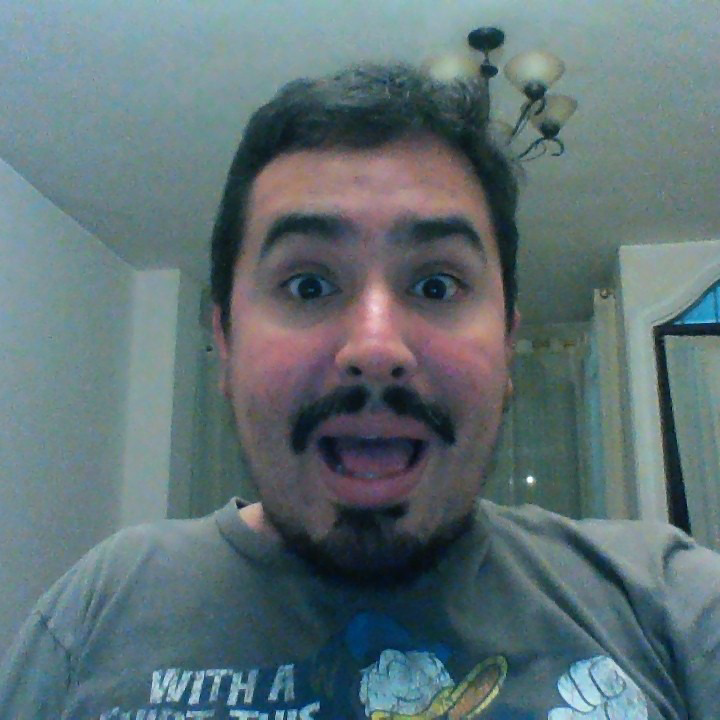Hi Renato, you need to enrool the device:
https://learn.microsoft.com/en-us/mem/intune/user-help/enroll-windows-10-device
Once is enrolled yo can manage the device, also have in mind that when the user logs in Outlook, captures the information and you ca see it in Azure AD.