Hi @Brian Weatherford ,
What kind of image file format did you insert to Visio?
I suggest you select the picture you insert and under Picture Format tab select Adjust and try to select the Compression options and check the result:
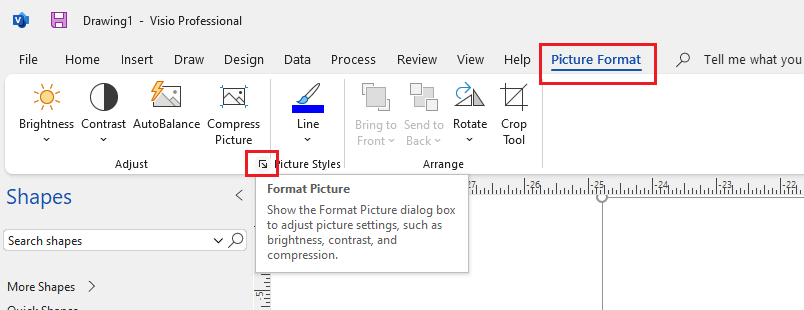
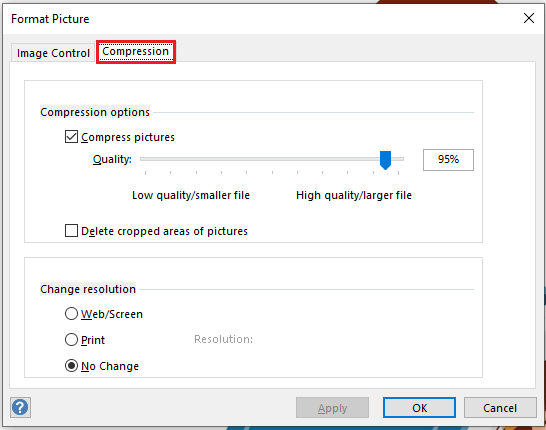
Any updates please let me know and I'm glad to help you.
If the response is helpful, please click "Accept Answer" and upvote it.
Note: Please follow the steps in our documentation to enable e-mail notifications if you want to receive the related email notification for this thread.
