Hello @George Beckstein I hope you have already came across the below Interface document?
ADU Core Interface
The 'ADUCoreInterface' interface is used to send update actions and metadata to devices and receive update status from devices. The 'ADU Core' interface is split into two Object properties.
The expected component name in your model is "azureDeviceUpdateAgent" when implementing this interface. Learn more about Azure IoT Plug and Play Components
Agent Metadata
Agent Metadata contains fields that the device or Device Update agent uses to send information and status to Device Update services.
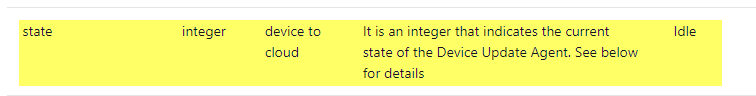
It is the status reported by the Device Update Agent after receiving an action from the Device Update Service. The state is reported in response to an Action (see Actions below) sent to the Device Update Agent from the Device Update Service. See the overview workflow for requests that flow between the Device Update Service and the Device Update Agent.
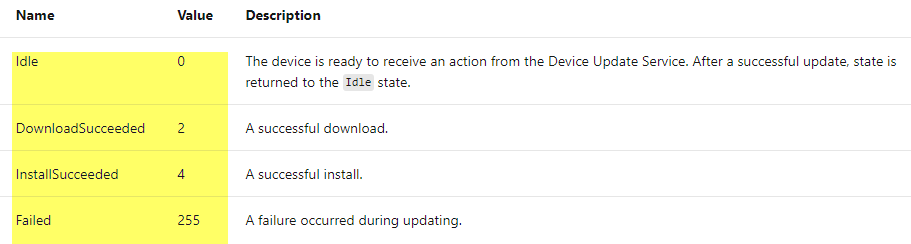
Please comment in the below section for further help in this matter.