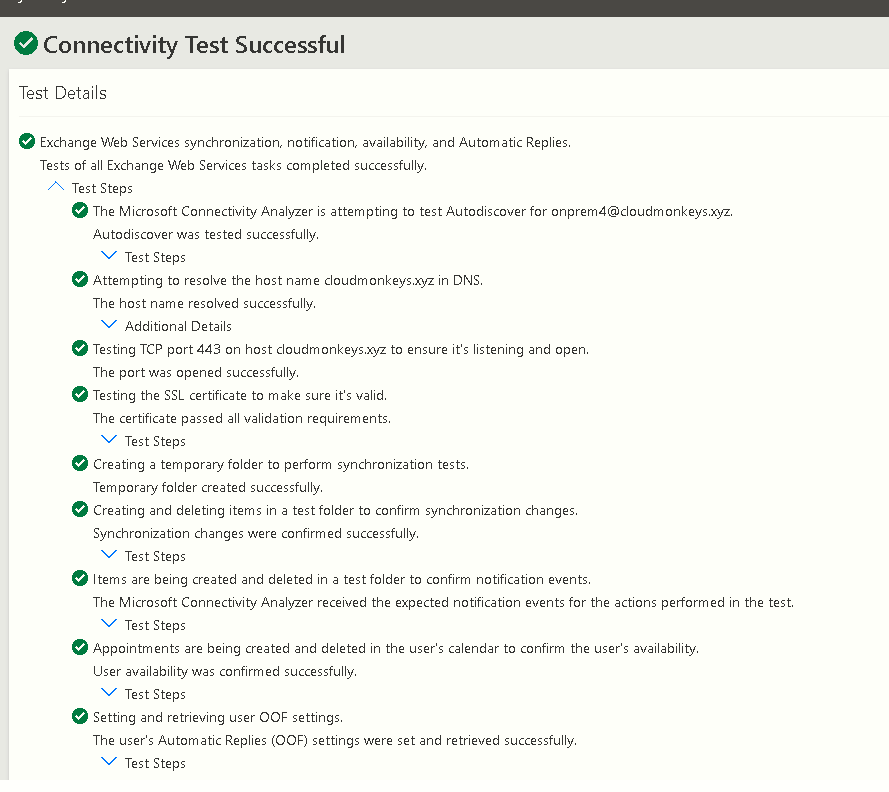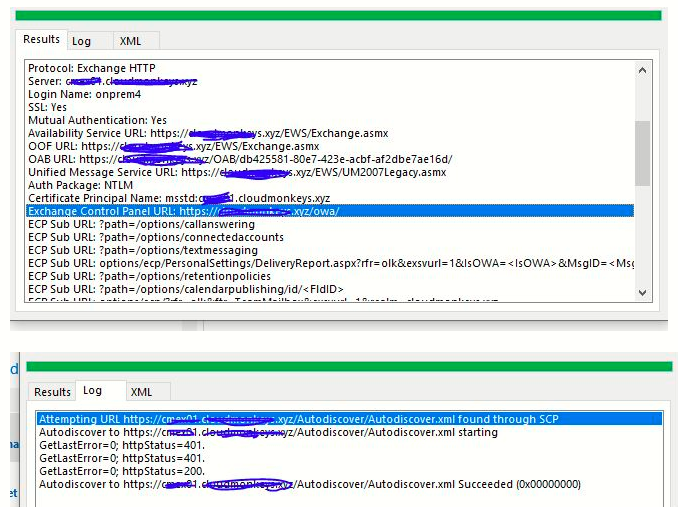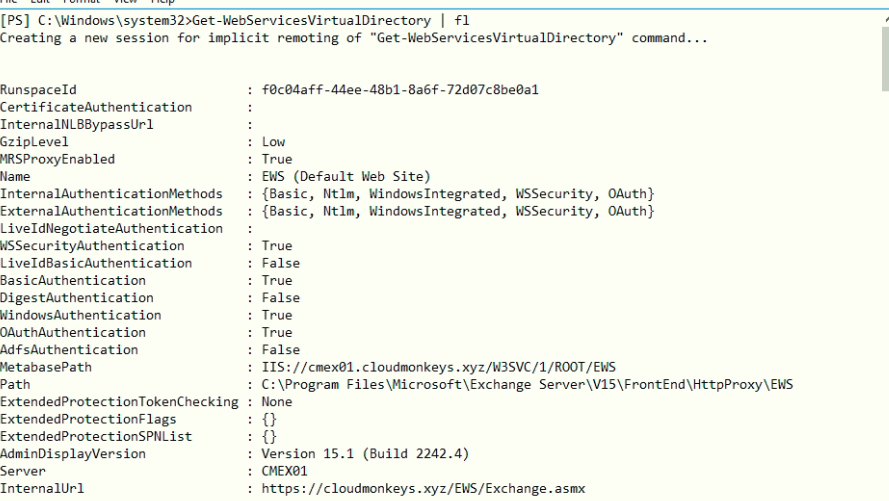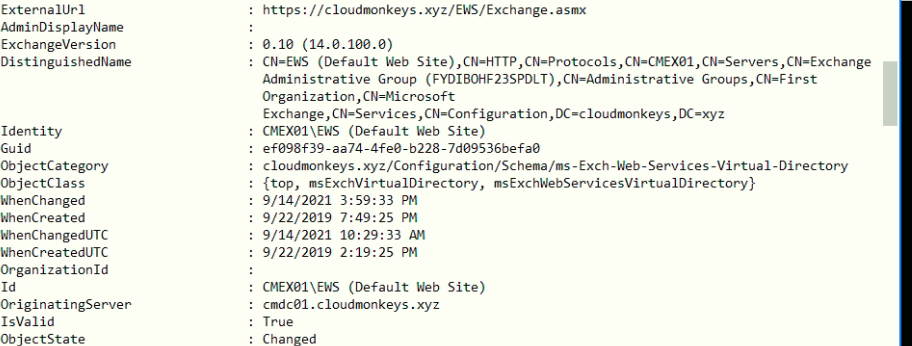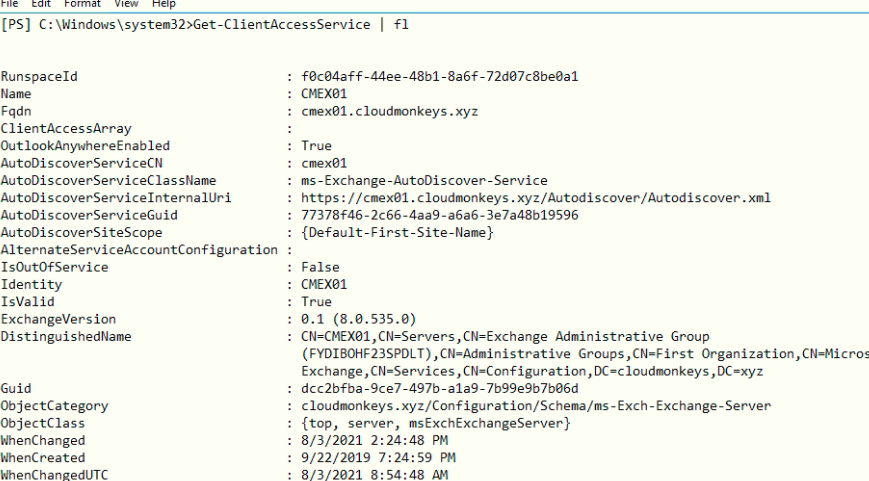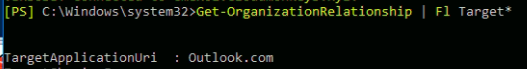Use the troubleshooter:
https://learn.microsoft.com/en-us/exchange/troubleshoot/calendars/troubleshoot-freebusy-issues-in-exchange-hybrid
Free Busy not working only in outlook - Exchaneg 2016 Hybrid Environment
Hello Team
In my tenant, we have exchange 2016 hybrid environment. People in exchange 2016 mailbox servers unable to see the free busy information from outlook.
this is scenario
in OWA -
Onprem user to Onprem user - Free busy working
Onprem user to Cloud User - Free Busy Working
Cloud User to Cloud User - Free Busy Working
Cloud User to Onprem user - Free Busy Working
In Outlook
Onprem user to Onprem user - Free Busy Not working
Onprem to Cloud User - Free Busy Not working
Cloud User to Cloud User - Free busy working
Cloud User to Onprem user - Free Busy Working
Please let me know, what could be the issue, why FB is working OWA and not working outlook. Any differnce.
i could give more information , like autodiscover URL and EWS information and more in my further update if needed.
also i cannot set an out of office in outlook. looks same EWS issue . There is no issue or error in test-emailAutocofiguration . OOF URL and Autodiscover is fine in that.
Any other information is neeeded ? let me know. Look this very famillarr scenario for you legends. Please help me.
i have only one certficate with my domain name and assigned in Autodiscover internal uri
AutoDiscoverServiceInternalUri : https://domainname.xyz/Autodiscover/Autodiscover.xml
\\\\\\\\\\\\\\\\\\\\\\\\\\\\\\\\\\\\\\\\\\\\\\\\\\\\\
Error : in outlok Calendar : No information . NO Free busy information could be retrived
your server location could not be determined. Contact your administrator
\\\\\\\\\\\\\\\\\\\\\\\\\\\\\\\\\\\\\\\\\\\\\\\\\\\\\
Please help me on urgent basis
3 answers
Sort by: Most helpful
-
-
Joyce Shen - MSFT 16,641 Reputation points
2021-09-20T05:50:34.853+00:00 Hi @Ramki
According to your information above, the issue seems to be related to autodiscover, have you checked the Availablity Service URL returned in 'test email autoconfiguration'?
You could share the result running this command, note to clear your personal information.
Get-WebServicesVirtualDirectory | fl
Get-ClientAccessService | flDo all the users in your orgainzation encounter the on-prem freebusy issue, and where are they located, inside or outside your domain? What's the outlook client version?
You could also use ExRCA tool to help check the Outlook Connecticity and Synchronization, Notification, Availability, and Automatic Replies to get more information
If an Answer is helpful, please click "Accept Answer" and upvote it.
Note: Please follow the steps in our documentation to enable e-mail notifications if you want to receive the related email notification for this thread.
-
Joyce Shen - MSFT 16,641 Reputation points
2021-09-22T06:12:10.133+00:00 Hi @Ramki
Thanks for providing the information above, here you could try the method below then verify the result again
Disable basic authentication for EWS
Set-WebServicesVirtualDirectory -Identity "EWS (Default Web Site)" -BasicAuthentication $falseAnd enable -EwsAllowOutlook in organization config
Set-OrganizationConfig -EwsAllowOutlook $trueDon't forget to restart the Autodiscover Application Pool and the Exchange Web Services Application Pool as well.
Restart-WebAppPool MSExchangeAutodiscoverAppPool Restart-WebAppPool MSExchangeServicesAppPool
If an Answer is helpful, please click "Accept Answer" and upvote it.
Note: Please follow the steps in our documentation to enable e-mail notifications if you want to receive the related email notification for this thread.