Hi @Mrinmoy Gupta ,
Welcome to Microsoft Q&A Platform. Thank you for posting query here.
I tried creating dataset on csv which has commas in some column by defined column delimiter as , and Quote character as ". Its working perfectly fine for me. Kindly check below gif for same.
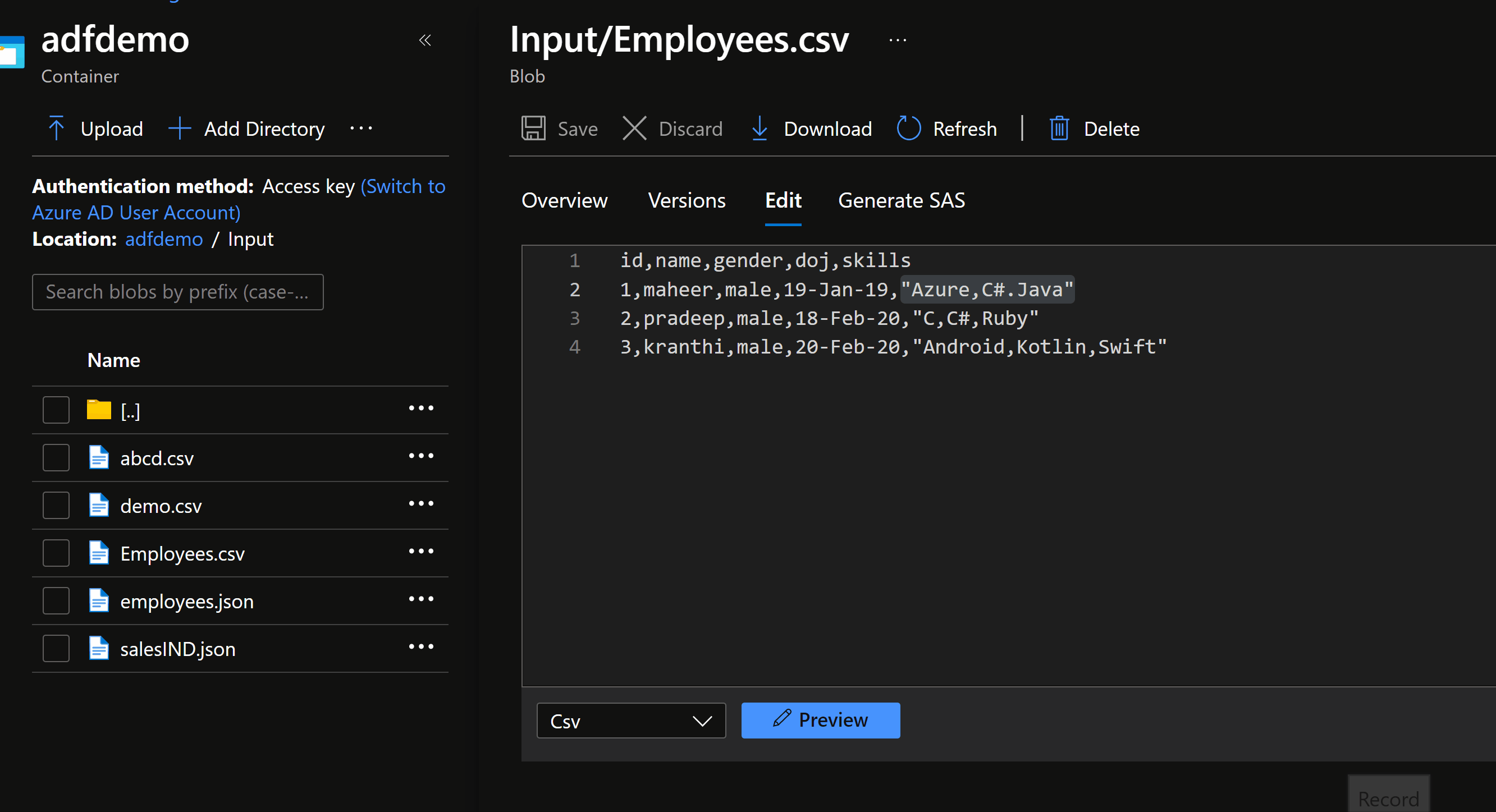
- Could you please review your csv file is comma contained columns enclosed with double quotes properly or not?
- Could you please clear schema inside dataset and import schema freshly from connection or store and check, if that helps?
Please let us know how it goes. Thank you.
