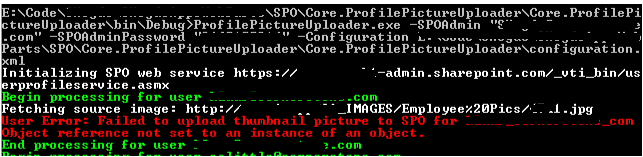Thank you. Currently Picture Exchange Sync State value is empty. I verified a few users properties. I am using SPO admin account which is also global admin and it doesnt let me update others. I debuged and end up updating only myself or SP admin account.
Any other permission requirement I have to look?
Thanks