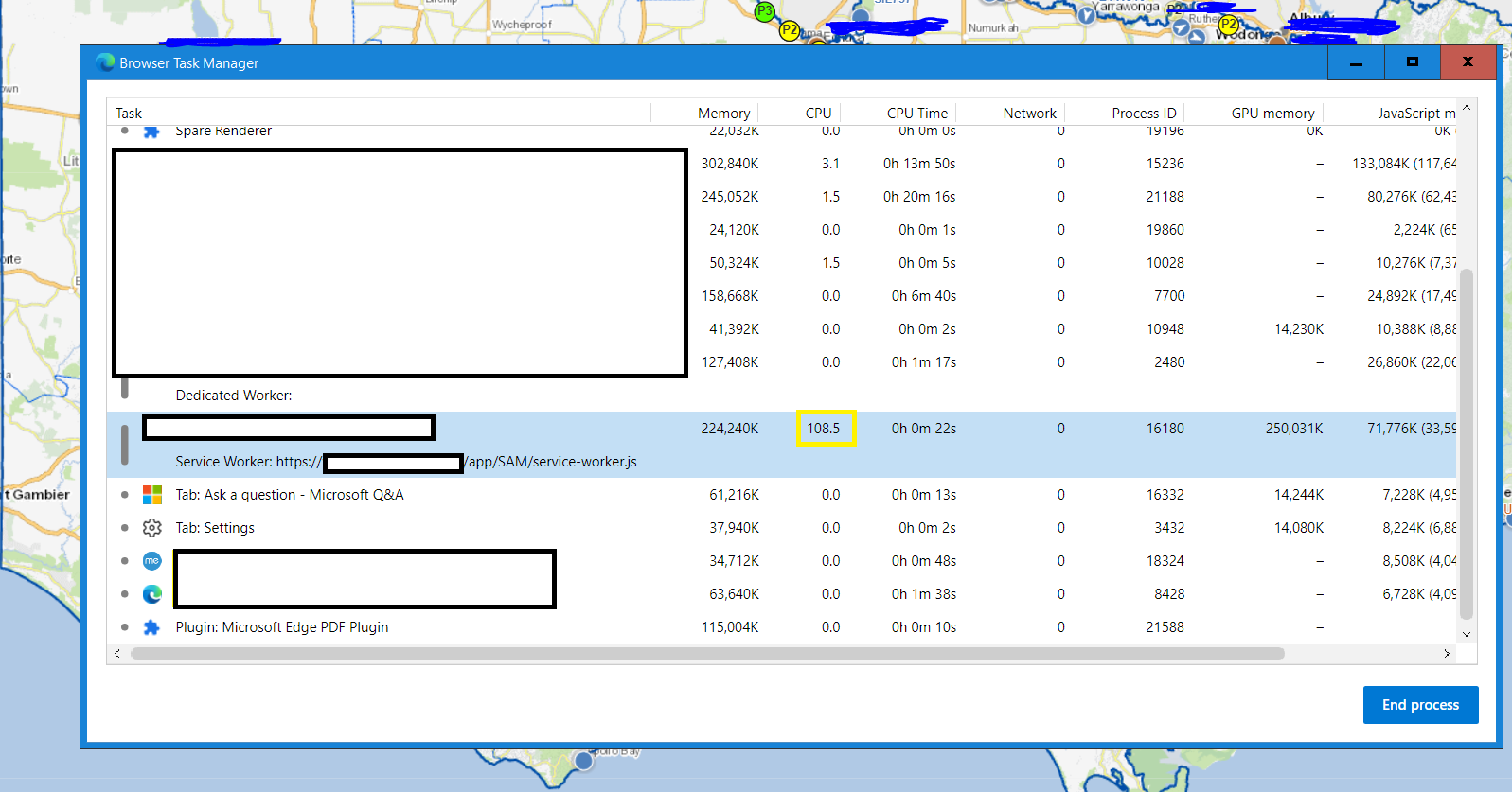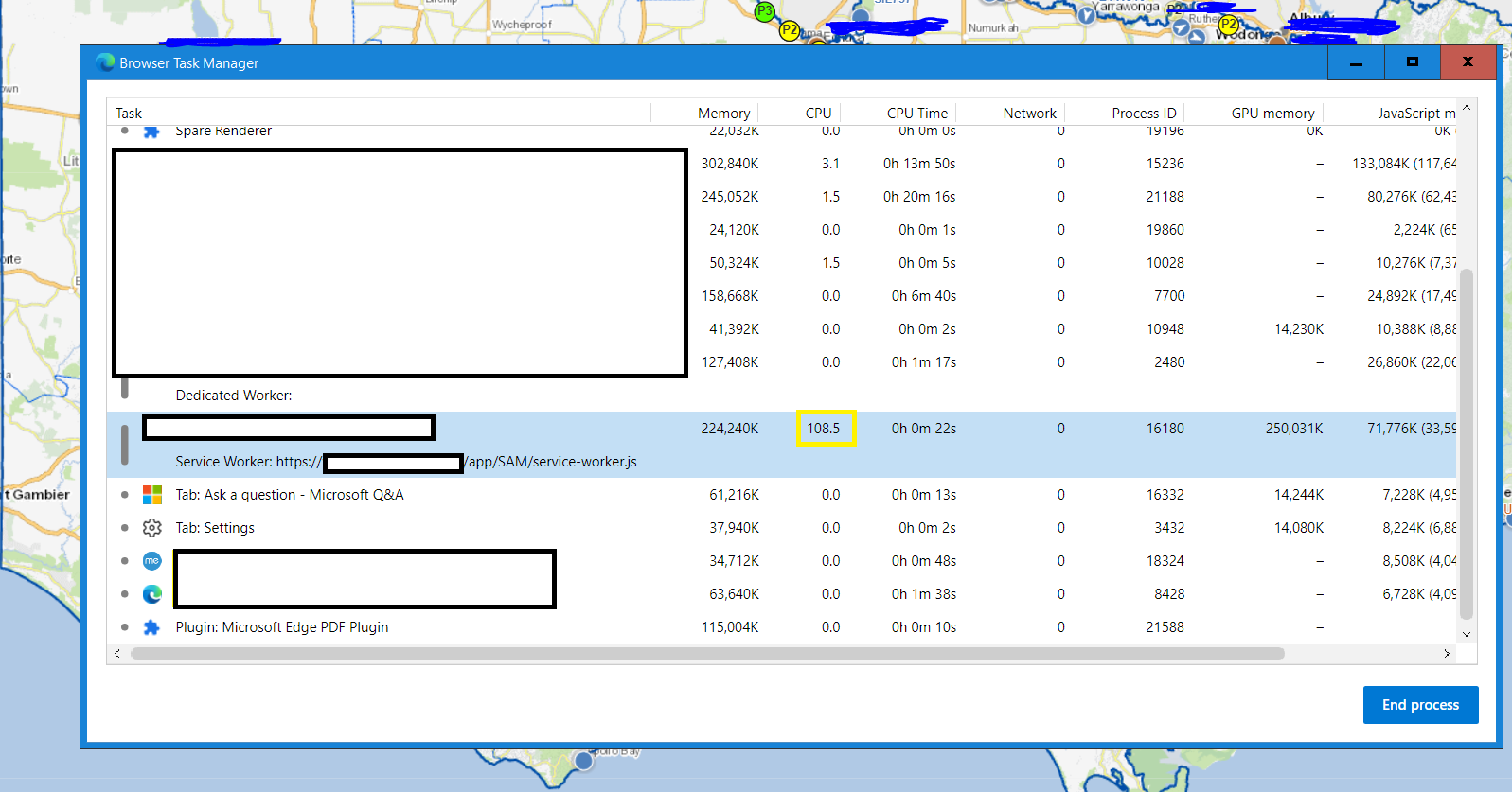Hi,
Edge is the standard browser in my organisation. It used to work just fine with an internal mapping web application that displays realtime location data consumed from 2 web-sockets. Performance was always great and all my 20k ( law enforcement) users where very happy with it.
Since the MS Edge update (Version 93.0.961.52 (Official build) (64-bit)), when we turn on the real-time layers (which means Edge needs to make the connection to the web sockets) the whole browser becomes almost unresponsive. Only when we turn off the real-time layers ( Edge unsubscribe from the web socket) the browser turns reponsive again.
Cleaning the cache, force refreshed, etc. did not make any difference.
I have notice that everytime I start the web mapping application and turn on the web socket layers, a service-worker.js file takes all the CPU, which I guess is the reason why the browser becomes unresponsive. snapshot below.
is there anything we can do to avoid this issue?