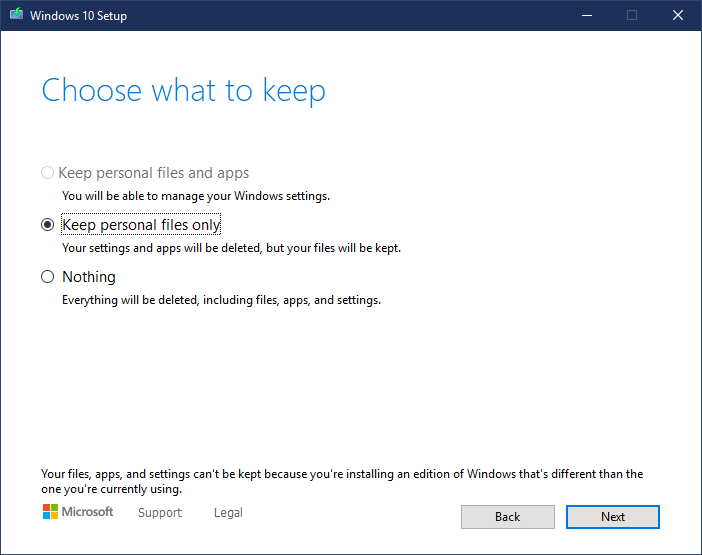From the image it appears that you are using a Windows 10 iso and performing an in place upgrade repair.
See this link with text and images:
https://www.tenforums.com/tutorials/16397-repair-install-windows-10-place-upgrade.html
Personal files and applications are saved.
When properly performed these are the typical changes:
System Protection will be reset to the default of being turned off. It is recommended to turn on system protection after the repair install has finished to have restore points.
You will lose any custom fonts.
You will lose any customized system icons.
You may need to re-establish your Wi-Fi connection.
You will need to redo Windows updates subsequent to the build you have used for the repair install.
Windows.old will be created.
You will need to redo any language downloads including the display language if you changed that.
.
.
.
.
.
Please remember to vote and to mark the replies as answers if they help.
On the bottom of each post there is:
Propose as answer = answered the question
On the left side of each post: Vote = a helpful post
.
.
.
.
.