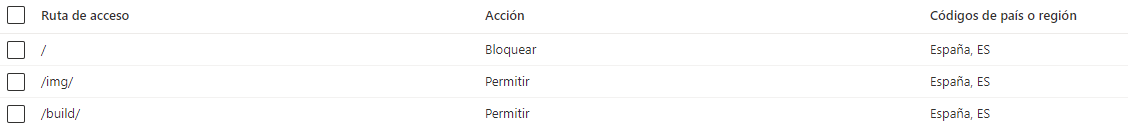Hello @jonmauro ,
Thank you providing all the requested details.
Rules are generally executed sequentially so if you have “/” first, it will block everything and not evaluate the other rules. In general defaults (highest scope) should be put last. But looks like you already tried changing the rule sequence and it didn't work.
I checked with our backend team and Verizon support team and they found out that this is a code bug which is not honoring the rule sequence and hence blocking all files. The engineering team will be working to fix the code at the earliest.
In the meantime, if this is a time-sensitive project for you, we can help adjust the order of the rule from the backend so that you see the right behavior. So, please send an email to us as advised in the private message.
Kindly let us know if the above helps or you need further assistance on this issue.
----------------------------------------------------------------------------------------------------------------
Please "Accept the answer" if the information helped you. This will help us and others in the community as well.