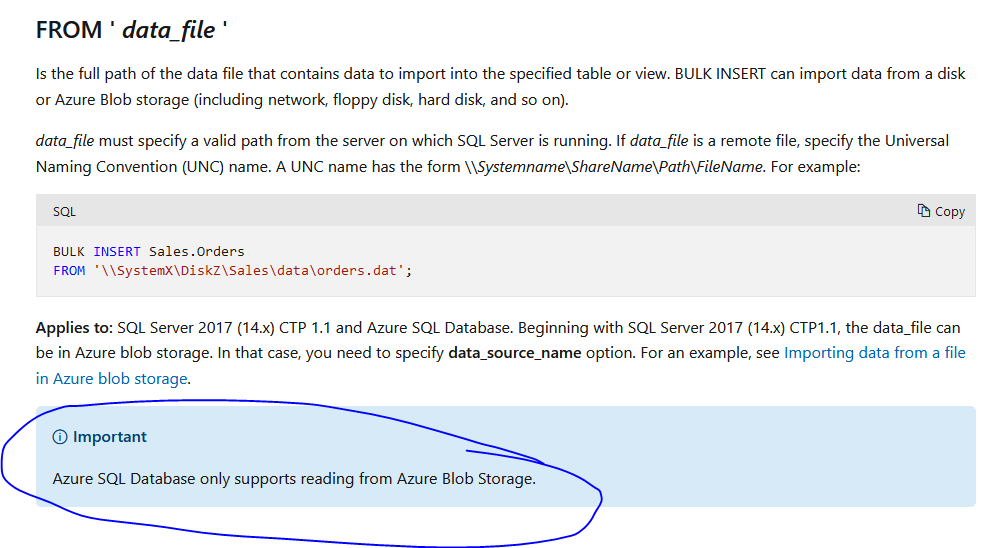Hello everbody,
I have a Azure SQL Database a side of that that I'm working on a Windows 10 with vSQL Server Management Studio 15.0.18386.0
The last week I imported some data successfully with bulk method.
Today the execution of the same query launched this error ;
"Cannot bulk load because the file could not be opened C:****. Operating system error code (null)."
After this I searched about and found that people was having trouble because the file was on read only.
In my case I didn't set any file to read only anyways I tried some things:
-Set total control permission for the user that MMSS uses behind.
-Run as admin the CMD and connect trought sqlcmd to the server and launch the same querry.
-Moved the files to another device and change the path of the query
I don't know where the error can be. In this gap of time, I only installed a secure software. Beside that nothing more.
Maybe this is not the right forum to ask this, tell me if that's the case. But I found someone with the same asking a simila error.
Thanks in advance