Hi;
I have the same issue when i use the sandbox, but when i retry the same exercice with my free subscription it's working perfectly.
I guess that is a general problem with the sandbox.
This browser is no longer supported.
Upgrade to Microsoft Edge to take advantage of the latest features, security updates, and technical support.
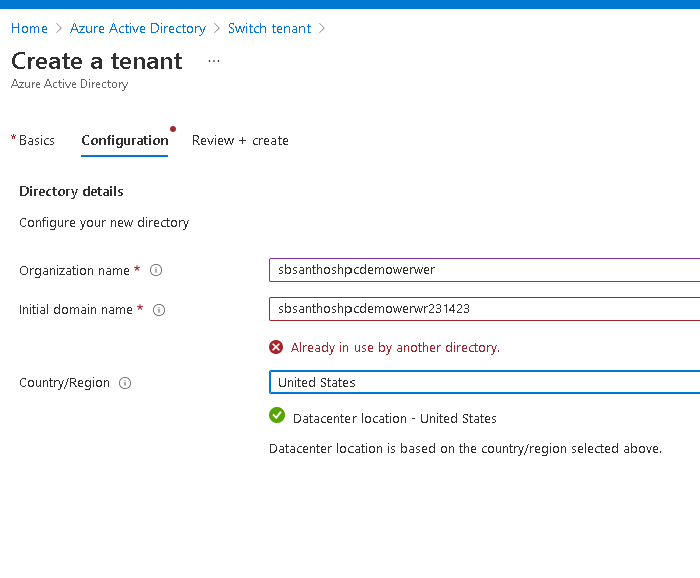
I created an Azure account using my personal Microsoft account. After I log into my Azure portal there is default directory associated and when I try to create one the above error comes up. I always thought a default one is create for me but that doesn't look like the case anymore.
The below is how my Azure AD state looks like, is this normal?
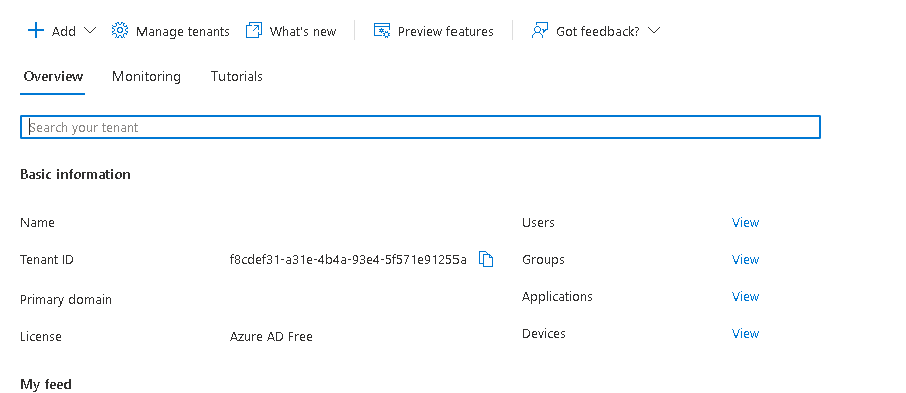
Hi;
I have the same issue when i use the sandbox, but when i retry the same exercice with my free subscription it's working perfectly.
I guess that is a general problem with the sandbox.
I tried to reproduce this but was able to successfully create a tenant and see my default directory. If you are trying to create a B2C directory rather than a regular directory, you need to have a subscription associated with the account. If you are trying to create a regular Azure AD tenant, I would recommend testing with a different account and seeing if you still run into this problem.
If the tenant name is already taken and you own the tenant that has that name, you can either restore the old tenant name or create a new tenant with a new name. (You would have to remove the domain from the other tenant first and then verify it in the new tenant.)
https://learn.microsoft.com/azure/active-directory/enterprise-users/domains-manage#delete-a-custom-domain-name.
https://learn.microsoft.com/en-us/azure/active-directory/fundamentals/add-custom-domain.
If you are still having this problem after trying these steps, feel free to reach out to me (email included in private comment), and I will get a support case opened for this.
Hey, I was experiencing the same until recently. However now, when I go to manage tenants, the create button itself is grayed out and i cannot make a tenant at all. Neither can I open support requests, it seems.
Hello, my friends.
I'm facing same issue.
:(
it's been two days i havent figured out how to solve it.
On "Create a tenant" wizard i always get this error on "Initial domain name" field
no matter how many times and ways i randomly enter the initial domain name.
Example:
Initial domain name: contosokx5sjvca58ipr3nn79z
Error: "Already in use by another directory"
I'm following this learning excercise:
"Exercise - Add and delete users in Azure Active Directory"
https://learn.microsoft.com/en-us/learn/modules/create-users-and-groups-in-azure-active-directory/3-exercise-add-delete-users-azure-ad?source=learn
Hope you have know what the problem is.

Hi, its the same here.
I noticed that it only occurs when you are using the sandbox, but when i use the free subscription or paid its working perfect.
Not sure if this is the sandbox issue or naming issue.
Can someone please help?
This is what Microsoft says:
"Note
Due to the impact of the global health pandemic, Azure resources are being prioritized towards health and safety organizations. You may experience some issues when you deploy resources used in the exercises. Please try again or choose a different region. For more information, see Azure blog post - March 28: Update #2 on Microsoft cloud services continuity."