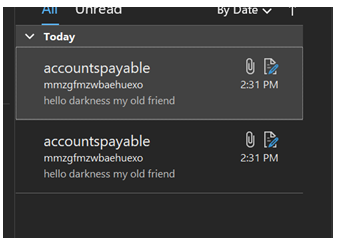Hi @Mikayel Mikayelyan ,
From the description and the image you shared above, looks like the issue is related to the proxyshell vulnerability. As mentioned in the blog, "if you have installed the May 2021 security updates or the July 2021 security updates on your Exchange servers, then you are protected from these vulnerabilities".
So for current situation, it's suggested to run the Microsoft Safety Scanner (MSERT) to help detect and remove the malware in place, then immediately install the latest Exchange 2016 CU 21 and July 21 security patches to protect your environment from these vulnerabilities.
Here's a thread which discusses a similar issue in Exchange 2019 for your reference:
Unexpected Spam email in Outlook Draft folder
If an Answer is helpful, please click "Accept Answer" and upvote it.
Note: Please follow the steps in our documentation to enable e-mail notifications if you want to receive the related email notification for this thread.