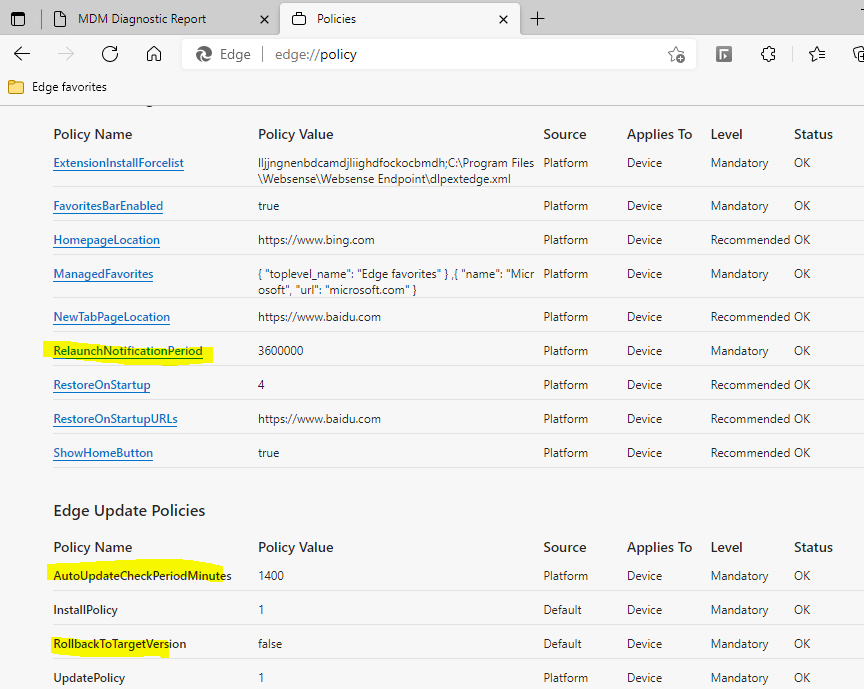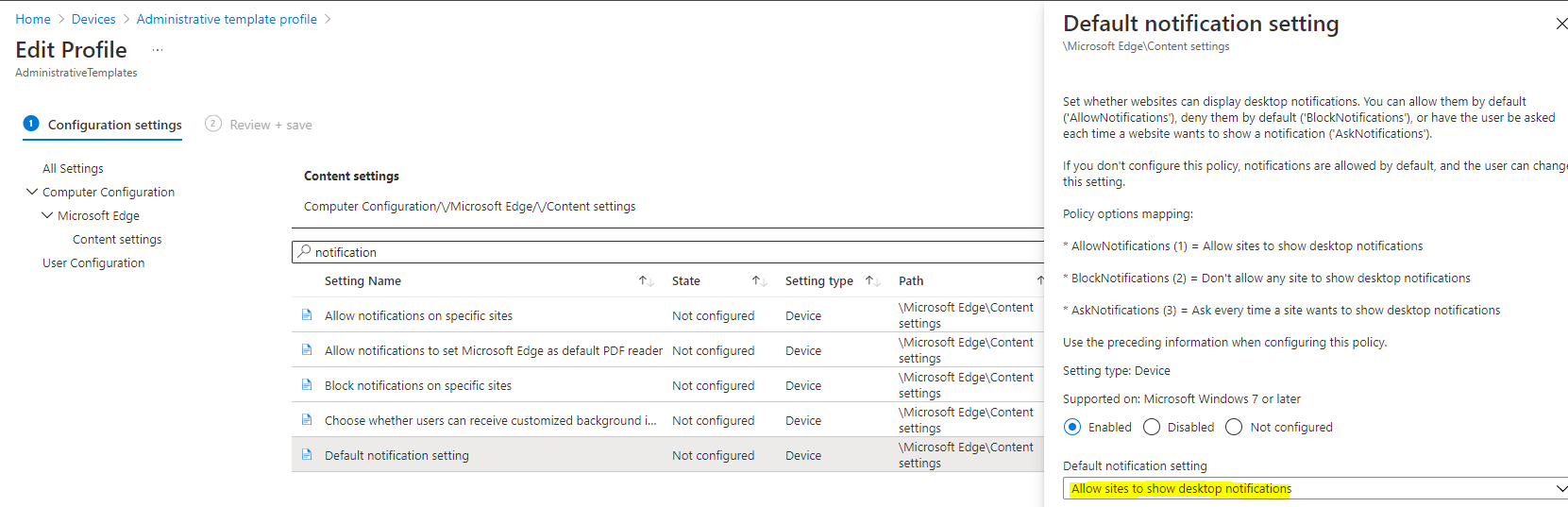@Crystal-MSFT hi thanks again, I think that the deal breaker here was to enable the "Enable component updates in Microsoft Edge" here. After this, things started rolling. Also it seems, that this update behavior is much slower to happen, so you need to have patience. I enabled the last settings in a middle of a day, and first update behavior only was saw at evening. Here are the settings which do affect the update activity in my Config Profile in Intune;
Set the time period for update notifications
Update policy override
Time period in each day to suppress auto-update check
Auto-update check period override
Enable component updates in Microsoft Edge
Notify a user that a browser restart is recommended or required for pending updates