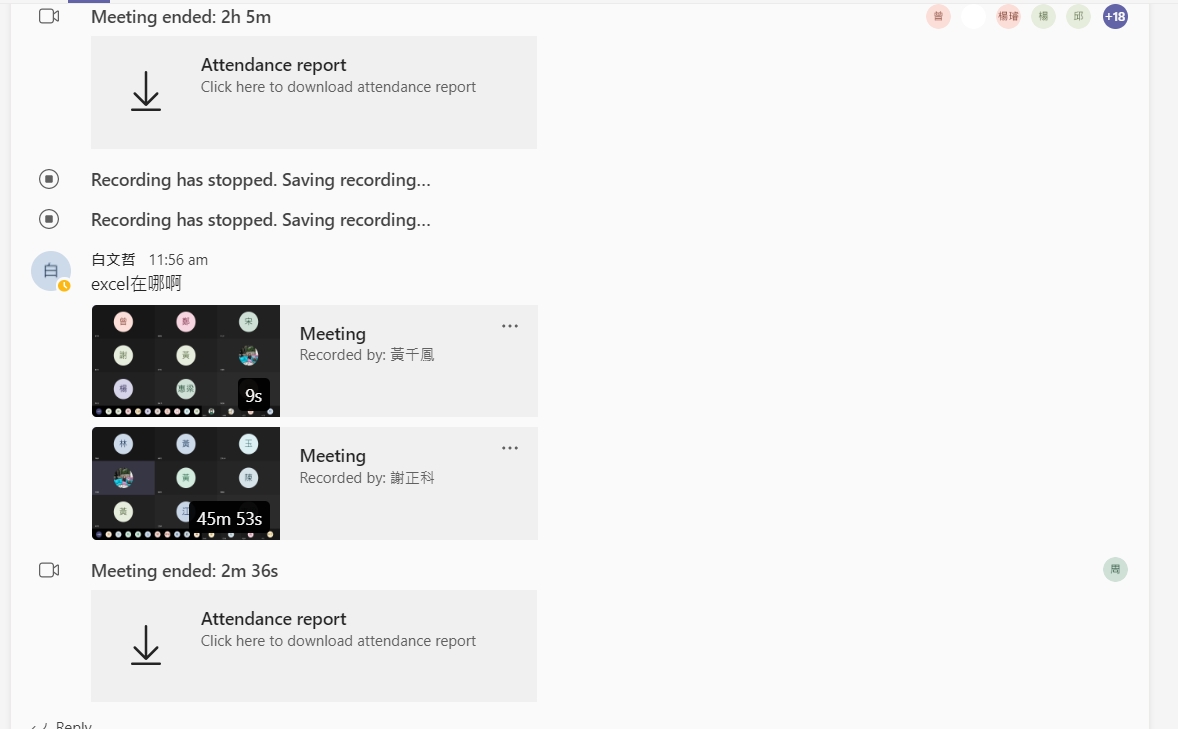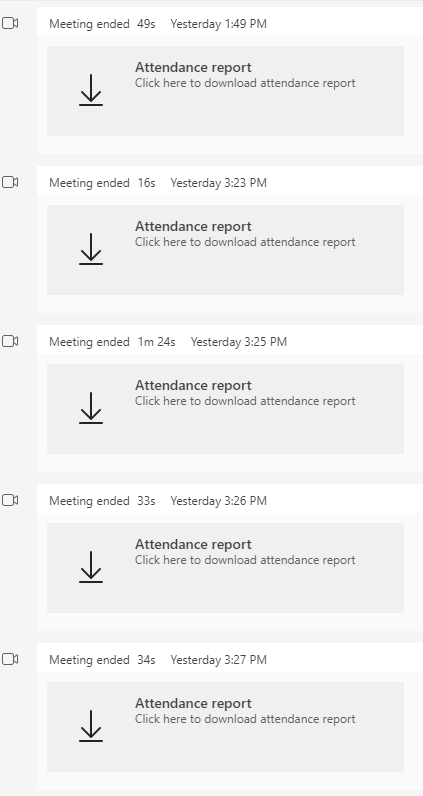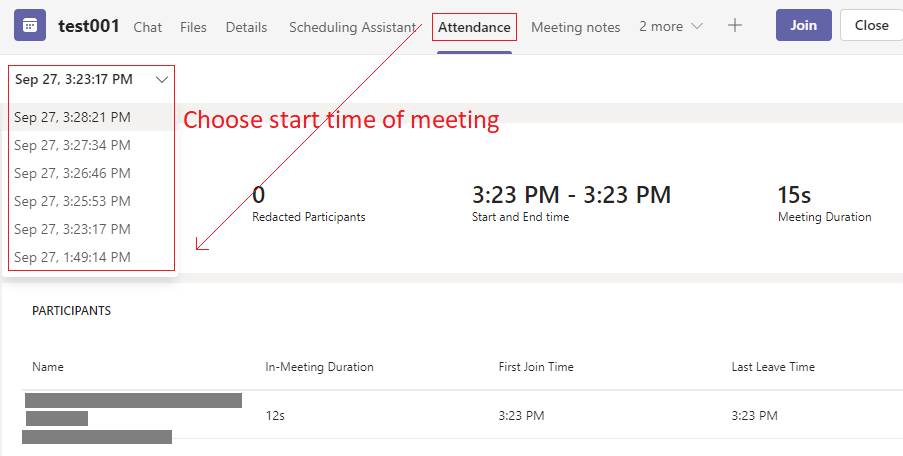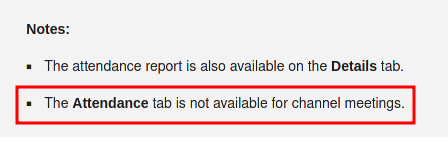You should download the first Attendance report for the meeting lasting for 2h 5m. It includes the information of 200 attendants.
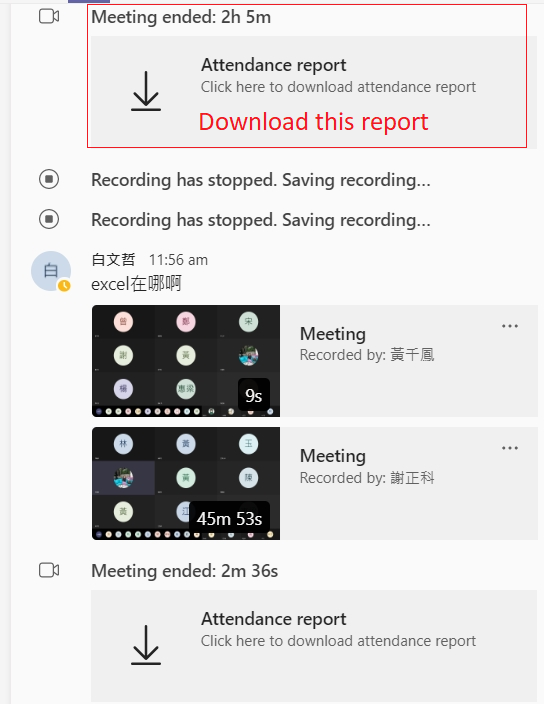
When the meeting is restarted, it will generate a separate attendance report after this meeting ended.
If the response is helpful, please click "Accept Answer" and upvote it.
Note: Please follow the steps in our documentation to enable e-mail notifications if you want to receive the related email notification for this thread.