
I discovered the issue was with my xml viewer. There is actually a newline in the xml for the first chart.
This browser is no longer supported.
Upgrade to Microsoft Edge to take advantage of the latest features, security updates, and technical support.
I have a doughnut chart with the data label separator set to New Line.
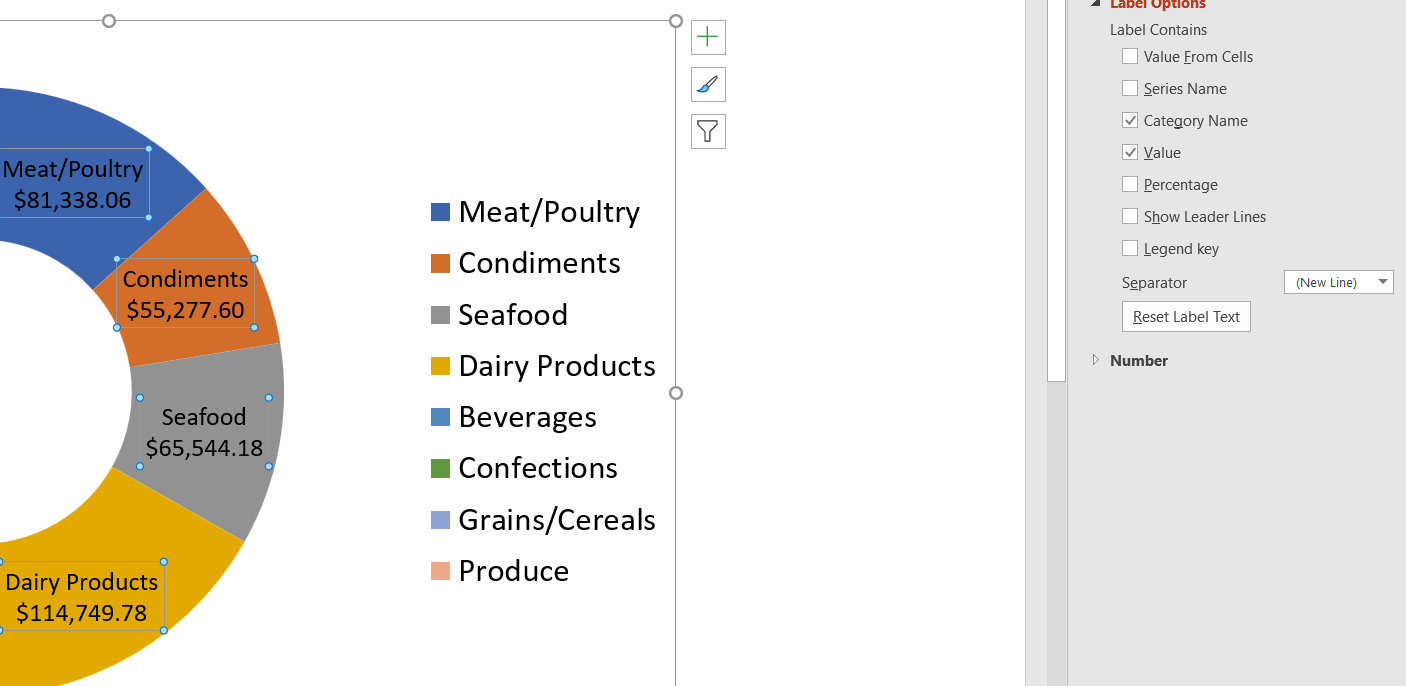
This shows up in chart1.xml under /c:ser/c:dLbls:
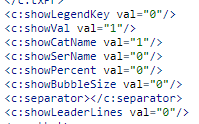
However, in another document I have the same xml, but the data labels separator shows as Comma.
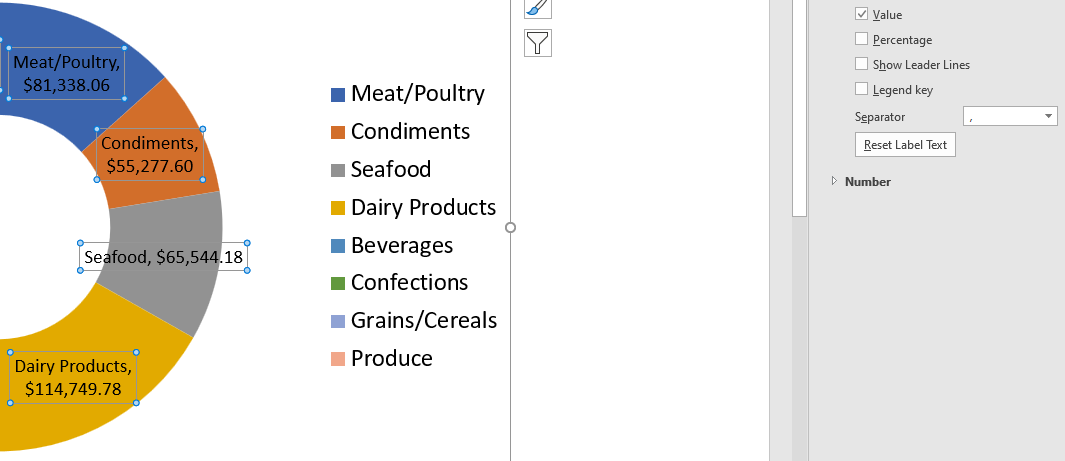
Here are the documents:
https://windwardstudios.box.com/s/c1c4gvj5th36wco2ch1cvnevfu6tlarh (new line)
https://windwardstudios.box.com/s/utxopdtg88vp0z1wi9cavvbehy5niud8 (comma)
Is there something I can do to the xml in the chart showing the commas to make it show new lines instead?
I discovered the issue was with my xml viewer. There is actually a newline in the xml for the first chart.