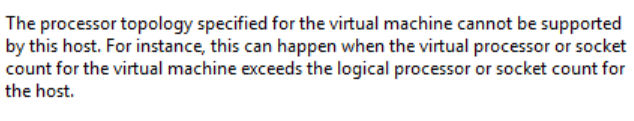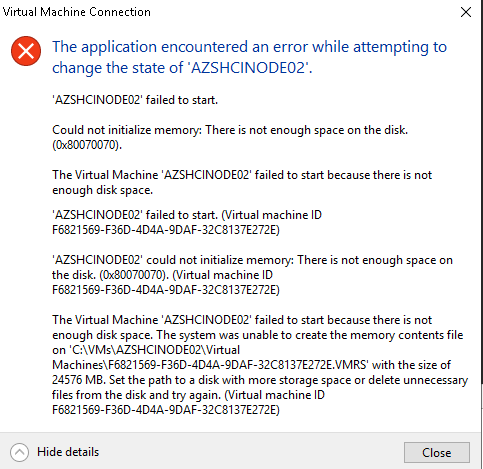It's my understanding that a single VM cannot have more vCPUs than the # of logical processors on the host. It doesn't matter if the total # of vCPUs across your VMs adds up to more than the # of logical processors in the host - that's fine.
Can you run this from PowerShell?
(Get-CimInstance -ClassName Win32_Processor).NumberOfLogicalProcessors
When i wrote the guide, in this step: https://github.com/Azure/AzureStackHCI-EvalGuide/blob/main/nested/steps/3b_AzSHCINodesPS.md#create-the-azshcinode01-vm-using-powershell, i used 16 vCPUs for my nested AzSHCI nodes, and I never use a larger Azure VM than an E16.
Thanks,
Matt