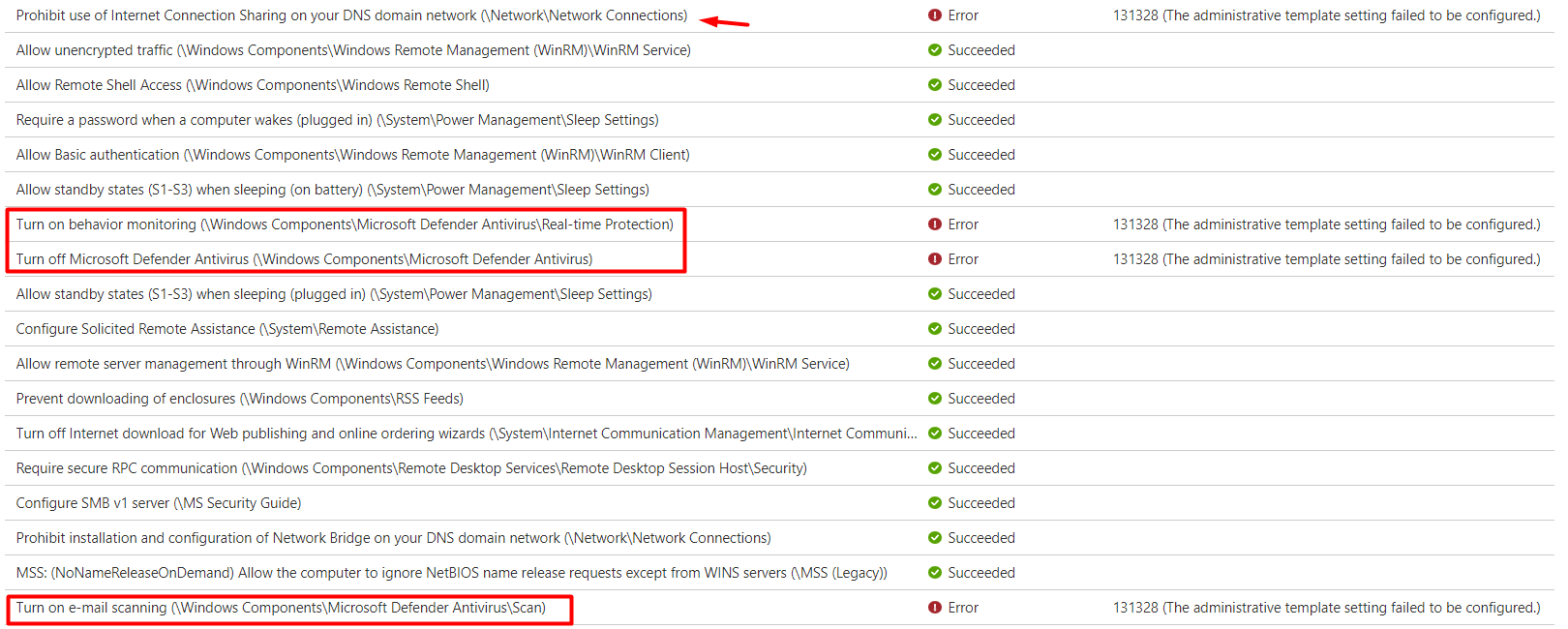Do you have the same setting being configured using some other Intune policy or GPO? Have you looked under device management enterprise for event logs?
Some Administrative template policies showing error as [131328 (The administrative template setting failed to be configured.)] after applied to windows 10 machine from MEM
Hi,
I have applied some CIS benchmark policies But some of the policies showing error after i applied. Can you please help me to fix this and let me know why i get this error ?
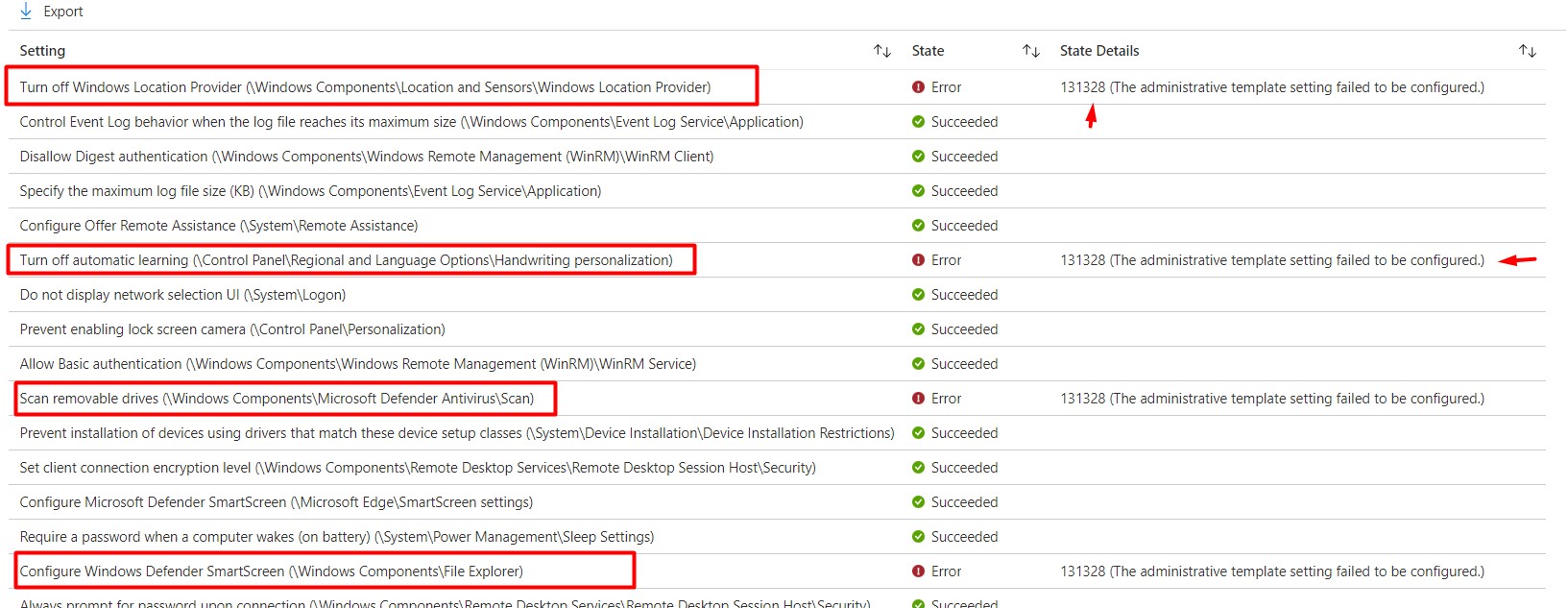
2 answers
Sort by: Most helpful
-
-
 Lu Dai-MSFT 28,336 Reputation points
Lu Dai-MSFT 28,336 Reputation points2021-09-29T01:55:21.193+00:00 @AAbdulAzeez-8400 Thanks for posting in our Q&A. For this issue, I will share some information with you.
For "Turn off Windows Location Provider", this policy is currently only available as part of a Windows Insider release.
https://learn.microsoft.com/en-us/windows/client-management/mdm/policy-csp-admx-locationprovideradm
For "Turn off automatic learning", this policy is available in the latest Windows 10 Insider Preview Build.
https://learn.microsoft.com/en-us/windows/client-management/mdm/policy-csp-admx-globalizationSo, the above two settings are not supported in the official windows version now.
For "Scan removable drives", it is only enforced in Windows 10 for desktop.
https://learn.microsoft.com/en-us/windows/client-management/mdm/policy-csp-defender#defender-allowfullscanremovabledrivescanning
For "Configure Windows Defender SmartScreen", it is added in windows 10, version 1703.
https://learn.microsoft.com/en-us/windows/client-management/mdm/policy-csp-smartscreen#smartscreen-enablesmartscreeninshellPlease make sure that the device meets the precondition. Then as RahulJindal said, please try to check if there is any detailed error message in Event viewer's Applications and Services Logs > Microsoft > Windows > DeviceManagement-Enterprise-Diagnostic-Provider.
If the response is helpful, please click "Accept Answer" and upvote it.
Note: Please follow the steps in our documentation to enable e-mail notifications if you want to receive the related email notification for this thread.