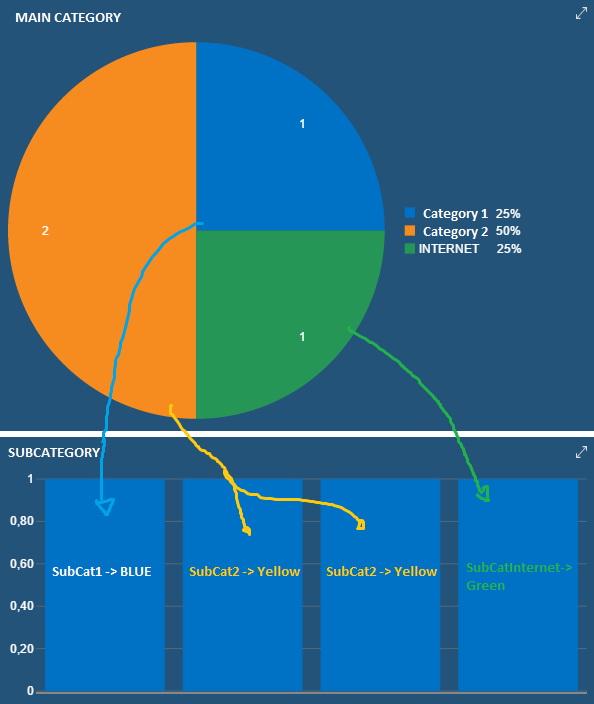Hi @SSRS-VS ,
Does your mobile report data come from Excel or Report Sever? If it comes from the report server, you could try to merge the two tables during data query, group the Subcategory in the table by Category and create a new table, and then set the color according to the group in the new table. Anyway, you may need to have a grouped table.
Best Regards,
Joy
If the answer is helpful, please click "Accept Answer" and upvote it.
Note: Please follow the steps in our documentation to enable e-mail notifications if you want to receive the related email notification for this thread.