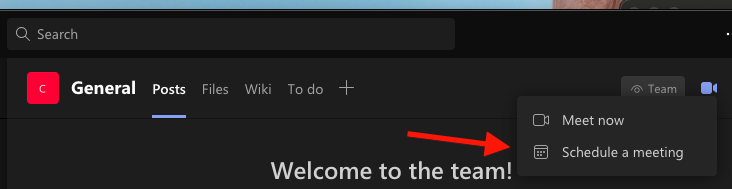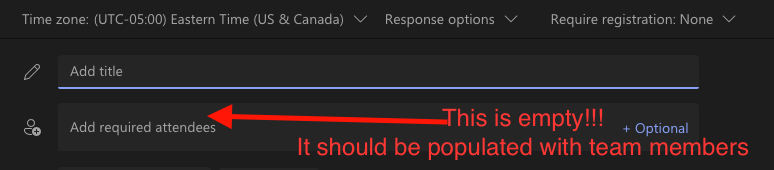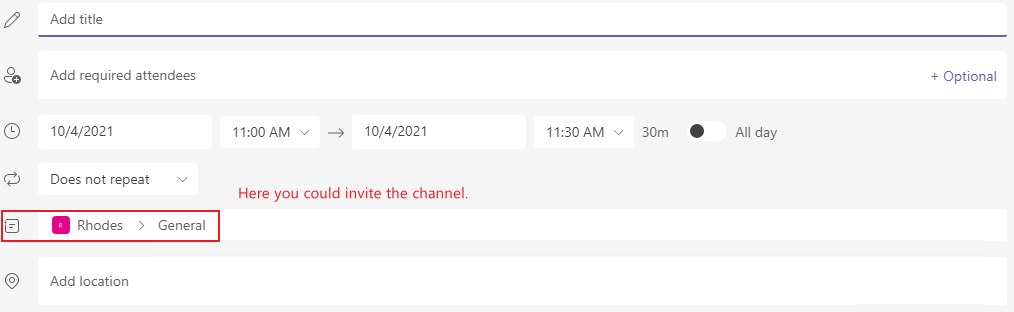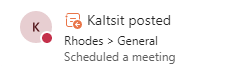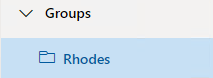Hi @Carlos E. Andrade ,
Sorry but I'm not quite sure if I get what you say. Let's first make it clear:
Did you schedule a meeting in a channel and leave the Title and Required attendees box blank? And then send?
And how you got the second picture? Opening it by clicking the event like the below snapshot?
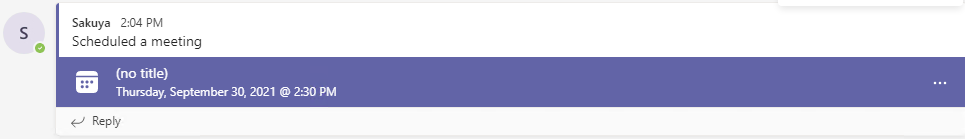
I will write my steps here, and please correct me where are not like yours:
- Scheduling a meeting in a channel. Leaving the title and attendees box blank > send.
- Note, use the same account( as the meeting organizer) to click this event and I get the same page like the Screenshot 2.
AFAIK, if the other users in this channel open this event, they will see it like this:
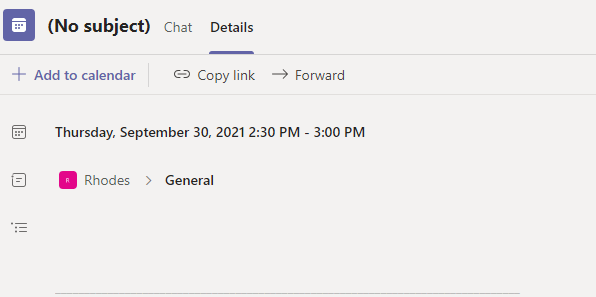
The information is not editable as what the organizer does. And actually it's not an invitation because nobody was "required to join this meeting", users in the channel could join the meeting if they want, and all this is not required.
In addition, as you said: Then, I discovered that, from the Windows client, when we set a meeting, all members already show up in the invitation, as it should be. Could you describe how it is?
Hope these could help:)
Update: It's designed that the channel users could be invited as one channel but in this case the users will not receive the meeting notifications as they do when they are some required users of a meeting. And now there are no other ways to require all users in one channel to join a meeting, so we could vote for this function on UserVoice:
https://microsoftteams.uservoice.com/forums/555103-public/suggestions/38023225-channel-meetings-notifications
Or in this thread, someone gives a workaround (like the Outlook group email notification): https://techcommunity.microsoft.com/t5/microsoft-teams/how-can-i-bulk-invite-the-team-to-a-meeting/m-p/1251506
Cheers,
Lou
If the response is helpful, please click "Accept Answer" and upvote it.
Note: Please follow the steps in our documentation to enable e-mail notifications if you want to receive the related email notification for this thread.