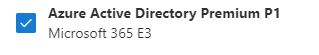That depends on what you need. If you are only using those for email communication, stick to Exchange Dynamic groups. If you want to be able to use those groups across other workloads, such as creating Teams and such, use M365 Group with dynamic membership. There are some differences in the type rules (attributes) you can use for membership depending on the type of group you choose, so that might also be a factor. Lastly, keep in mind that M365 Groups with dynamic membership require Azure AD Premium licensing for each member, while the Exchange ones can be used for free.
Migrate from Microsoft 365 Distribution group to Dynamic Distribution group
Doboman
86
Reputation points
Hi all,
We want to move from online Distribution group to Dynamic distribution group.
I can see there is two methods of doing it.
From Microsoft 365 admin center as Microsoft 365 Dynamic distribution group or EAC Dynamic Distribution group.
- What is the best method from the two option above ?
- As we got many DL already in the environment what is the best way to do this ?
Kind regards