Hi @Kenneth Cagatcagat ,
Thanks for your update.
As I know, for the environment where exchange 2019 and 2013 coexist, we need to work with ""https://exch-mgmt/ecp/?ExchClientVer=15.2" to point to the ecp in exhange 2019. It's recommended to first log in to ecp via this link to check if it could work normally there.
If the issue still exists, I noticed that you logged in to ecp with a domian admin account. Have you moved the arbitration mailbox from exchange 2013 to exchange 2019? If not, the issue may occur when you log in to the ecp with a domain admin account and the arbitration mailboxes were in Exchange 2013. In this case, it's recommended to follow these steps to move arbitration mailbox to exchange 2019 to check:
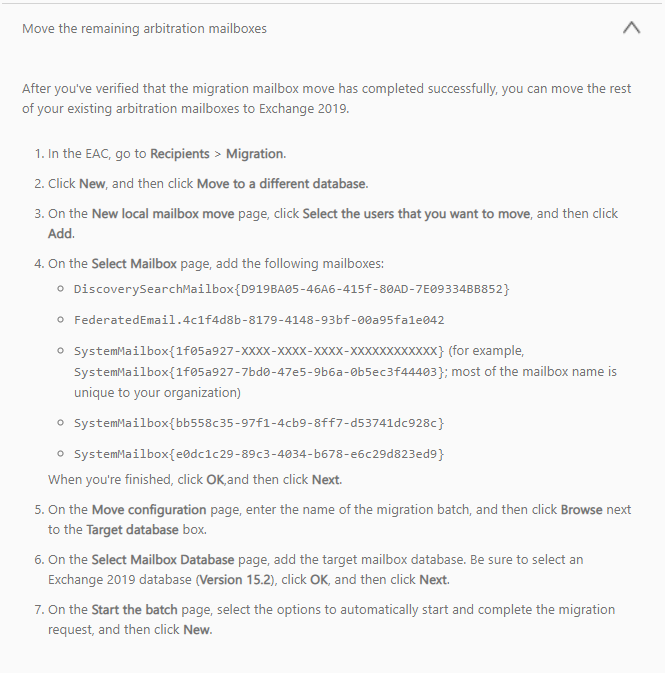
Hope that would be helpful to you.
If the answer is helpful, please click "Accept Answer" and kindly upvote it. If you have extra questions about this answer, please click "Comment".
Note: Please follow the steps in our documentation to enable e-mail notifications if you want to receive the related email notification for this thread.
