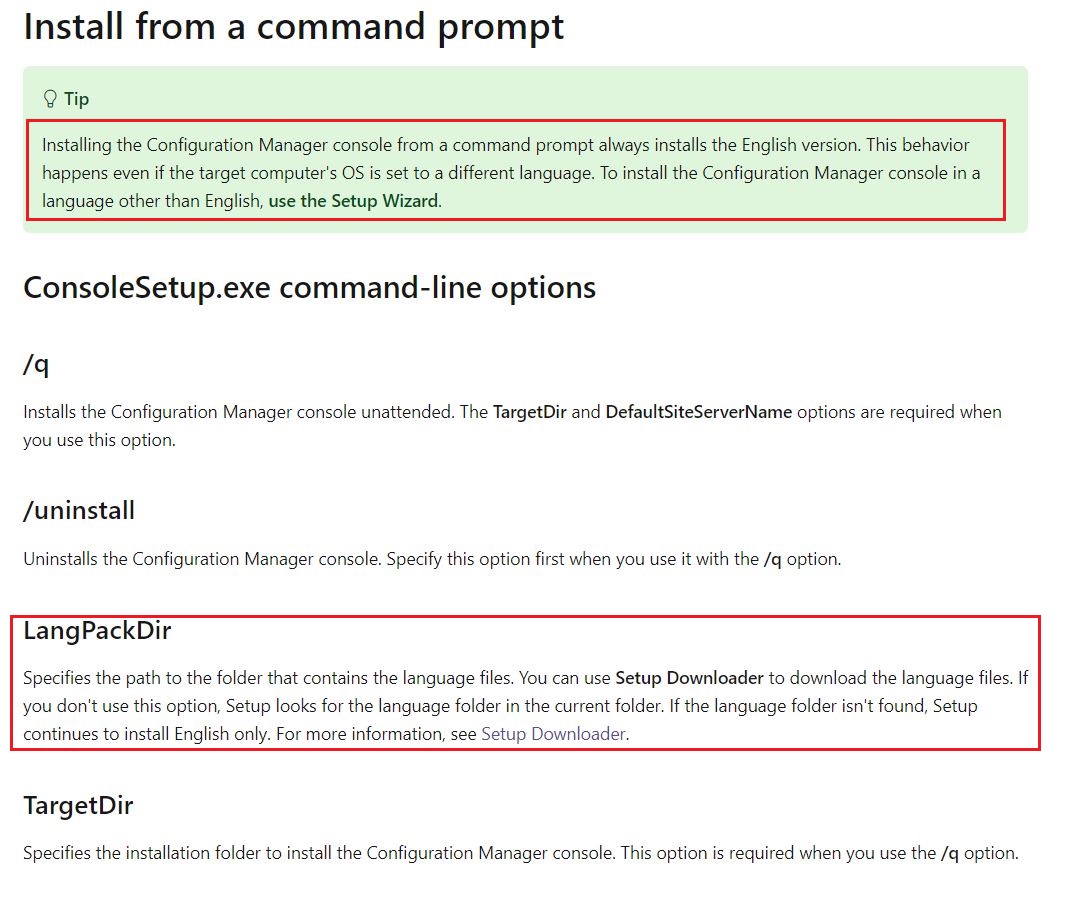Hi, @Roberto
Thank you for posting in Microsoft Q&A forum.
We may need to MEM_CM DVD and select LanguagePack\Server folder and your language, then run the file ALPxxxx.msp.
Wait while the installation is done, change your Windows 10 OS system language.
For the detailed steps:
https://www.prajwaldesai.com/how-to-change-configuration-manager-console-language/
(Please note: Information posted in the given link is hosted by a third party. Microsoft does not guarantee the accuracy and effectiveness of information.)
If the response is helpful, please click "Accept Answer" and upvote it.
Note: Please follow the steps in our documentation to enable e-mail notifications if you want to receive the related email notification for this thread.