@EL ALAOUI Lahcen (ADM) Welcome to Microsoft Q&A Forum, Thank you for posting your query here!
$blobs = Get-AzStorageBlob -Container $ContainerName -Context $ctx
foreach ($blob in $blobs)
{
Write-Host $blob.Name, $blob.ICloudBlob.Properties.LeaseState
}
foreach ($blob in $blobs)
{
Write-Host ($blob.Name + "|" + $blob.ICloudBlob.Properties.LeaseState + "|" + $blob.LastModified + "|" + $blob.BlobType)
}
foreach ($blob in $blobs)
{
Write-Host ($blob.name + "|" +$blob.size + "|" + $blob.accesstier)
}
Note: There is no concept of Folder in Storage unless its ADLS Gen 2. File name and Blob Name is same
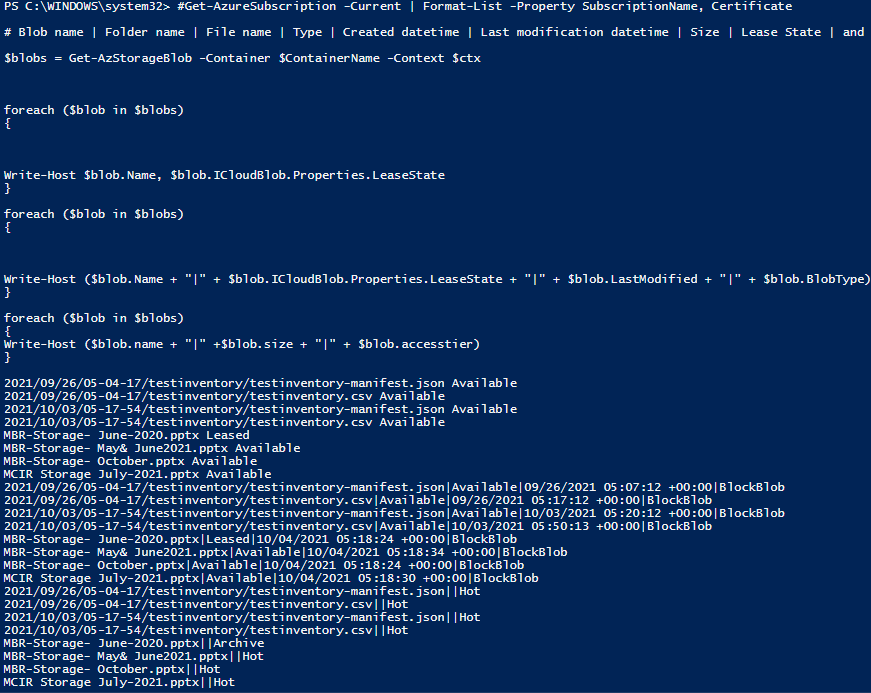
Please let us know if you have any further queries. I’m happy to assist you further.
-----------------------------------------------------------------------------------------------------------------------------------------------------------------------
Please do not forget to 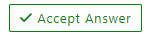 and “up-vote” wherever the information provided helps you, this can be beneficial to other community members.
and “up-vote” wherever the information provided helps you, this can be beneficial to other community members.

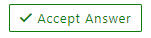 and “up-vote” wherever the information provided helps you, this can be beneficial to other community members.
and “up-vote” wherever the information provided helps you, this can be beneficial to other community members.