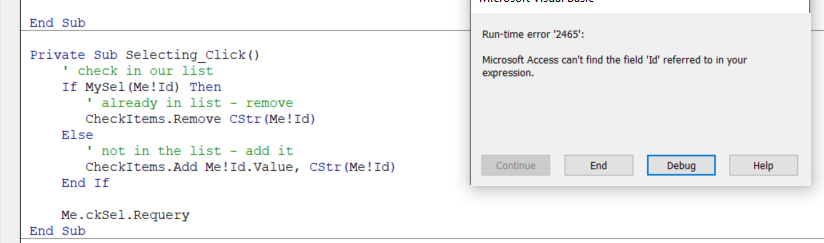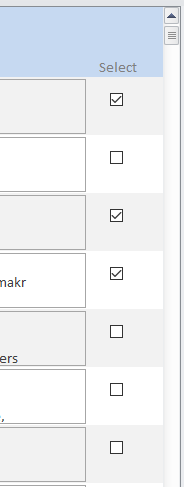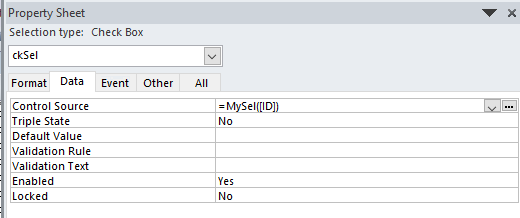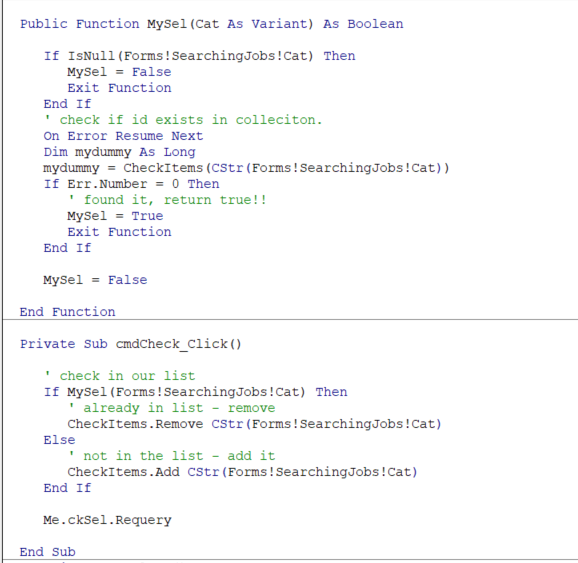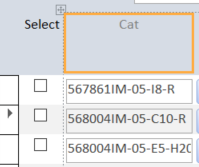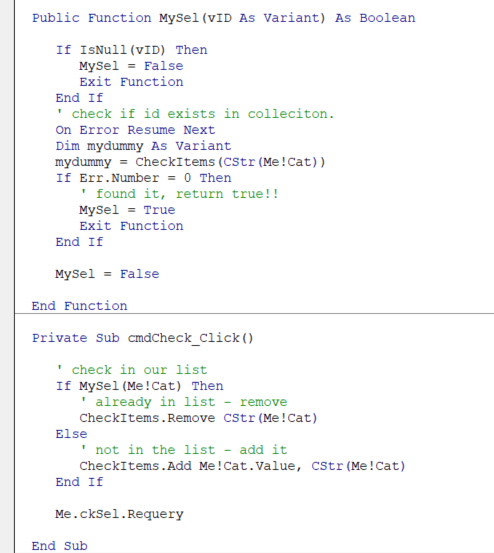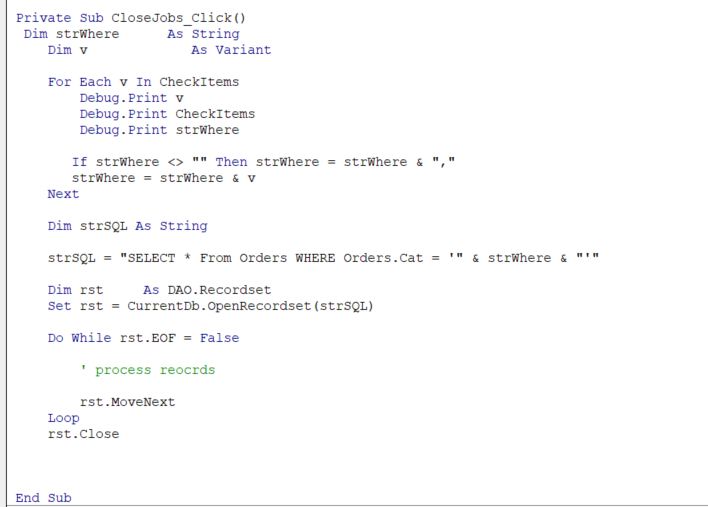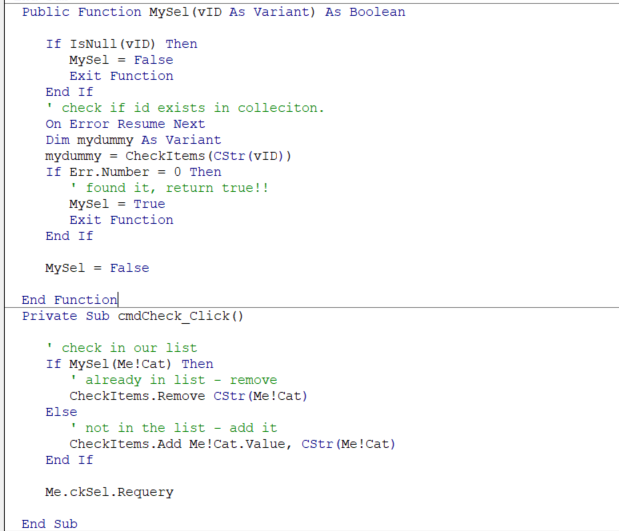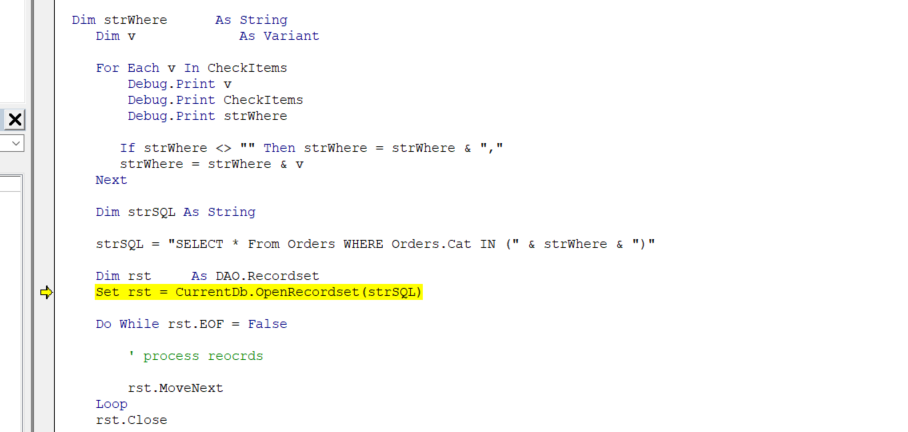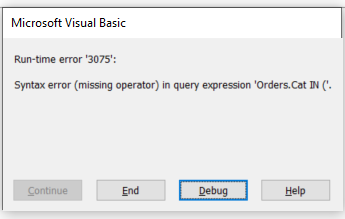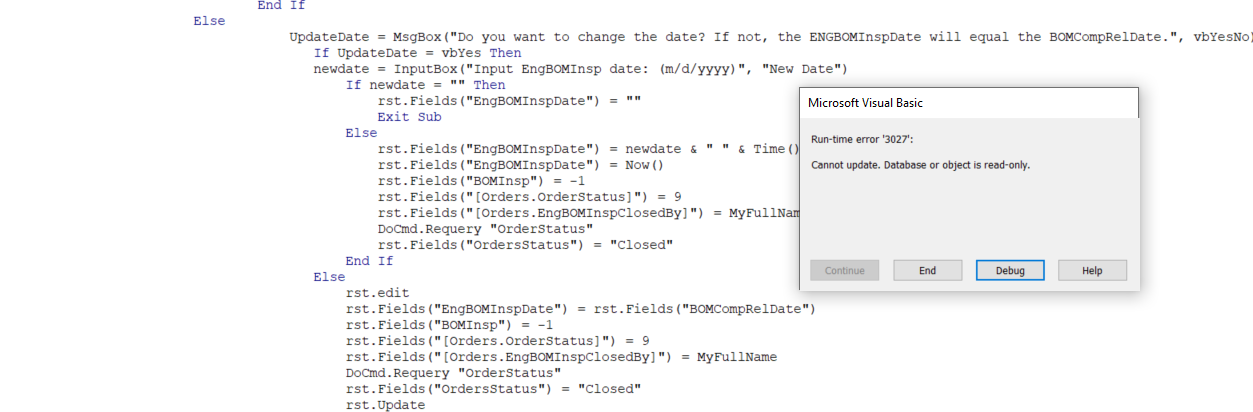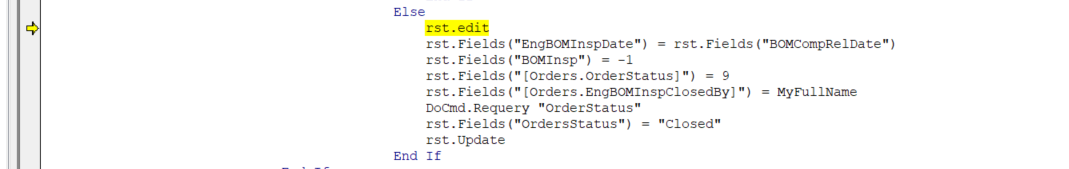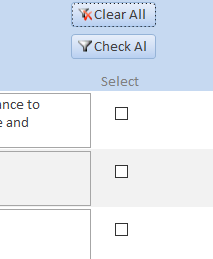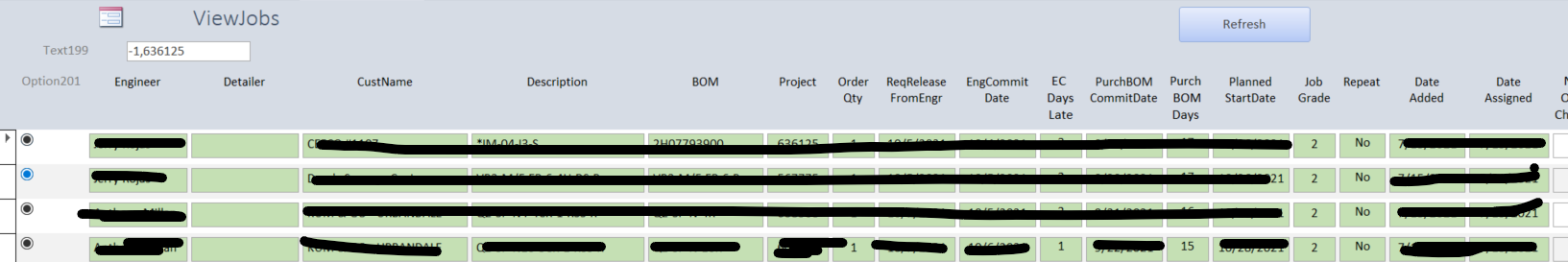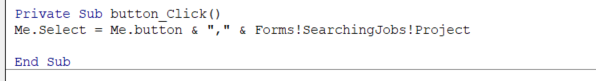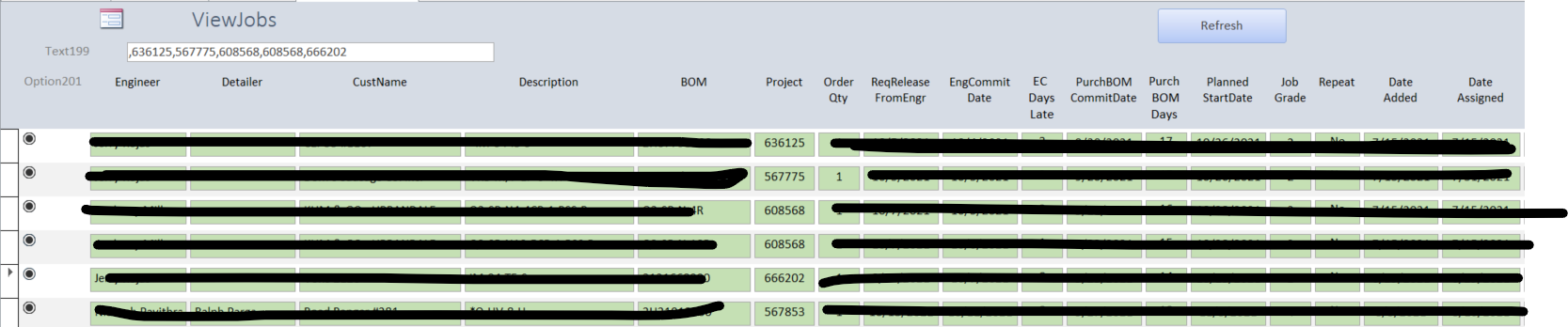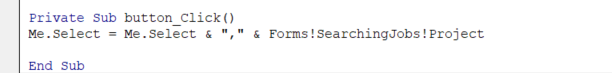Ok, I'll take a stab at this!
First suggestion: Add a column to the table - but we scratch that, since you can't, and that's OFTEN the case.
2nd suggestion. Use a temp table - this can work, but then again, not too fond of this one, since then you need a temp table!
(but, not the end of the world - it can be done).
3rd suggestion. Add a check box, and use a custom function to DRIVE the data source of the check box.
We unfortantly can't use a un-bound check box (since then it would apply to all rows).
but , what we can do is create a custom function that "returns" if the row is selected or not.
We also have to code out keeping track of the selected ones. Now, this is NOT too hard.
so, here is how it works:
Your code is thus this (form level collection to keep track of checked boxes
this:
Option Compare Database
Option Explicit
Public CheckItems As New Collection
Public Function MySel(vID As Variant) As Boolean
If IsNull(vID) Then
MySel = False
Exit Function
End If
' check if id exists in colleciton.
On Error Resume Next
Dim mydummy As Long
mydummy = CheckItems(CStr(Me!ID))
If Err.Number = 0 Then
' found it, return true!!
MySel = True
Exit Function
End If
MySel = False
End Function
Private Sub cmdCheck_Click()
' check in our list
If MySel(Me!ID) Then
' already in list - remove
CheckItems.Remove CStr(Me!ID)
Else
' not in the list - add it
CheckItems.Add Me!ID.Value, CStr(Me!ID)
End If
Me.ckSel.Requery
End Sub
so, we have a collection, a function (mysel), and a button click event.
So we now drop BOTH a check box onto the grid and ALSO a transparent button on top of the check box!
It looks like this:
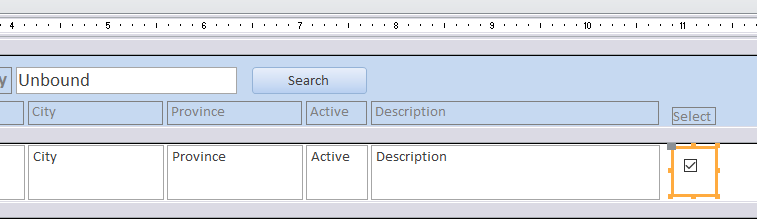
Make sure after you put that button on top, you set it to transparent, and also do this:
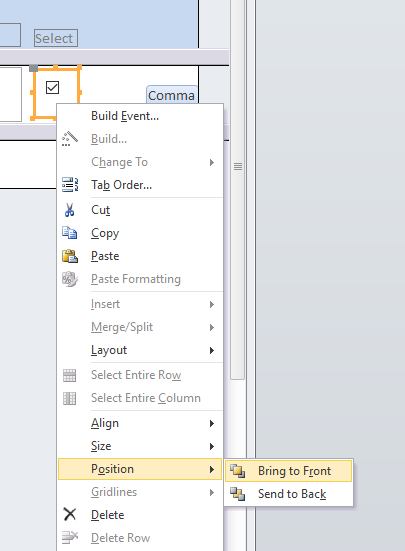
This just makes sure the transparent button is on top - so we can click on it.
Now the check box? We bind to our function above called MySel like this:
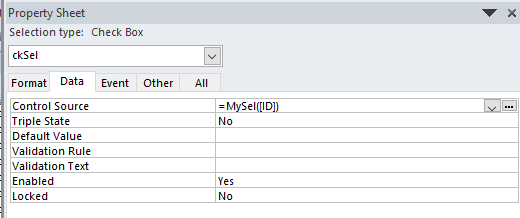
Also - do this BEFORE you drop the transparent button on top of the check box - else you have trouble getting to the property sheet for the check box.
And now the last part, the code/loop to get the list
It looks like this:
Dim strWhere As String
Dim v As Variant
For Each v In CheckItems
If strWhere <> "" Then strWhere = strWhere & ","
strWhere = strWhere & v
Next
DoCmd.OpenReport "rptHotels", acViewPreview, , "ID IN (" & strWhere & ")"
' or
Dim strSQL As String
strSQL = "SELECT * from tblHotels WHERE ID IN (" & strWhere & ")"
Dim rst As DAO.Recordset
Set rst = CurrentDb.OpenRecordset(strSQL)
Do While rst.EOF = False
' process reocrds
rst.MoveNext
Loop
rst.Close
The great part? Works with any grid/display you have - SharePoint, SqlServer, linked tables, even to a linked Excel sheet!!!
(it just don't matter, since this is code driven - not by the data table).
The bad part? It does cause a "bit" of a flicker - but it not all that bad, the end result looks like this:
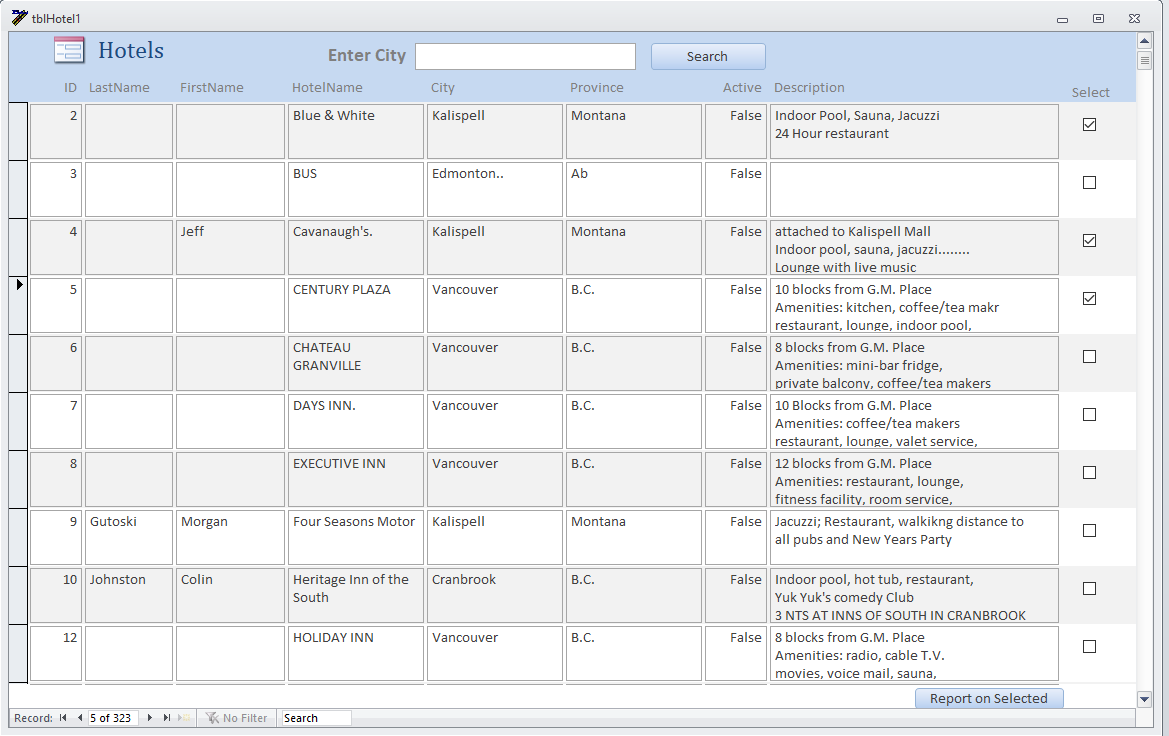
So it a wee bit of code, but not a lot. This is quite much the only way i know of doing this un-bound, but I have done and used this trick for years and years .
Regards,
Albert D. Kallal (Access MVP 2003-2017)
Edmonton, Alberta Canada
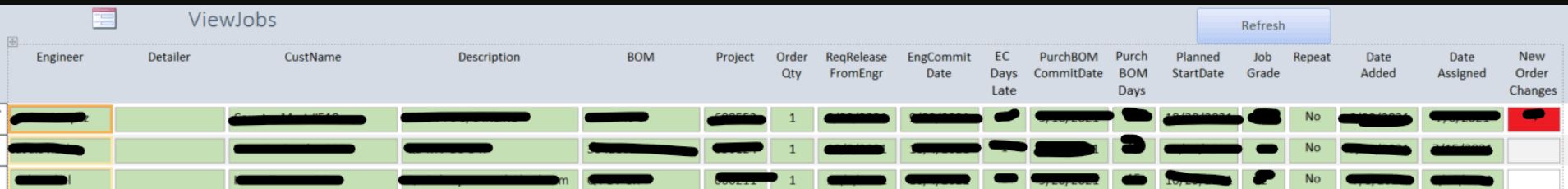 ]
]