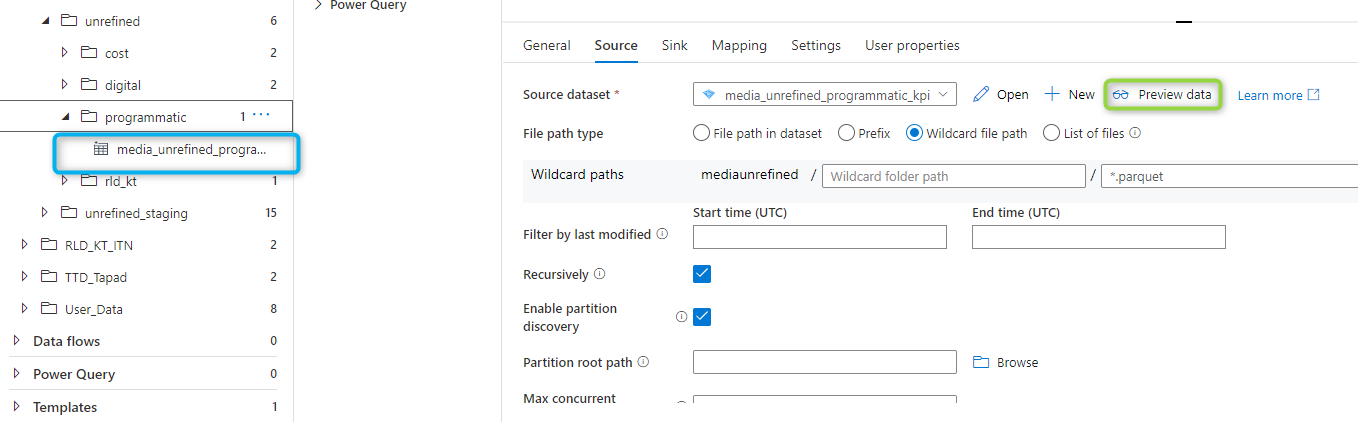Hello @Mariah ,
Thanks for the ask and using Microsoft Q&A platform .
I think that when specifying the paraquet file path , you are using the the wildcard path . Can you check that please ?
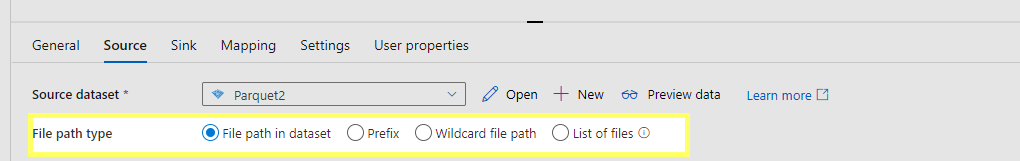
If thats the case there are files in the folder which are not having the column mentioned the error .
If I were you I could have tried to use the filepath ( to test this logic ) and if filepath worked and could have looked into other files .
Please do let me know how it goes .
Thanks
Himanshu
-------------------------------------------------------------------------------------------------------------------------
- Please don't forget to click on
 or upvote
or upvote  button whenever the information provided helps you. Original posters help the community find answers faster by identifying the correct answer. Here is how
button whenever the information provided helps you. Original posters help the community find answers faster by identifying the correct answer. Here is how - Want a reminder to come back and check responses? Here is how to subscribe to a notification
- If you are interested in joining the VM program and help shape the future of Q&A: Here is how you can be part of Q&A Volunteer Moderators