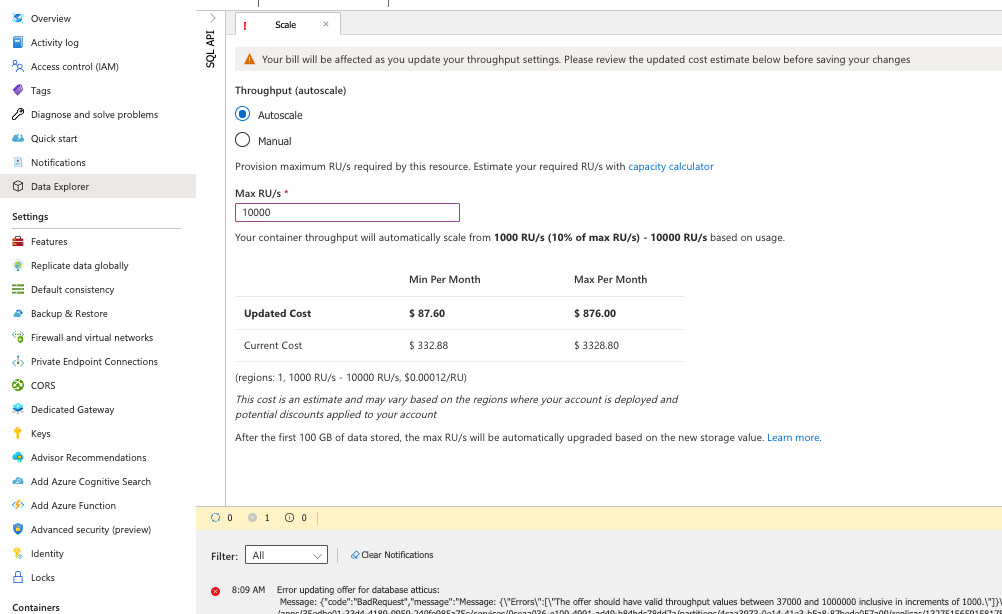Error reducing CosmosDB maximum RU usage
Sometimes we need to increase our maximum RU usage in our CosmosDB instance for high load activities. When we increase our maximum RU usage, this seems to also increase the maximum RU usage that we can ever go back to.
For example, going from 15,000 to 50,000 as our maximum, we are now unable to go back down to 15,000. We get a new error.
Previously, our minimum was 10,000, but going to 100,000 raised this to 15,000, and we were unable to go back down to 10,000 again for the same reason.
Is there a way to force CosmosDB to move the maximum RU usage back to its original value?
Error updating offer for database X:
Message: {"code":"BadRequest","message":"Message: {\"Errors\":[\"The offer should have valid throughput values between 38000 and 1000000 inclusive in increments of 1000.\"]}\r\nActivityId: b3b0d951-818d-4686-9752-1dcf22d4cd48, Request URI: ..., RequestStats: \r\nRequestStartTime: 2021-10-08T13:09:44.8533054Z, RequestEndTime: 2021-10-08T13:09:44.8732958Z, Number of regions attempted:1\r\nResponseTime: 2021-10-08T13:09:44.8732958Z, StoreResult: StorePhysicalAddress: ..., LSN: 6417, GlobalCommittedLsn: 6417, PartitionKeyRangeId: , IsValid: True, StatusCode: 400, SubStatusCode: 0, RequestCharge: 0, ItemLSN: -1, SessionToken: -1#6417, UsingLocalLSN: False, TransportException: null, BELatencyMs: 13.76, ActivityId: b3b0d951-818d-4686-9752-1dcf22d4cd48, TransportRequestTimeline: [(Event: Created, StartTime: 2021-10-08T13:09:44.8533054Z, DurationMicroSecs: 0),(Event: ChannelAcquisitionStarted, StartTime: 2021-10-08T13:09:44.8533054Z, DurationMicroSecs: 0),(Event: Pipelined, StartTime: 2021-10-08T13:09:44.8533054Z, DurationMicroSecs: 0),(Event: Transit Time, StartTime: 2021-10-08T13:09:44.8533054Z, DurationMicroSecs: 19990),(Event: Received, StartTime: 2021-10-08T13:09:44.8732958Z, DurationMicroSecs: 0),(Event: Completed, StartTime: 2021-10-08T13:09:44.8732958Z, DurationMicroSecs: 0),], ResourceType: Offer, OperationType: OfferUpdateOperation\r\n, SDK: Microsoft.Azure.Documents.Common/2.14.0"}, Request URI: /offers/OT8b, RequestStats: , SDK: Microsoft.Azure.Documents.Common/2.14.0, Microsoft.Azure.Documents.Common/2.14.0, Microsoft.Azure.Documents.Common/2.14.0, Microsoft.Azure.Documents.Common/2.14.0, Microsoft.Azure.Documents.Common/2.14.0
ActivityId: 874c9eba-2a67-4563-ae0f-7b0f203fd184, Microsoft.Azure.Documents.Common/2.14.0